Inputを使ってbackground
- NVIDIA Gelato
- by yuichirou yokomakura
- 2009.11.18 Wednesday 10:47
Imageシェーダのようなものがないので、Inputフォルダにあるbackplane.pygを利用した。ついでライト設定やcube、teapotを利用する。
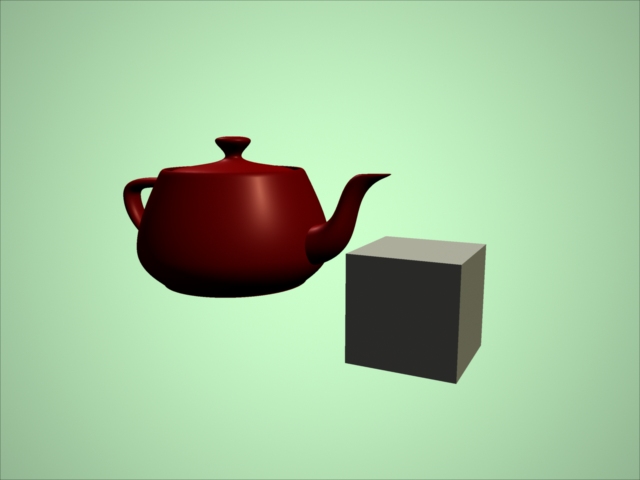
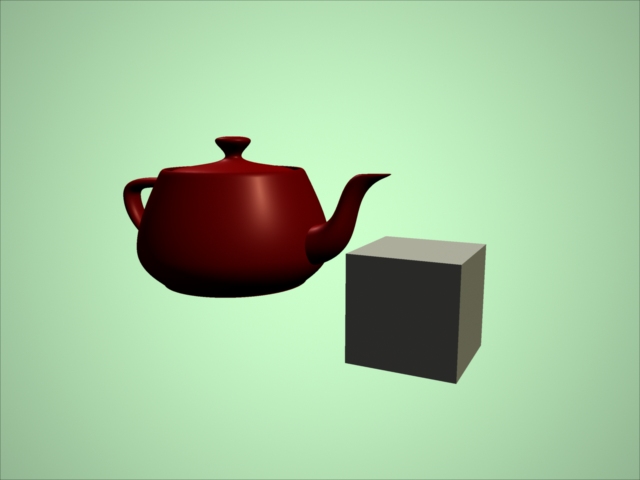
#test.pyg
Output ("test.tif", "tiff", "rgb", "camera", "float gain", 1, "float gamma",
1, "string filter", "gaussian", "float[2] filterwidth", (2, 2))
Attribute ("string projection", "perspective")
Attribute ("float fov", 45)
Attribute ("int[2] resolution", (640, 480))
Input("cameralights.pyg")
Rotate (-10.14, 1, 0, 0)
Rotate (26.57, 0, 1, 0)
Translate (-5, -2, 10)
World ()
Attribute ("color C", (0.8, 1, 0.8))
Input("backplane.pyg")
PushTransform()
Attribute ("color C", (1, 0, 0))
Shader ("surface", "plastic")
Translate(-2,-1,0)
Rotate(-90,1,0,0)
Input("teapot.pyg")
PopTransform()
PushTransform()
Attribute ("color C", (1, 1, 1))
Shader ("surface", "clay")
Translate(2,-1,0)
Input("cube.pyg")
PopTransform()
Render()- -
- -