Lightflow円柱にふたをする
- Lightflow > Lightflow python script
- by yuichirou yokomakura
- 2010.08.20 Friday 14:30
disc,cylinderを使って、ふたをした円柱を原点で作成する。
capをしてグループ化してみた。
hole = s.newObject( "boundary", [ "surfaces", cyl, cap1, cap2 ] )
これでひとつにまとめ、レンダリングで画面に表示するためには、
s.addObject(hole)を行う。
サンプルファイルは次のようになる。
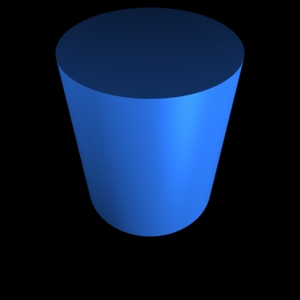
X軸中心に角度を-60度傾けてみた。

X軸中心に角度を30度傾けてみた。
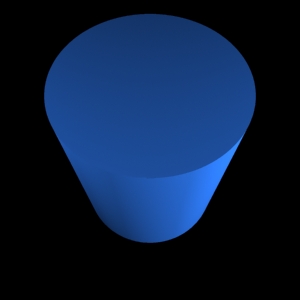
ありがとうございます。
capをしてグループ化してみた。
hole = s.newObject( "boundary", [ "surfaces", cyl, cap1, cap2 ] )
これでひとつにまとめ、レンダリングで画面に表示するためには、
s.addObject(hole)を行う。
サンプルファイルは次のようになる。
#! /usr/bin/env python
from lightflowPM import *
from math import *
s = scene()
s.lightOn( s.newLight( "point", [ "position", vector3( 5.0, -5.0, 3.0 ), "color", vector3( 300.0, 300.0, 300.0 ) ] ) )
s.lightOn( s.newLight( "point", [ "position", vector3( -5.0, -5.0, 3.0 ), "color", vector3( 300.0, 300.0, 300.0 ) ] ) )
s.lightOn( s.newLight( "point", [ "position", vector3( 5.0, -5.0, -3.0 ), "color", vector3( 300.0, 300.0, 300.0 ) ] ) )
plastic = s.newMaterial( "standard", [ "kc", vector3( 0.096, 0.252, 0.504 ), "kd", 0.5, "km", 0.1 ] )
s.materialBegin( plastic )
s.transformBegin( transform().rotationAroundX( pi*15.0/180 ) )
s.transformBegin( transform().translation( vector3( 0, 0, 2.4 ) ) )
cap1=s.newObject( "disc", [ "radius", 1.0 ] )
s.transformEnd()
s.transformBegin( transform().translation( vector3( 0, 0, 0 ) ) )
cap2=s.newObject( "disc", [ "radius", 1.0 ] )
s.transformEnd()
cyl=s.newObject( "cylinder", [ "radius", 1.0 ,"height",2.4] )
s.transformEnd()
hole = s.newObject( "boundary", [ "surfaces", cyl, cap1, cap2 ] )
s.materialEnd()
s.addObject(hole)
saver = s.newImager( "tga-saver", [ "file", "bool02.tga" ] )
s.imagerBegin( saver )
camera = s.newCamera( "pinhole", [ "eye", vector3( 0, -4, 3 ),
"aim", vector3( 0, 1, 0 ),
"aa-samples", 2,5
] )
s.imagerEnd()
s.render( camera, 300, 300 )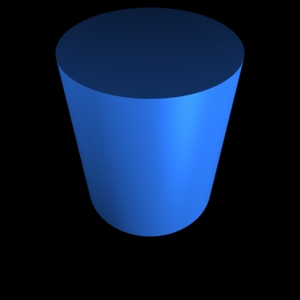
X軸中心に角度を-60度傾けてみた。

X軸中心に角度を30度傾けてみた。
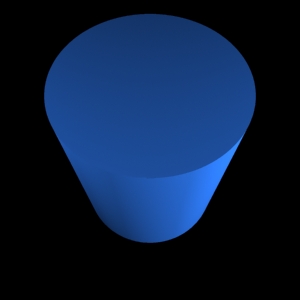
ありがとうございます。
- -
- -