四角すいの回転
- Metasequoia > Metasequoia Python
- by yuichirou yokomakura
- 2010.08.28 Saturday 23:31
Metasequoia Python APIで物体を回転させる方法、何とかできました。
回転する角度(ここではpitch 45度←ラジアンでなくてOK)を指定して、行列を作ってあげる。かけあわせて、各座標位置を求めます。
移動と回転を組み合わせると、変化が楽しめます。
先に四角すいをつくっておいて、オブジェクトパネルで物体を選択しておいて、下記のPythonスクリプトを実行します。
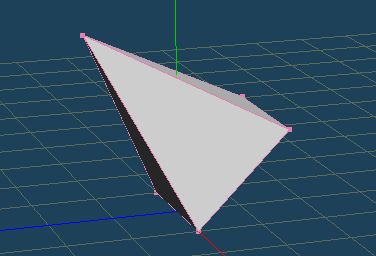
出力例
回転する角度(ここではpitch 45度←ラジアンでなくてOK)を指定して、行列を作ってあげる。かけあわせて、各座標位置を求めます。
移動と回転を組み合わせると、変化が楽しめます。
先に四角すいをつくっておいて、オブジェクトパネルで物体を選択しておいて、下記のPythonスクリプトを実行します。
# show local coordinate of vertices
# meta_rot.py
from math import *
doc = MQSystem.getDocument()
curidx = doc.currentObjectIndex
if curidx != -1:
obj = doc.object[curidx]
if not (obj is None):
MQSystem.println(obj.name)
# show global inverse matrix
mtx = doc.getGlobalInverseMatrix(obj)
for r in range(1,5):
MQSystem.println("|%(a) .3f %(b) .3f %(c) .3f %(d) .3f|" % {"a":mtx.get(r,1), "b":mtx.get(r,2), "c":mtx.get(r,3), "d":mtx.get(r,4)})
MQSystem.println(str(obj.rotation))
rot=obj.rotation
rot.head= 0
rot.pitch=45 #45度
rot.bank= 0
obj.rotation=rot
MQSystem.println(str(obj.rotation))
mtx2 = doc.getGlobalMatrix(obj)
MQSystem.println(str(mtx2))
obj2 = MQSystem.newObject()
# show vertices
numVert = obj.numVertex
for i in range(0,numVert):
pos = obj.vertex[i].getPos()
MQSystem.println(" v[" + `i` + "] " + str(mtx2.mult(pos)))
obj2.addVertex(mtx2.mult(pos))
obj2.addFace([0,3,2,1]) #4kakusui
obj2.addFace([4,1,2])
obj2.addFace([4,2,3])
obj2.addFace([4,3,0])
obj2.addFace([4,0,1])
doc.deleteObject(curidx)
doc.addObject( obj2 )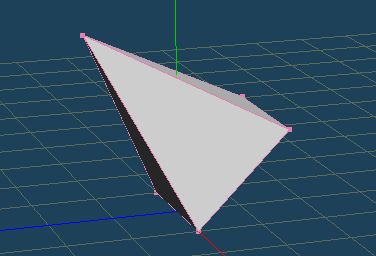
出力例
[0.000, 45.000, 0.000]
[[1.000, 0.000, 0.000, 0.000] [0.000, 0.707, 0.707, 0.000] [0.000, -0.707, 0.707, 0.000] [0.000, 0.000, 0.000, 1.000]]
v[0] [-50.000, 70.711, -70.711]
v[1] [50.000, 70.711, -70.711]
v[2] [50.000, 0.000, 0.000]
v[3] [-50.000, 0.000, 0.000]
v[4] [0.000, 141.421, 70.711]- -
- -