LightFlow Install Vine Linux on VirtualBox
- Lightflow
- by yuichirou yokomakura
- 2012.01.14 Saturday 14:14
Lightflowのサイトから
http://www.lightflowtech.com/
Linux RedHat 6.1 Version (1608 Kb)
lf_redhat.tgzをダウンロード
http://www.python.org/download/releases/1.5/
Python 1.5.2 sources (2.5 MB)をダウンロード
lf_redhat.tgz をカレントホームディレクトリ (~) に置いておいたとして、
$ cd ~
@localhost ~]$ tar zxvf lf_redhat.tgz
で展開されます。~/Lightflow/ ディレクトリがあると思います。インストール方法については Lightflow/README に書いてあるので、それを読んで自分でインストールできる人は好きな方法でインストールして下さい。
/usr/lib などにファイルをコピーしたくなかったので、ここでは README に書いてある方法の Solution 2: Personal Install を行いました。これは自分のホームディレクトリに Lightflow のファイルを置いたまま使えるようにする方法です。Lightflow はホーム (~) にあるものとして、~/.bash_profile に次の行を追加しました。
@localhost ~]$ tar zxvf py152.tgz
@localhost Examples]$ cd Lightflow/PM/Examples/
@localhost Examples]$ python ball1.py
Traceback (most recent call last):
File "ball1.py", line 3, in
from lightflowPM import *
ImportError: No module named lightflowPM
@localhost Examples]$ cd ~
@localhost ~]$ ls -a
.bash_profile
@localhost ~]$ leafpad .bash_profile
LD_LIBRARY_PATH=$LD_LIBRARY_PATH:$HOME/Lightflow
PYTHONPATH=$PYTHONPATH:$HOME/Lightflow
LIGHTFLOWPATH=$HOME/Lightflow
LIGHTFLOW_SE_MEMORY=32000
LIGHTFLOW_VE_MEMORY=32000
export LD_LIBRARY_PATH PYTHONPATH LIGHTFLOWPATH LIGHTFLOW_SE_MEMORY LIGHTFLOW_VE_MEMORY
@localhost ~]$ source .bash_profile
@localhost ~]$ echo $LIGHTFLOWPATH
/home/*****/Lightflow
@localhost ~]$ cd Lightflow/PM/Examples/
@localhost Examples]$ python ball1.py
Traceback (most recent call last):
File "ball1.py", line 3, in
from lightflowPM import *
ImportError: libstdc++-libc6.1-1.so.2: cannot open shared object file: No such file or directory
@localhost ~]$ sudo rpm -ivh compat-libstdc++-6.2-2.9.0.14.i386.rpm
準備中... ########################################### [100%]
1:compat-libstdc++ ########################################### [100%]
@localhost ~]$ cd Lightflow/PM/Examples/
@localhost Examples]$ python ball1.py
ball1.py:3: RuntimeWarning: Python C API version mismatch for module lightflowPM: This Python has API version 1013, module lightflowPM has version 1007.
@localhost Examples]$ cd ~
@localhost ~]$ cd Python-1.5.2/
@localhost Python-1.5.2]$ ./configure
............
............
creating ./config.status
creating Makefile
creating Objects/Makefile
creating Parser/Makefile
creating Python/Makefile
creating Modules/Makefile.pre
creating Modules/Setup.thread
creating config.h
@localhost Python-1.5.2]$ make
bash: make: コマンドが見つかりません
@localhost ~]$ sudo rpm -ivh make-3.81-8vl6.i686.rpm
[sudo] password for *****:
準備中... ########################################### [100%]
1:make ########################################### [100%]
@localhost ~]$ cd Python-1.5.2/
@localhost Python-1.5.2]$ make
...........
...........
fileobject.c:590: error: conflicting types for ‘getline’
/usr/include/stdio.h:653: note: previous declaration of ‘getline’ was here
make[1]: *** [fileobject.o] Error 1
make[1]: Leaving directory `/home/makura/Python-1.5.2/Objects'
make: *** [Objects] Error 2
@localhost Objects]$ cd ..
再びmake
@localhost Python-1.5.2]$ make
...........
@localhost Python-1.5.2]$ sudo make altinstall
...........
@localhost Python-1.5.2]$ python1.5
Python 1.5.2 (#1, Jan 12 2012, 07:52:51) [GCC 4.4.5 20101001 (Vine Linux 4.4.5-6 on linux2
Copyright 1991-1995 Stichting Mathematisch Centrum, Amsterdam
>>> ^Z
[1]+ 停止 python1.5
@localhost Python-1.5.2]$ cd ~
@localhost ~]$ cd Lightflow/PM/Examples/
@localhost Examples]$ python1.5 ball1.py
Lightflow Rendering Tools
Copyright (c) 1995-2000 by Jacopo Pantaleoni. All rights reserved
Pinhole Camera On
Objects : 1
Rendering 300 x 300 pixels
00:00:00 - 87.1%
Examples]$ ls ball1.*
ball1.py ball1.tga
@localhost Examples]$ eog ball1.tga
@localhost Examples]$ python1.5 mechanic.py
Lightflow Rendering Tools
Copyright (c) 1995-2000 by Jacopo Pantaleoni. All rights reserved
Pinhole Camera On
Objects : 3
00:00:00 - CSEADS 100/100 - boxes 26 - depth 1 - objects 18
00:00:00 - CSEADS 100/100 - boxes 26 - depth 1 - objects 6
LfSoftLight::Init()
00:00:01 - cell 418176 / 418176
LfSoftLight::Init()
00:00:01 - cell 418176 / 418176
Rendering 400 x 400 pixels
00:00:28 - 86.9%
LfDOFImager():
row 400 / 400
@localhost Examples]$ eog mechanic.tga
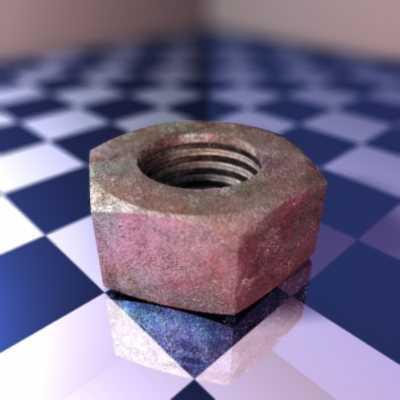
http://www.lightflowtech.com/
Linux RedHat 6.1 Version (1608 Kb)
lf_redhat.tgzをダウンロード
http://www.python.org/download/releases/1.5/
Python 1.5.2 sources (2.5 MB)をダウンロード
lf_redhat.tgz をカレントホームディレクトリ (~) に置いておいたとして、
$ cd ~
@localhost ~]$ tar zxvf lf_redhat.tgz
で展開されます。~/Lightflow/ ディレクトリがあると思います。インストール方法については Lightflow/README に書いてあるので、それを読んで自分でインストールできる人は好きな方法でインストールして下さい。
/usr/lib などにファイルをコピーしたくなかったので、ここでは README に書いてある方法の Solution 2: Personal Install を行いました。これは自分のホームディレクトリに Lightflow のファイルを置いたまま使えるようにする方法です。Lightflow はホーム (~) にあるものとして、~/.bash_profile に次の行を追加しました。
LD_LIBRARY_PATH=$LD_LIBRARY_PATH:$HOME/Lightflow
PYTHONPATH=$PYTHONPATH:$HOME/Lightflow
LIGHTFLOWPATH=$HOME/Lightflow
LIGHTFLOW_SE_MEMORY=32000
LIGHTFLOW_VE_MEMORY=32000
export LD_LIBRARY_PATH PYTHONPATH LIGHTFLOWPATH LIGHTFLOW_SE_MEMORY LIGHTFLOW_VE_MEMORY
@localhost ~]$ tar zxvf py152.tgz
@localhost Examples]$ cd Lightflow/PM/Examples/
@localhost Examples]$ python ball1.py
Traceback (most recent call last):
File "ball1.py", line 3, in
from lightflowPM import *
ImportError: No module named lightflowPM
@localhost Examples]$ cd ~
@localhost ~]$ ls -a
.bash_profile
@localhost ~]$ leafpad .bash_profile
LD_LIBRARY_PATH=$LD_LIBRARY_PATH:$HOME/Lightflow
PYTHONPATH=$PYTHONPATH:$HOME/Lightflow
LIGHTFLOWPATH=$HOME/Lightflow
LIGHTFLOW_SE_MEMORY=32000
LIGHTFLOW_VE_MEMORY=32000
export LD_LIBRARY_PATH PYTHONPATH LIGHTFLOWPATH LIGHTFLOW_SE_MEMORY LIGHTFLOW_VE_MEMORY
@localhost ~]$ source .bash_profile
@localhost ~]$ echo $LIGHTFLOWPATH
/home/*****/Lightflow
@localhost ~]$ cd Lightflow/PM/Examples/
@localhost Examples]$ python ball1.py
Traceback (most recent call last):
File "ball1.py", line 3, in
from lightflowPM import *
ImportError: libstdc++-libc6.1-1.so.2: cannot open shared object file: No such file or directory
以下のファイルをダウンロードしてきます。
compat-libstdc++-6.2-2.9.0.14.i386.rpm
http://rpm.pbone.net/index.php3/stat/4/idpl/14760/com/compat-libstdc++-6.2-2.9.0.14.i386.rpm.html
@localhost ~]$ sudo rpm -ivh compat-libstdc++-6.2-2.9.0.14.i386.rpm
準備中... ########################################### [100%]
1:compat-libstdc++ ########################################### [100%]
@localhost ~]$ cd Lightflow/PM/Examples/
@localhost Examples]$ python ball1.py
ball1.py:3: RuntimeWarning: Python C API version mismatch for module lightflowPM: This Python has API version 1013, module lightflowPM has version 1007.
@localhost Examples]$ cd ~
@localhost ~]$ cd Python-1.5.2/
@localhost Python-1.5.2]$ ./configure
............
............
creating ./config.status
creating Makefile
creating Objects/Makefile
creating Parser/Makefile
creating Python/Makefile
creating Modules/Makefile.pre
creating Modules/Setup.thread
creating config.h
@localhost Python-1.5.2]$ make
bash: make: コマンドが見つかりません
以下のファイルをダウンロードしてきます。
make-3.81-8vl6.i686.rpm
http://ftp.yz.yamagata-u.ac.jp/pub/linux/Vine/Vine-6.0/i386/Vine/RPMS/
ftp.yz.yamagata-u.ac.jp/pub/linux/Vine/Vine-6.0/i386/Vine/RPMS/make-3.81-8vl6.i686.rpm
@localhost ~]$ sudo rpm -ivh make-3.81-8vl6.i686.rpm
[sudo] password for *****:
準備中... ########################################### [100%]
1:make ########################################### [100%]
@localhost ~]$ cd Python-1.5.2/
@localhost Python-1.5.2]$ make
...........
...........
fileobject.c:590: error: conflicting types for ‘getline’
/usr/include/stdio.h:653: note: previous declaration of ‘getline’ was here
make[1]: *** [fileobject.o] Error 1
make[1]: Leaving directory `/home/makura/Python-1.5.2/Objects'
make: *** [Objects] Error 2
fileobject.cの関数getlineがstdio.hとかぶっているようです。
エディタでgetlineを検索し、4箇所をgetline1と変えました。
@localhost Python-1.5.2]$ cd Objects/
@localhost Objects]$ leafpad fileobject.c
エディタを開きます。
getlineを検索します。
getline1に変更します。
続けて検索するのでctrl+gを押します。4つ変更します。Getlineは大文字なので変更しません。
@localhost Objects]$ cd ..
再びmake
@localhost Python-1.5.2]$ make
...........
@localhost Python-1.5.2]$ sudo make altinstall
...........
@localhost Python-1.5.2]$ python1.5
Python 1.5.2 (#1, Jan 12 2012, 07:52:51) [GCC 4.4.5 20101001 (Vine Linux 4.4.5-6 on linux2
Copyright 1991-1995 Stichting Mathematisch Centrum, Amsterdam
>>> ^Z
[1]+ 停止 python1.5
Python-1.5.2起動しました。
@localhost Python-1.5.2]$ cd ~
@localhost ~]$ cd Lightflow/PM/Examples/
@localhost Examples]$ python1.5 ball1.py
Lightflow Rendering Tools
Copyright (c) 1995-2000 by Jacopo Pantaleoni. All rights reserved
Pinhole Camera On
Objects : 1
Rendering 300 x 300 pixels
00:00:00 - 87.1%
Examples]$ ls ball1.*
ball1.py ball1.tga
@localhost Examples]$ eog ball1.tga
LightFlow起動しました。
@localhost Examples]$ python1.5 mechanic.py
Lightflow Rendering Tools
Copyright (c) 1995-2000 by Jacopo Pantaleoni. All rights reserved
Pinhole Camera On
Objects : 3
00:00:00 - CSEADS 100/100 - boxes 26 - depth 1 - objects 18
00:00:00 - CSEADS 100/100 - boxes 26 - depth 1 - objects 6
LfSoftLight::Init()
00:00:01 - cell 418176 / 418176
LfSoftLight::Init()
00:00:01 - cell 418176 / 418176
Rendering 400 x 400 pixels
00:00:28 - 86.9%
LfDOFImager():
row 400 / 400
@localhost Examples]$ eog mechanic.tga
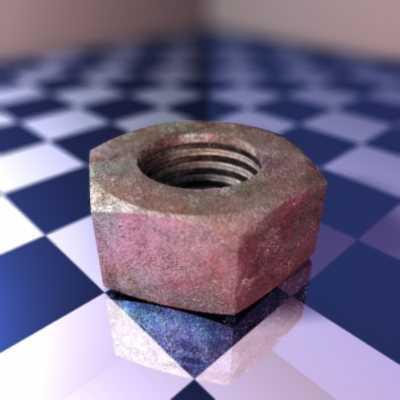
- -
- -