cgkit2.0.0 works under Fedora28
- python cgkit > python cgkit install
- by yuichirou yokomakura
- 2018.10.11 Thursday 07:31
Fedora28でcgkit2.0.0+python2.7でビルドできました。boost-develをインストール。他checkenv.py で確認する。 py_slot.h,43行目snameに空白スペースを入れる"_" sname " py_geoms1.cpp,145行166行boost::python::make_tupleにしてbuildできました。ありがとうございます。
[@localhost ~]$ pip install cgkit==2.0.0
Collecting cgkit==2.0.0
Could not find a version that satisfies the requirement cgkit==2.0.0 (from versions: )
No matching distribution found for cgkit==2.0.0
Python Computer Graphics Kit v2.0.0
https://sourceforge.net/projects/cgkit/files/cgkit/cgkit-2.0.0/cgkit-2.0.0-py2k.tar.gz/download
[@localhost ~]$ sudo pip install pygame
Collecting pygame
Installing collected packages: pygame
Successfully installed pygame-1.9.4
[@localhost ~]$ sudo pip install ode
Collecting ode
Successfully installed ode-0.2.0
[mac@localhost ~]$ sudo pip install pyserial
Collecting pyserial
Installing collected packages: pyserial
Successfully installed pyserial-3.4
http://www.pythonware.com/products/pil/
[@localhost Imaging-1.1.7]$ sudo python setup.py install
Writing /usr/lib64/python2.7/site-packages/PIL/PIL-1.1.7-py2.7.egg-info
creating /usr/lib64/python2.7/site-packages/PIL.pth
[@localhost utilities]$ python checkenv.py
----------------------------------------------------------------------
Python 2.7.15 (default, Sep 21 2018, 23:26:48)
[GCC 8.1.1 20180712 (Red Hat 8.1.1-5)]
Platform: linux2
----------------------------------------------------------------------
Python version: 2.7........... OK
PyProtocols................... is installed
PyOpenGL...................... is installed
PIL........................... is installed
pygame........................ pygame 1.9.4
Hello from the pygame community. https://www.pygame.org/contribute.html
is installed
PyODE......................... is installed
PySerial...................... is installed
cgkit (base).................. missing
cgkit (C++ lib)............... failed
The cgkit supportlib could not be imported. One possible reason for that
is that shared libraries (such as the boost_python runtime or OpenGL)
could not be found.
cgkit (all)................... failed
$ cd supportlib
$ # ...create & modify cpp_config.cpp if necessary...
$ scons
$ cd .. # if you were still in the supportlib directory
$ sudo python setup.py install
以下、error:
In file included from wrappers/py_arrayslots1.cpp:5:0:
wrappers/py_arrayslots1.cpp: In function ‘void class_ArraySlots()’:
wrappers/py_slot.h:43:75: error: unable to find string literal operator ‘operator""sname’ with ‘const char [11]’, ‘long unsigned int’ arguments
e ARRAYSLOT(sname,stype) class_<_ArraySlotIterator >("_"sname"_Iterator", init&>()) \
^
wrappers/py_slot.h:43:75: note: in definition of macro ‘ARRAYSLOT’
e ARRAYSLOT(sname,stype) class_<_ArraySlotIterator >("_"sname"_Iterator", init&>()) \
^~~~~~~~~~~
wrappers/py_slot.h:43:75: error: unable to find string literal operator ‘operator""sname’ with ‘const char [11]’, ‘long unsigned int’ arguments
e ARRAYSLOT(sname,stype) class_<_ArraySlotIterator >("_"sname"_Iterator", init&>()) \
^
wrappers/py_slot.h:43:75: note: in definition of macro ‘ARRAYSLOT’
e ARRAYSLOT(sname,stype) class_<_ArraySlotIterator >("_"sname"_Iterator", init&>()) \
^~~~~~~~~~~
error: command 'x86_64-linux-gnu-gcc' failed with exit status 1
[solved]
py_slot.h,43行目snameの両側に空白スペースを入れる "_" sname "
[solved]
py_geoms1.cpp,line:145行 and line:166行 boost::python::make_tuple にしてbuildできました。
Thank you(^.^)
$viewer.py demo3.py
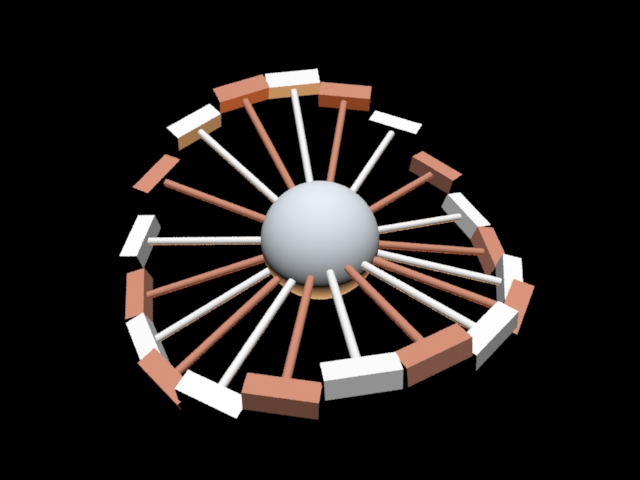
[@localhost ~]$ pip install cgkit==2.0.0
Collecting cgkit==2.0.0
Could not find a version that satisfies the requirement cgkit==2.0.0 (from versions: )
No matching distribution found for cgkit==2.0.0
Python Computer Graphics Kit v2.0.0
https://sourceforge.net/projects/cgkit/files/cgkit/cgkit-2.0.0/cgkit-2.0.0-py2k.tar.gz/download
[@localhost ~]$ sudo pip install pygame
Collecting pygame
Installing collected packages: pygame
Successfully installed pygame-1.9.4
[@localhost ~]$ sudo pip install ode
Collecting ode
Successfully installed ode-0.2.0
[mac@localhost ~]$ sudo pip install pyserial
Collecting pyserial
Installing collected packages: pyserial
Successfully installed pyserial-3.4
http://www.pythonware.com/products/pil/
[@localhost Imaging-1.1.7]$ sudo python setup.py install
Writing /usr/lib64/python2.7/site-packages/PIL/PIL-1.1.7-py2.7.egg-info
creating /usr/lib64/python2.7/site-packages/PIL.pth
[@localhost utilities]$ python checkenv.py
----------------------------------------------------------------------
Python 2.7.15 (default, Sep 21 2018, 23:26:48)
[GCC 8.1.1 20180712 (Red Hat 8.1.1-5)]
Platform: linux2
----------------------------------------------------------------------
Python version: 2.7........... OK
PyProtocols................... is installed
PyOpenGL...................... is installed
PIL........................... is installed
pygame........................ pygame 1.9.4
Hello from the pygame community. https://www.pygame.org/contribute.html
is installed
PyODE......................... is installed
PySerial...................... is installed
cgkit (base).................. missing
cgkit (C++ lib)............... failed
The cgkit supportlib could not be imported. One possible reason for that
is that shared libraries (such as the boost_python runtime or OpenGL)
could not be found.
cgkit (all)................... failed
$ cd supportlib
$ # ...create & modify cpp_config.cpp if necessary...
$ scons
$ cd .. # if you were still in the supportlib directory
$ sudo python setup.py install
以下、error:
In file included from wrappers/py_arrayslots1.cpp:5:0:
wrappers/py_arrayslots1.cpp: In function ‘void class_ArraySlots()’:
wrappers/py_slot.h:43:75: error: unable to find string literal operator ‘operator""sname’ with ‘const char [11]’, ‘long unsigned int’ arguments
e ARRAYSLOT(sname,stype) class_<_ArraySlotIterator
^
wrappers/py_slot.h:43:75: note: in definition of macro ‘ARRAYSLOT’
e ARRAYSLOT(sname,stype) class_<_ArraySlotIterator
^~~~~~~~~~~
wrappers/py_slot.h:43:75: error: unable to find string literal operator ‘operator""sname’ with ‘const char [11]’, ‘long unsigned int’ arguments
e ARRAYSLOT(sname,stype) class_<_ArraySlotIterator
^
wrappers/py_slot.h:43:75: note: in definition of macro ‘ARRAYSLOT’
e ARRAYSLOT(sname,stype) class_<_ArraySlotIterator
^~~~~~~~~~~
error: command 'x86_64-linux-gnu-gcc' failed with exit status 1
[solved]
py_slot.h,43行目snameの両側に空白スペースを入れる "_" sname "
[solved]
py_geoms1.cpp,line:145行 and line:166行 boost::python::make_tuple にしてbuildできました。
Thank you(^.^)
$viewer.py demo3.py
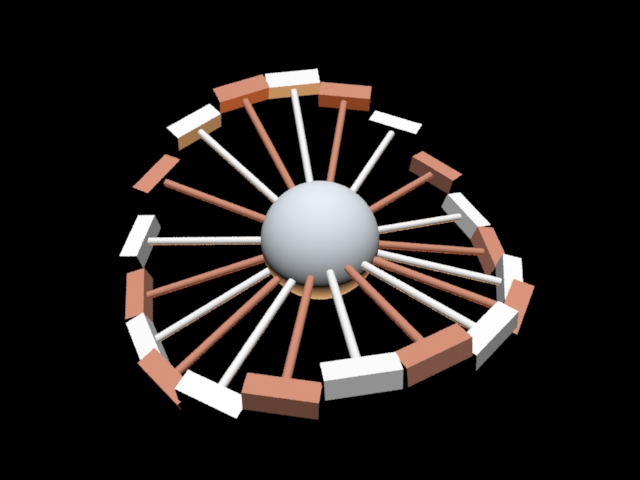
- -
- -