NVIDIA Gelatoでレンダリング その3
- NVIDIA Gelato
- by yuichirou yokomakura
- 2009.11.07 Saturday 13:14
スポットライトをあてる。
shadingqualityを2にする。デフォルトは1。
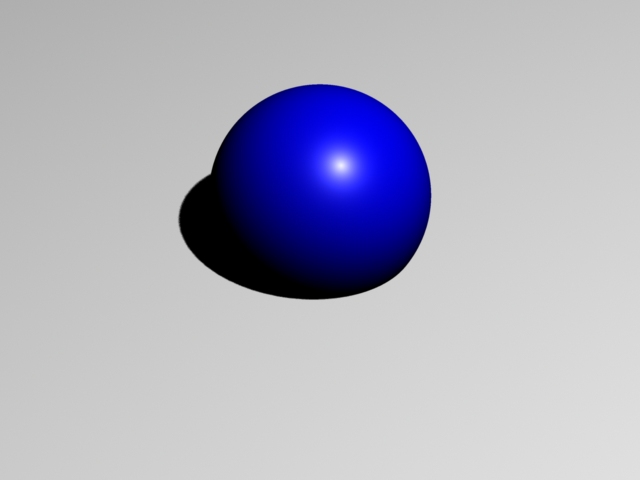
shadingqualityを2にする。デフォルトは1。
#sphere3.pyg
Output ("sphere03.tif", "tiff", "rgb", "camera", "float gain", 1, "float gamma",
1, "string filter", "gaussian", "float[2] filterwidth", (2, 2))
Attribute ("float shadingquality",2)
Attribute ("string projection", "perspective")
Attribute ("float fov", 10)
Attribute ("int[2] resolution", (640, 480))
#placecam -20 15 0 0 0 0
Rotate (-36.87, 1.00, 0.00, 0.00)
Rotate (-90.00, 0.00, 1.00, 0.00)
Translate (20.00, -15.00, 0.00)
Attribute ("string geometryset", "+shadows")
World ()
#Light ("light1", "pointlight", "float intensity", 4000, "point from", (-20, 50, -20),"string shadowname", "shadows")
Light ("light1", "spotlight", "string shadowname", "shadows", "point from", (-20, 50, -20), "point to", (0, 0, 0), "float intensity", 6000, "float coneangle", 90,"float shadowblur",0.01,"float shadowsamples", 4,"float shadowbias",0.1)
PushTransform ()
Attribute ("color C", (0, 0, 1))
Shader ("surface", "plastic")
Translate ( 0, 0.5, 0)
Sphere (1, -1, 1, 360)
PopTransform ()
Attribute ("color C", (1, 1, 1))
Shader ("surface", "plastic")
Rotate (90.00, 1.00, 0.00, 0.00)
Input("PlaneGeom.rib")
Render()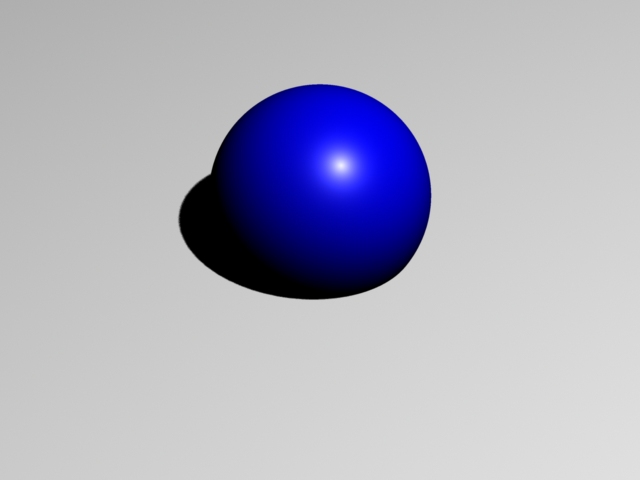
- -
- -