Support for function callbacks written in Scheme
Support Scheme RiProcedurals
Type checking for named paramter lists
Support for both immediate rendering and RIB output
A utilities module to provide simple wrapper around RenderMan block structure
https://github.com/tcolgate/guile-rman
インストール方法いろいろ試してみました。
32ビットLinuxで動作します。
Aqsisは1.6.0
gnu guile2.0.9(最低2.0.0で動きます。)
guile-lib0.2.2(最低0.2.0で動きます。)
■Windows7 64bitにVirtualBoxを入れ、CentOS6.3 i686上で動作確認しました。
●準備
Aqsis1.6をインストールします。
リポジトリにEPELを設定するとしAqsis1.6があります。
http://www.tooyama.org/yum-addrepo-epel.html
を参考にEPELを設定します。
管理者で
#yum --enablerepo=epel search aqsis
で探します。
============================== N/S Matched: aqsis ==============================
aqsis-core.i686 : Command-line tools for Aqsis Renderer
aqsis-data.noarch : Example content for Aqsis Renderer
aqsis-devel.i686 : Development files for Aqsis Renderer
aqsis-libs.i686 : Library files for Aqsis Renderer
aqsis.i686 : Open source 3D rendering solution adhering to the RenderMan: standard
と出てきたら、
yum --enablerepo=epel install aqsis-devel.i686
をインストールすると関連ファイルも含めて全部入れてくれます。
●guile-rman関連のインストール
1. SWIGをインストールします。swig-2.0.11をダウンロードし
$ ./configure
$ make
# make install
します。
CentOSのSWIGは1.3と古いので入れていたら削除します。
2. gnu guile2.0.9をダウンロードします。
https://www.gnu.org/software/guile/download.html
$./configure
うまく行かない場合は、指示を見て
以下のツールをあらかじめインストールします。
readline-devel
texinfo
ltdl-devel
gmp-devel
libunistring-devel
libffi-devel
gc-devel
gc
PCRE-devel
入れたら
$ ./configure
$ make
とても時間がかかります。
管理者になって
# make install
/usr/local/binにインストールされます。
アンインストールは
# make uninstall
でできます。
3. guile-lib0.2.2をダウンロードします。
http://www.nongnu.org/guile-lib/download/
$ ./configure
$ make
管理者になって
# make install
アンインストールは
# make uninstall
でできます。
4. guile-rman のインストール
$ sh autogen.sh
$ ./configure
以上を行います。
guile-rman-master/src/Makefileを以下のように変更。
-I/usr/local/include/aqsisを
-I/usr/include/aqsis
-I/usr/local/includeを
-I/usr/local/include/guile/2.0
rispec.iを以下のように変更。
includeで検索し、
4行目ri.h
ri/ri.h
5行目rif.h
ri/rif.h
107行目ri_types.h
ri/ritypes.h
308行目aqsis/config.h
config.h
309行目ri.h
ri/ri.h
310行目rif.h
ri/rif.h
313行目ri.inl
ri/ri.inl
$ make
をします。
うまく行かない場合。
$ make 2>&1 | tee make.log
を使ってエラー確認、make.logをのぞいて確認すると良いです。
無事makeできたら、
管理者になって
# make install
アンインストールは
# make uninstall
でできます。
以下のサンプルを試してみましょう。simple.scmとして保存します。
#!/usr/bin/guile -s
!#
(use-modules (rman rispec))
(use-modules (rman utilities))
(RiBegin "simple.rib")
(RiDisplay "simple.tif" "file" "rgb")
(RiFormat 640 480 1)
(RiProjection "perspective" '("fov" 30))
(RiTranslate 0 0 5)
; (RiProgressHandler progress)
(RiPixelFilter RiBoxFilter 1 1)
(RiWorldBegin)
(RiLightSource "ambientlight" (list "intensity" 0.2))
(RiLightSource "distantlight" (list "intensity" 1.2 ))
(RiAttributeBegin)
(RiColor (Color 1.0 0.6 0.0))
(RiSurface "plastic")
(RiTransformBegin)
(RiRotate 90 1 0 0)
(RiSphere 1 -1 1 360)
(RiTransformEnd)
(RiAttributeEnd)
(RiWorldEnd)
(RiEnd)
$ guile simple.scm
と実行することで、simple.tifが出力されれば成功です。
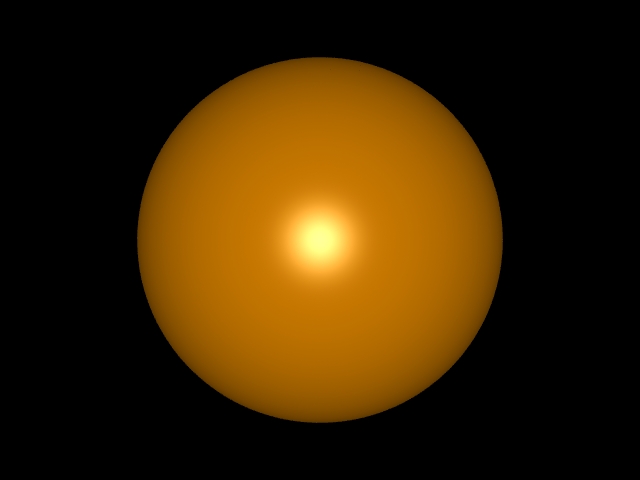
次はtest2.scmで保存します。
#!/usr/bin/guile -s
!#
(use-modules (rman rispec))
(use-modules (rman utilities))
(RiBegin "test2.rib")
(RiDisplay "sphere2.tif" "file" "rgb")
(RiFormat 640 480 1)
(RiProjection "perspective" '("fov" 40.0))
(RiTranslate 0 0 6)
; (RiProgressHandler progress)
(RiPixelFilter RiBoxFilter 1 1)
(RiWorldBegin)
(let ((o1 (Object (RiSphere 1 -1 1 360))))
(RiLightSource "ambientlight" (list "intensity" 0.2))
(RiLightSource "distantlight" (list "intensity" 1.2
"uniform point from" (Point 3 3 -3)))
(RiColor (Color 1.0 0.0 0.0))
(RiSurface "plastic")
(RiTranslate -2.0 0 0)
(RiObjectInstance o1)
(RiColor (Color 0.0 1.0 0.0))
(RiSurface "plastic")
(RiTranslate 2.0 0 0)
(RiObjectInstance o1)
(RiColor (Color 0.0 0.0 1.0))
(RiSurface "plastic")
(RiTranslate 2.0 0 0)
(RiObjectInstance o1))
(RiWorldEnd)
(RiEnd)
$ guile test2.scm
とやることで、sphere2.tifが出力されれば成功です。
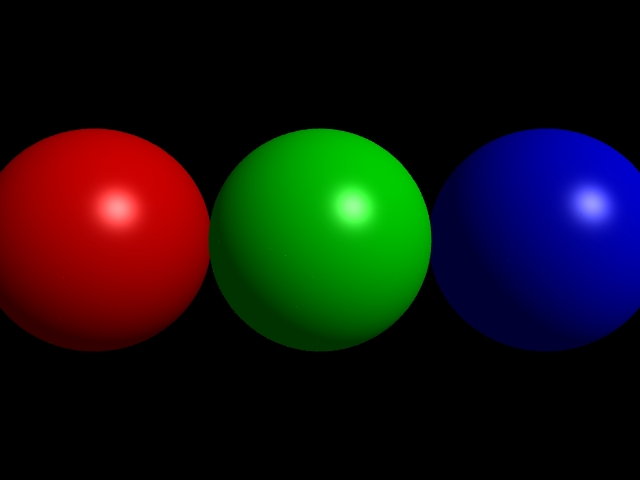
- -
- -