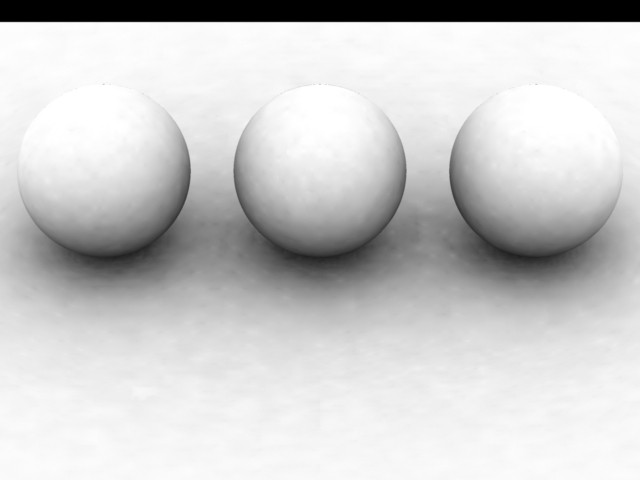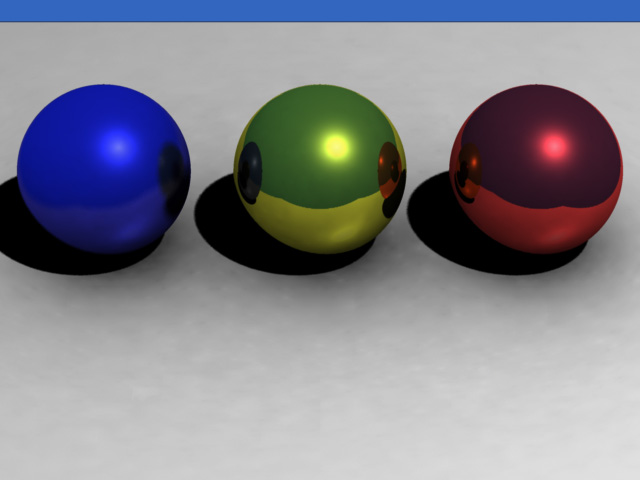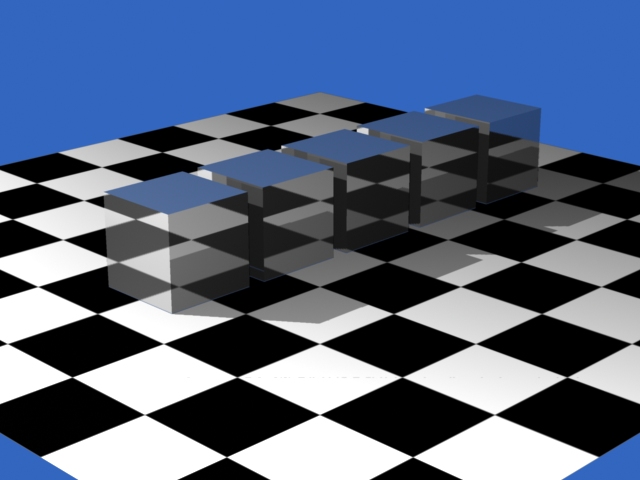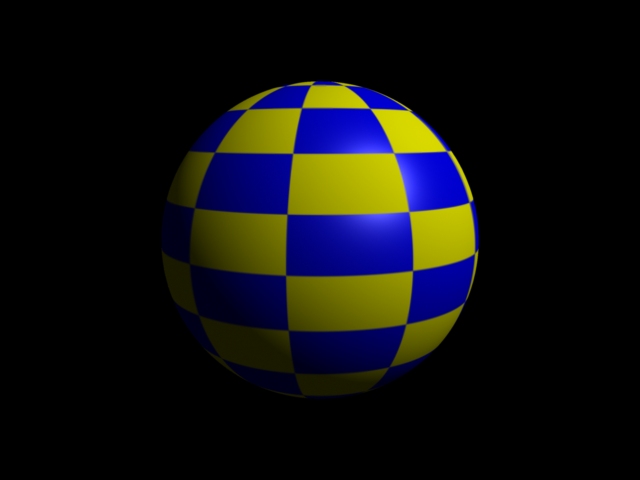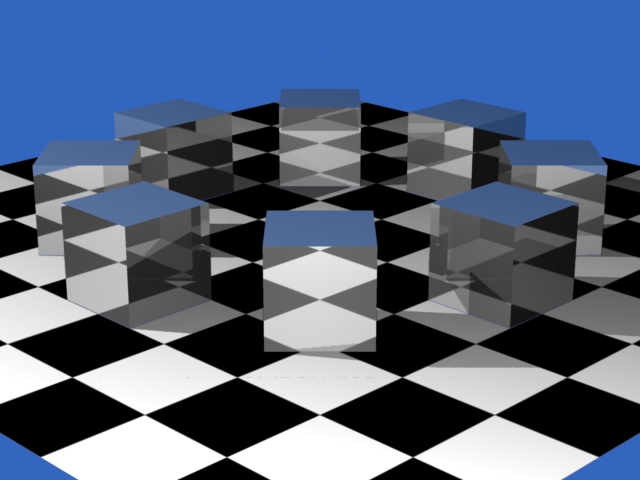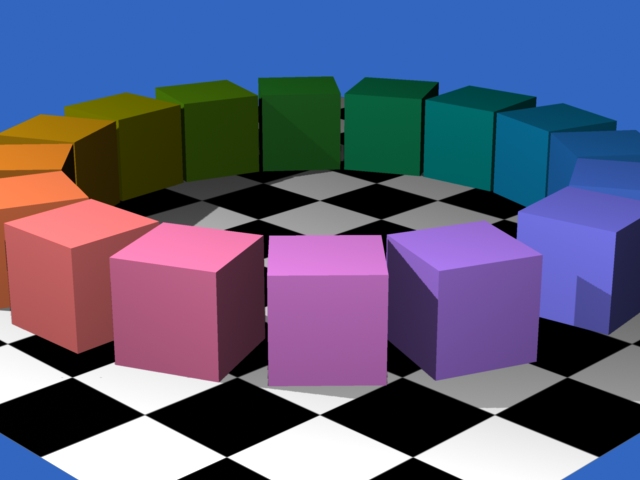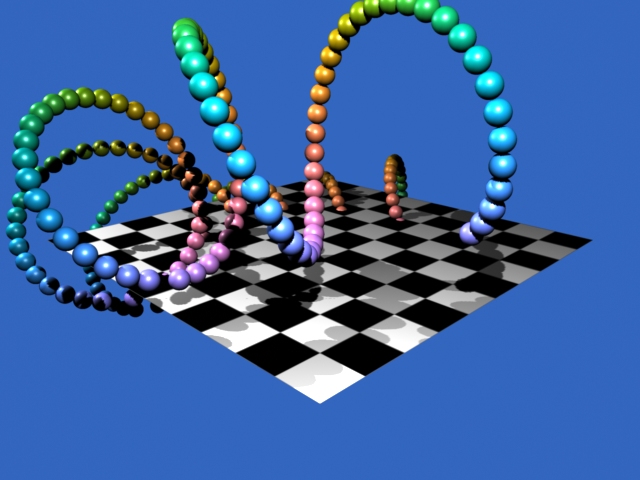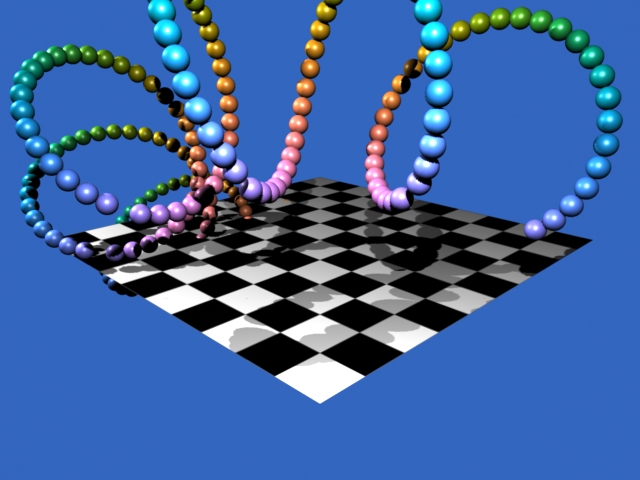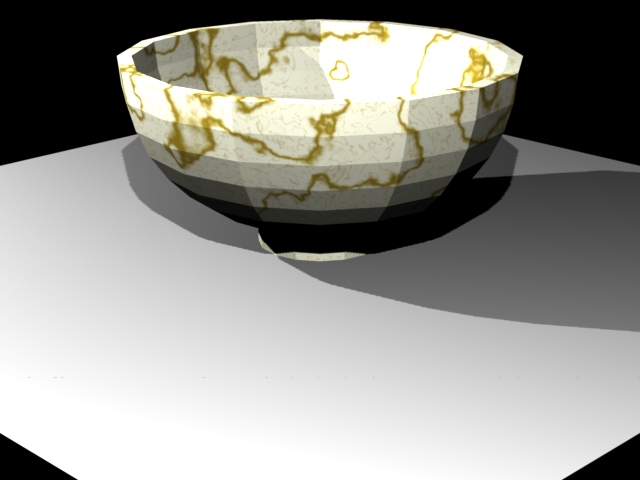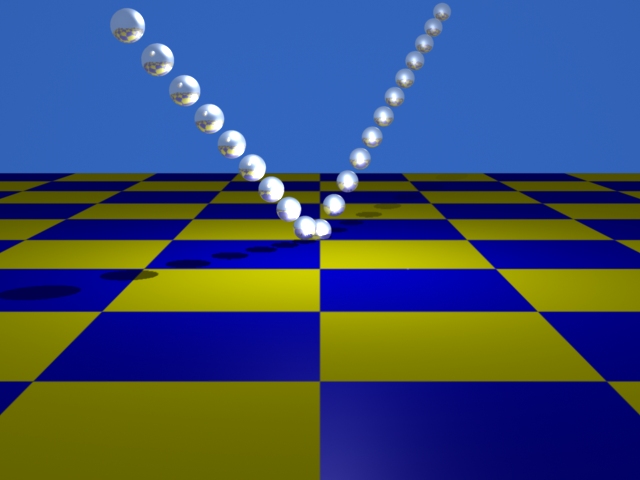青玉は、ブラーがかかっています。
#sphere32.pyg
Output ("sphere32.tif", "tiff", "rgb", "camera", "float gain", 1, "float gamma",
1, "string filter", "gaussian", "float[2] filterwidth", (2, 2))
Attribute ("float shadingquality",2)
Attribute ("string projection", "perspective")
Attribute ("float fov", 13)
Attribute ("int[2] resolution", (640, 480))
#placecam -20 15 0 0 0 0
Rotate (-36.87, 1.00, 0.00, 0.00)
Rotate (-90.00, 0.00, 1.00, 0.00)
Translate (20.00, -15.00, 0.00)
Attribute ("string geometryset", "+shadows")
Attribute ("string geometryset", "+reflection")
World ()
PushTransform ()
Attribute ("color C", (0.2, 0.4, 0.75))
Sphere (100, -100, 100, 360)
PopTransform ()
Light ("light1", "spotlight", "string shadowname", "shadows", "point from", (-20, 50, -20), "point to",
(0, 0, 0), "float intensity", 6000, "float coneangle", 90,"float shadowblur",0.01,"float shadowsamples", 4,"float shadowbias",0.1)
PushTransform ()
Attribute ("color C", (1, 1, 0.25)) #yellow
Shader ("surface", "metal", "string envname", "reflection",
"float Kd", 0.05, "float roughness", 0.1, "float Kr", 0.75,
"float Ka", 0.5,
# "float samples", 4, "float blur", 0.05,
"float twosided", 1
)
Translate ( 0, 1, 0)
Sphere (1, -1, 1, 360)
PopTransform ()
PushTransform ()
Attribute ("color C", (0.25, 0.25, 1)) #blue
Shader ("surface", "metal", "string envname", "reflection",
"float Kd", 0.05, "float roughness", 0.1, "float Kr", 0.75,
"float Ka", 0.5,
"float samples", 4, "float blur", 0.1,
"float twosided", 1
)
Translate ( 0, 1, 2.5)
Sphere (1, -1, 1, 360)
PopTransform ()
PushTransform ()
Attribute ("color C", (1, 0.25, 0.25)) #red
Shader ("surface", "metal", "string envname", "reflection",
"float Kd", 0.05, "float roughness", 0.1, "float Kr", 0.75,
"float Ka", 0.5,
# "float samples", 4, "float blur", 0.1,
"float twosided", 1
)
Translate ( 0, 1, -2.5)
Sphere (1, -1, 1, 360)
PopTransform ()
Attribute ("color C", (1, 1, 1))
Shader ("surface", "plastic")
Rotate (90.00, 1.00, 0.00, 0.00)
Input("PlaneGeom.rib")
Render()
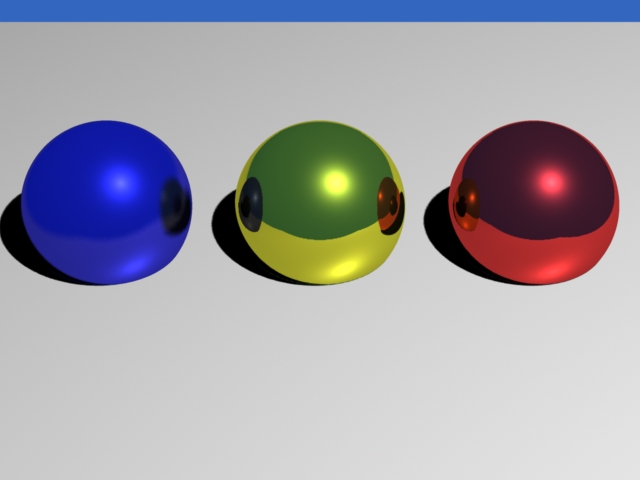
- -
- -