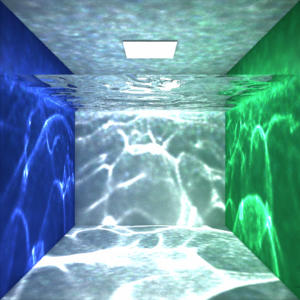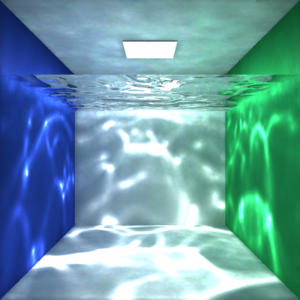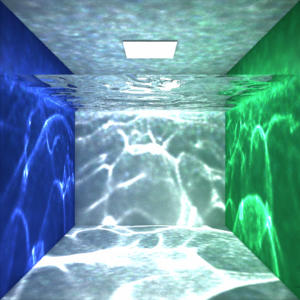
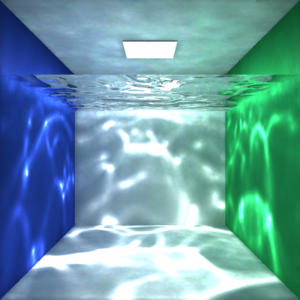
The Lightflow Rendering Tools
FAQ
Q: 低品質で高速なプレビューを作るには ?
A: There are many ways, that may also be combined.
The first is to turn off antialiasing, that is to say
to set "aa-threshold" to 3.0 (with pinhole cameras). This is
probably the method that provides the fastest results.
The second is to use ray-tracing caches, by setting the
"caching" parameter in the "default" interface.
This method produces fuzzy reflections and refractions but
works correctly with everything else.
The third is to turn off some features such as volumetric
rendering, shadows or displacement mapping.
This can be achieved by setting the corresponding attributes in
the "default" interface.
A: 組み合わせによって沢山の方法があります。
最初に、アンチエイリアスを切りましょう。(ピンホールカメラで) "aa-threshod" を 3.0 に設定します。これは多分最も高速な方法でしょう。
次は "default" インターフェイスで "caching" パラメータを設定することによって、レイトレーシングキャッシュを使うことです。この方法はあいまいな反射と映像になりますが、他のどれに対しても正確に動作します。
三番目はボリュームレンダリング (volumetric rendering)、シャドウ (shadow) やディスプレースメントマッピング (displacement mapping) といった機能を切ることです。これは "default" インターフェイスで対応する属性を設定することにより行うことができます。
Q: レンダリング時間を早くするには ?
A:The first technique is to lower antialiasing.
This may be achieved both by decreasing the "aa-samples" values,
for example using 2 and 3 instead of 2 and 4, and by increasing
the "aa-threshold".
Another important factor is the amount of memory used for
caching textures, surfaces, volumes, etc.
Sometimes, if data is much larger than the corresponding cache,
the rendering could be slower than what it might be. So you
should always set the caches to be the largest possible.
For example, if you want to dedicate 200Mb of RAM to the
renderer, good values for texture, surface-engine and
volumetric-engine caches may be 30Mb, 110Mb and 60Mb
respectively (but you may configure it differently for a
particular scene if you know in advance what is its structure).
A: 最初のテクニックはアンチエイリアスを低くすることです。これは "aa-samples" 値を、例えば 2 と 4 の代わりに 2 と 3 を使って減らし、"aa-threshod" を増やすことで行ってもよいです。
それ以外の重要な要素は、テクスチャ、サーフェイス、ボリュームなどのキャッシュのために使用するメモリの量です。
データが対応するキャッシュよりも遥かに大きい場合が度々あるのなら、そうでない場合よりも、レンダリングは遅くなるはずです。そのため常にできる限り大きくキャッシュを設定すべきです。
例えば、レンダラーに 200MB の RAM を割り当てたいのなら、テクスチャの適切な値と、サーフェイスエンジンとボリュームエンジンキャッシュはそれぞれ 30MB、100MB と 60MB となるでしょう (しかしその構造が何であるのか前もって知っていたら、特定のシーンのために異なる値を設定してもよいでしょう)。
Q: 進行中のレンダリングを見る方法は ?
A:Simply load the output image during rendering, with your preferred image viewer. The images are usually updated and rewritten to disk every few seconds.
A: お好みの画像ビューアーで、レンダリングの最中の出力画像を読み込むだけです。画像は通常数秒毎に更新されてディスクに書き込まれます。
Q: 腐食性の生成を行った後の画像がざらついているみたいです。どうしたらよいでしょうか ?
A: 恐らくこれは "default" インターフェイスの "photo-clustering-count" アトリビュートの第二パラメータが低い値になっているからでしょう。例えば 300 程度の値を使用して、これを増やしてみて下さい。
A:Probably this is due to a low value for the second
parameter in the "photon-clustering-count" attribute of the
"default" interface.
Try incrementing it, for example using a value of about 300.