Pointlight ShadowMap生成
- RenderMan
- by yuichirou yokomakura
- 2007.10.09 Tuesday 13:41
Ayam1.13の簡単なテキストがあった。
Go to the preferences (section "RIB-Export") and set "ShadowMaps" to "Automatic".
Create two boxes.
Open the "Transformations" property of the second box.
Translate it by X: 0.0, Y: -1.0, Z: 0.0.
Scale it by X: 4.0, Y:1.0, Z:4.0.
Create a light source.
Open the "LightAttr" property.
Change the type to "Spot". Press "Apply".
Now change the parameters of the spot light to "IsOn": Yes, "Intensity": 18.0, "UseSM": Yes, "ConeAngle": 45.0, "BeamDistrib": 3.0, "From": -2, 2, 2, "To": 1, 0, -1; leave all other parameters at their default values.
Create a new view and make it perspective (Menu: "Type/Perspective").
Export a RIB from that perspective view (Menu: "View/Export RIB").
Render the RIB with a RenderMan compliant renderer, that uses shadow maps, e.g. Photorealistic RenderMan (prman) or Aqsis.
ライトを作成してShaderでも割り当てて,二重にやってたので,うまく生成されていなかった。
Shaderは割り当てないで,そのままLightAttrでCustomからPointを選択。
パースペクティブ画面のメニューから,ShadowMapを生成すれば6つのファイルを出力してくれた。
後は,レンダリングすると,以下のようになる。
CSGのブーリアンは,Levelの中にブツをいれ,LevelAttrのTypeで選択(和差積)すればよい。
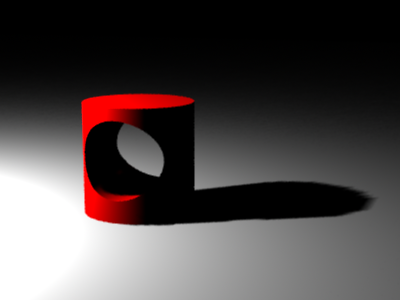
Translate it by X: 0.0, Y: -1.0, Z: 0.0.
Scale it by X: 4.0, Y:1.0, Z:4.0.
ライトを作成してShaderでも割り当てて,二重にやってたので,うまく生成されていなかった。
Shaderは割り当てないで,そのままLightAttrでCustomからPointを選択。
パースペクティブ画面のメニューから,ShadowMapを生成すれば6つのファイルを出力してくれた。
後は,レンダリングすると,以下のようになる。
CSGのブーリアンは,Levelの中にブツをいれ,LevelAttrのTypeで選択(和差積)すればよい。
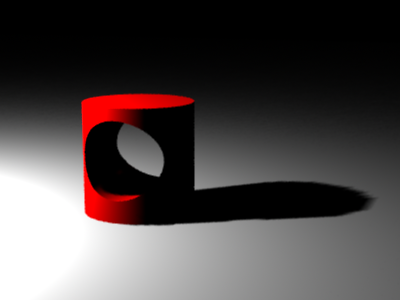
- -
- -