面法線と頂点法線 その5
- RenderMan
- by yuichirou yokomakura
- 2010.09.11 Saturday 00:11
出力したRIBの調整。
場合によっては、コンバータで出力した面が裏向きなっていて、いくらライトのintensityをあげても明るくならなかったり、plasticなどのシェーダを入れておかないといけませんが、記述していないと明るくなりません。裏向きの場合、Scale 1 1 -1とWorldBeginの前に記入してみて実験してみるとわかります。
以下は、メタセコイアから出力した面。plasticシェーダを割り当てているので、ライトが強いとハイライトができます。
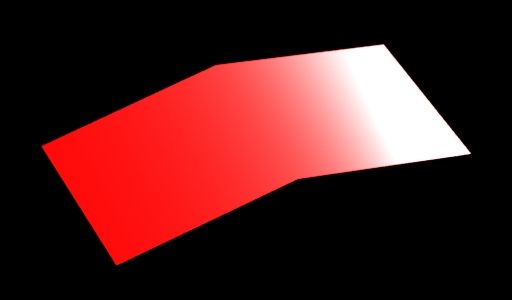
場合によっては、コンバータで出力した面が裏向きなっていて、いくらライトのintensityをあげても明るくならなかったり、plasticなどのシェーダを入れておかないといけませんが、記述していないと明るくなりません。裏向きの場合、Scale 1 1 -1とWorldBeginの前に記入してみて実験してみるとわかります。
以下は、メタセコイアから出力した面。plasticシェーダを割り当てているので、ライトが強いとハイライトができます。
##RenderMan RIB-Structure 1.0
version 3.03
Format 512 300 1
PixelSamples 3 3
ShadingRate 1
Display "test_men2.tif" "file" "rgb"
Projection "perspective" "fov" 5.963
ConcatTransform [
0.423401210556 -0.592993260602 -0.684901750458 0
0 0.756010361246 -0.654559648686 0
-0.905942280115 -0.277141347635 -0.320095702145 0
-4.13227435274e-005 5.57033550876e-005 1499.99997798 1
]
WorldBegin
LightSource "ambientlight" 0 "intensity" [ 0.8 ] "lightcolor" [ 1 1 1 ]
LightSource "distantlight" 1 "intensity" [ 3 ] "lightcolor" [ 1 1 1 ] "from" [ -1 1 -1 ] "to" [ 0 0 0 ]
LightSource "distantlight" 2 "intensity" [ 0.8 ] "lightcolor" [ 1 1 1 ] "from" [ 1 1 2.5 ] "to" [ 0 0 0 ]
AttributeBegin
Attribute "identifier" "name" ["obj1"]
Color [1 0 0]
Surface "plastic"
PointsPolygons [ 3 3 3 3 ] [ 0 1 2 0 2 3 4 5 0 4 0 3 ]
"P" [
50 20 0
50 0 -100
-50 0 -100
-50 20 -0
-50 0 100
50 0 100
]
"N" [ 0 1 0
0 0.980581 -0.196116
0 0.980581 -0.196116
0 1 0
0 0.980581 0.196116
0 0.980581 0.196116 ] "st" [ 1 0 1 1 0 1 1 0 0 1 0 0 ]
AttributeEnd
WorldEnd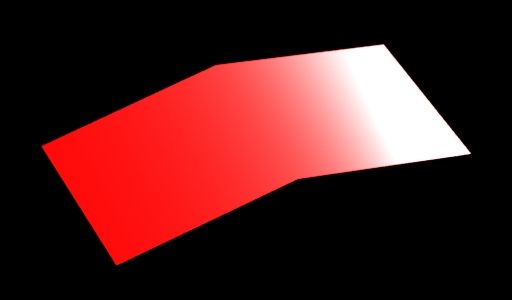
- -
- -