PythonからRenderMan その5
- RenderMan
- by yuichirou yokomakura
- 2010.11.28 Sunday 00:26
引き続き、イギリスのbournemouth universityを参考にしてます。ありがとうございます。勉強になります。Csを球にセットしてます。
RenderManProServer-14からついているimport prmanを利用します。
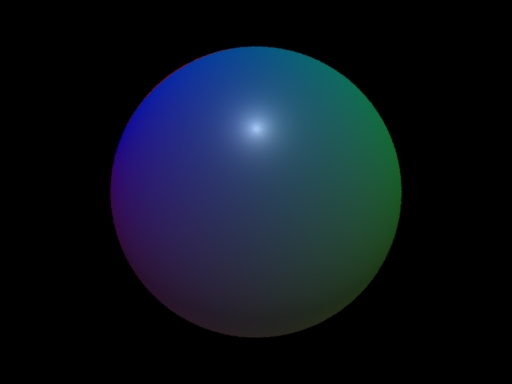
RenderManProServer-14からついているimport prmanを利用します。
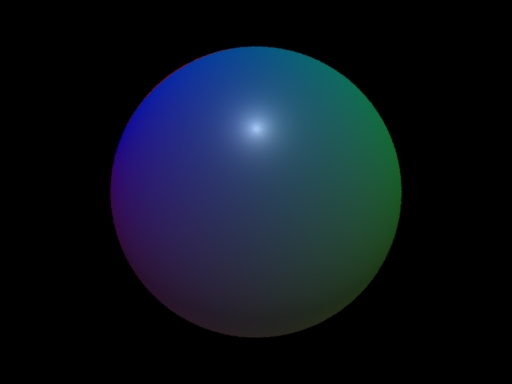
#param_pr.py
#set PYTHONPATH=C:\Python25;C:\Python\Scripts;%RMANTREE%\bin
import getpass
import time
# import the python renderman library
import prman
ri = prman.Ri() # create an instance of the RenderMan interface
ri.Option("rib", {"string asciistyle": "indented"})
filename = "Param.rib"
ri.Begin(ri.RENDER)
# ArchiveRecord is used to add elements to the rib stream in this case comments
# note the function is overloaded so we can concatinate output
ri.ArchiveRecord(ri.COMMENT, 'File ' +filename)
ri.ArchiveRecord(ri.COMMENT, "Created by " + getpass.getuser())
ri.ArchiveRecord(ri.COMMENT, "Creation Date: " +time.ctime(time.time()))
# now we add the display element using the usual elements
# FILENAME DISPLAY Type Output format
ri.Display("Param.png", "file", "rgb")
ri.Format(512, 384, -1.0)
# now set the projection to perspective
ri.Projection(ri.PERSPECTIVE,{ri.FOV:50})
# now we start our world
ri.WorldBegin()
ri.LightSource("distantlight", {ri.HANDLEID: "1","to":[0,-1,1]})
ri.LightSource("ambientlight", {ri.HANDLEID: "2", "intensity":[0.4]})
ri.Translate(0,0,3)
ri.TransformBegin()
colours=[1,0,0,0,0,1,1,0,0,0,1,0]
ri.Rotate(90,1,1,1)
ri.Surface("plastic")
ri.Sphere(1,-1,1,360,{"Cs":colours})
ri.TransformEnd()
ri.WorldEnd()
ri.End()
- -
- -