PythonからRenderMan その12
- RenderMan
- by yuichirou yokomakura
- 2010.11.28 Sunday 19:25
Jon Macey Computer Animation Pages参考にしています。Thank you.
Torus animationです。
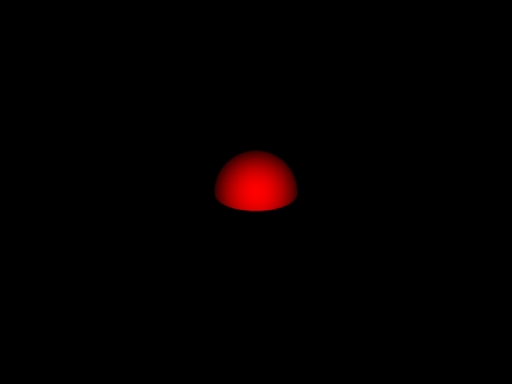
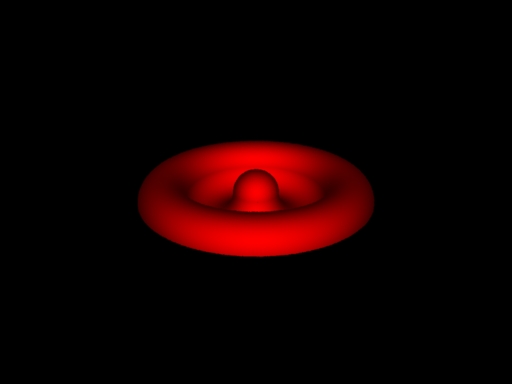
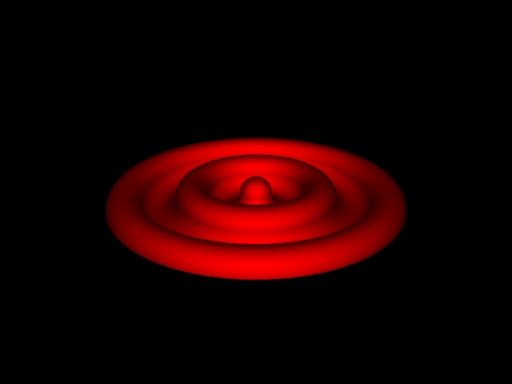
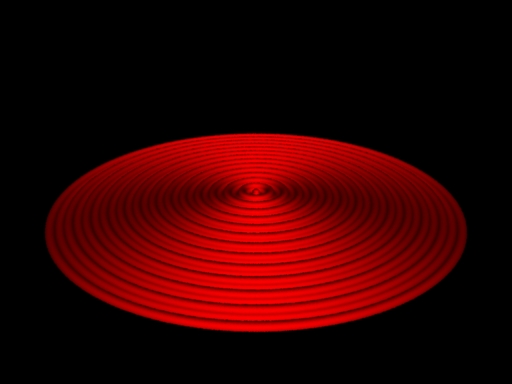
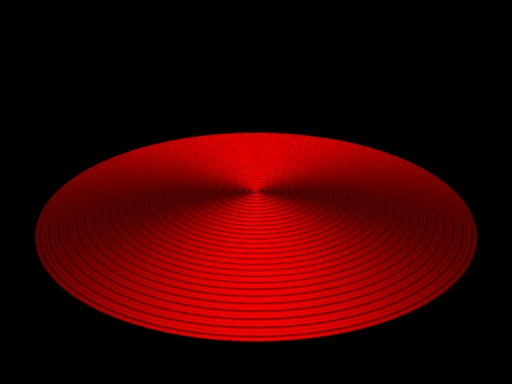
Torus animationです。
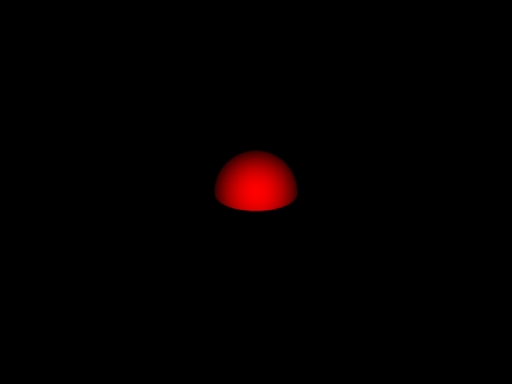
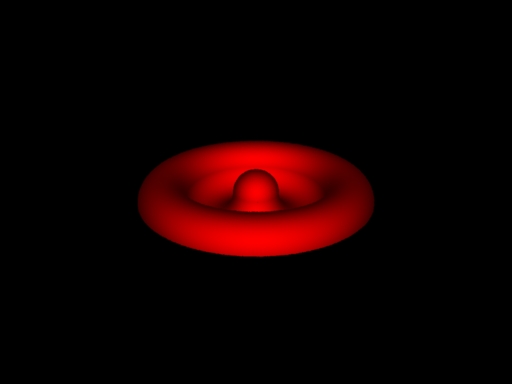
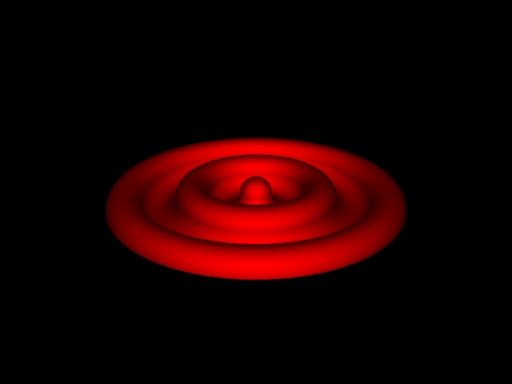
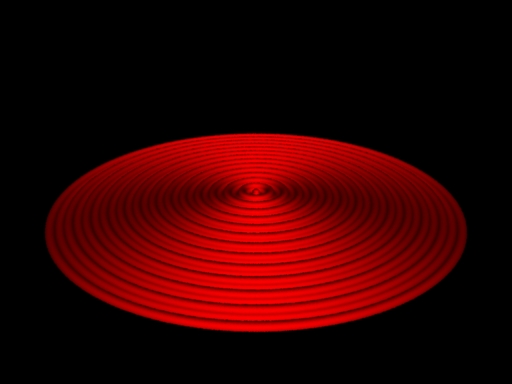
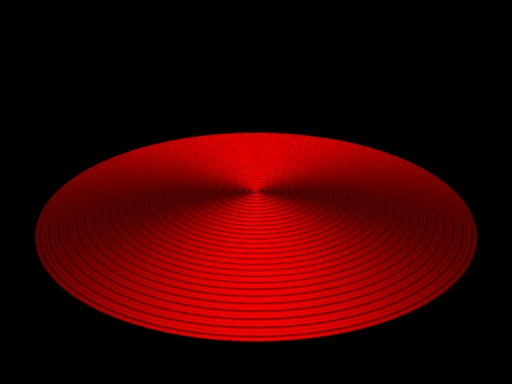
#proc_geom.py
#set PYTHONPATH=C:\Python25;C:\Python\Scripts;%RMANTREE%\bin
import getpass
import time
# import the python renderman library
import prman
def TorusWave(ri,nwaves,thetamax) :
if(nwaves < 1) :
print "need positive number of waves"
return
innerrad = 2.0/(8.0 * nwaves +2)
ri.Rotate(90.0,1.0,0.0,0.0)
ri.Sphere(innerrad,-innerrad,0,thetamax)
outerrad =0.0
for wave in range(1,nwaves) :
outerrad=outerrad+(innerrad*2)
ri.Torus(outerrad,innerrad,0.0,180.0,thetamax)
outerrad=outerrad+(innerrad*2)
ri.Torus(outerrad,innerrad,180.0,360.0,thetamax)
ri = prman.Ri() # create an instance of the RenderMan interface
ri.Option("rib", {"string asciistyle": "indented"})
for frame in range(1,30) :
filename = "Wave.%03d.rib" %(frame)
ri.Begin(ri.RENDER)
# this is the begining of the rib archive generation we can only
# make RI calls after this function else we get a core dump
# ArchiveRecord is used to add elements to the rib stream in this case comments
# note the function is overloaded so we can concatinate output
ri.ArchiveRecord(ri.COMMENT, 'File ' +filename)
ri.ArchiveRecord(ri.COMMENT, "Created by " + getpass.getuser())
ri.ArchiveRecord(ri.COMMENT, "Creation Date: " +time.ctime(time.time()))
# now we add the display element using the usual elements
# FILENAME DISPLAY Type Output format
ri.Display("ProcGeom%03d.tif" %(frame), "file", "rgb")
# Specify PAL resolution 1:1 pixel Aspect ratio
ri.Format(512, 384, -1.0)
# now set the projection to perspective
ri.Projection(ri.PERSPECTIVE,{ri.FOV:50})
# now we start our world
ri.WorldBegin()
ri.Translate(0,0,2)
ri.Rotate(-25,1,0,0)
ri.TransformBegin()
ri.Color([1,0,0])
TorusWave(ri,frame,360.0)
ri.TransformEnd()
ri.WorldEnd()
# and finally end the rib file
ri.End()- -
- -