AutoRIB その3
- RenderMan
- by yuichirou yokomakura
- 2011.01.08 Saturday 23:50
サンプルにあるlightdomeいろいろと試してみた。
RenderMan 元になるRIBに、レイトレーシング関連のAttributeを
たとえば、
Attribute "visibility" "int diffuse" 1 # make objects visible to rays
Attribute "visibility" "int specular" 1 # make objects visible to rays
Attribute "trace" "bias" 0.005
と。加えておくと、出力したAutoRIBでは各オブジェクトのAttributeブロックに書き込まれていた。これは、コメントアウトしたり調整すれば良い。
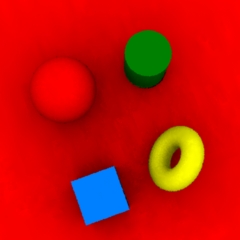
以下はレイトレーシングを使わないで疑似AOのInstruction Fileです。
36個のshadowspotを加えています。明るさを調整し、
LightSource "ambientlight" 1 "intensity" [0.01 ] "lightcolor" [0.85098 1 1]と影響を与えないように暗めにしました。
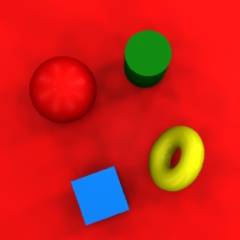
まだまだ実験する必要がありますが、
AutoRIBのlightdome機能いろいろと使っていきたいところです。
ありがとうございます。RenderMan面白い。
RenderMan 元になるRIBに、レイトレーシング関連のAttributeを
たとえば、
Attribute "visibility" "int diffuse" 1 # make objects visible to rays
Attribute "visibility" "int specular" 1 # make objects visible to rays
Attribute "trace" "bias" 0.005
と。加えておくと、出力したAutoRIBでは各オブジェクトのAttributeブロックに書き込まれていた。これは、コメントアウトしたり調整すれば良い。
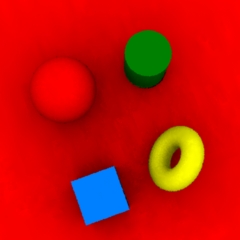
以下はレイトレーシングを使わないで疑似AOのInstruction Fileです。
36個のshadowspotを加えています。明るさを調整し、
LightSource "ambientlight" 1 "intensity" [0.01 ] "lightcolor" [0.85098 1 1]と影響を与えないように暗めにしました。
Option "depthfilter" "midpoint"
Option "convertshadows" 0
Option "zdriver" "shadow"
LightDome 33 [0 0 1] "shadowspot" 1000 1
Objects {
Surface "*" "plastic"
}
Lights
{
ForShaders "light" "shadowspot"
{
Omit "floor"
MapFormat 512 512
AppendParam "light" "intensity" [ 220 ] "uniform float"
AppendParam "light" "width" [ 8 ] "uniform float" //introduce a bit of softness
AppendParam "light" "samples" [16] "uniform float"
ShadowSpot "shadowname"
}
}
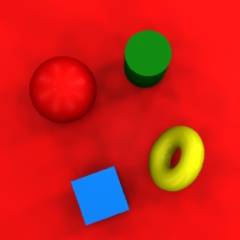
まだまだ実験する必要がありますが、
AutoRIBのlightdome機能いろいろと使っていきたいところです。
ありがとうございます。RenderMan面白い。
- -
- -