http://agata.ciao.jp/graphic/tips/chapter3.html
rotate<0,30,-60>とある部分の順番がわからない。
とりあえず、適当。
ありがとうございます。
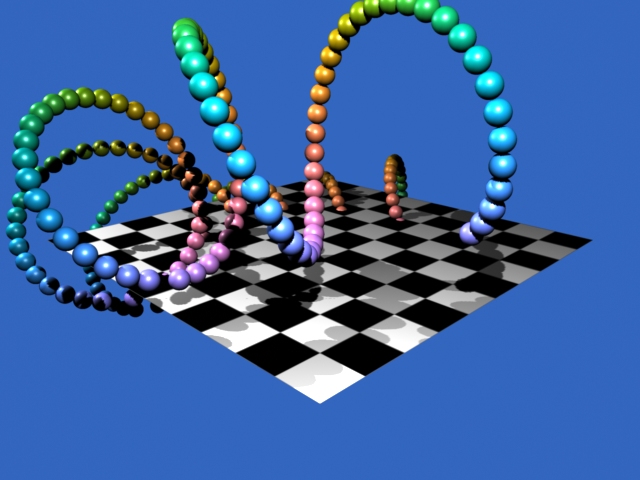
#kaiten3.pyg
from math import *
Output ("kaiten3.tif", "tiff", "rgb", "camera", "float gain",
1, "float gamma", 1, "string filter", "gaussian", "float[2] filterwidth", (2, 2))
Attribute ("float shadingquality",1.2)
Attribute ("string projection", "perspective")
Attribute ("float fov", 45)
Attribute ("int[2] resolution", (640, 480))
#placecam 10 5 -10 0 0 0
Rotate (-19.47, 1.00, 0.00, 0.00)
Rotate (45.00, 0.00, 1.00, 0.00)
Translate (-10.00, -5.00, 10.00)
Attribute ( "int ray:shadows", 1 )
Attribute ("string geometryset", "+shadows")
Attribute ("string geometryset", "+reflection")
World ()
Light ("light1", "pointlight", "float intensity", 400, "point from", (-10, 10, -10),"string shadowname", "shadows")
Light ("light2", "pointlight", "float intensity", 400, "point from", (10, 10, -10),"string shadowname", "shadows")
PushTransform ()
Attribute ("color C", (0.2, 0.4, 0.75))
Sphere (100, -100, 100, 360)
PopTransform ()
N1=32
N2=8
K=1
while K<=N2:
J=1
while J<=N1:
PushTransform ()
Attribute ("color C", (0.5*(1+sin(2*pi/N1*J)),0.5, 0.5*(1+cos(2*pi/N1*J))))
Shader ( "surface", "plastic")
Translate (0,1,0)
Rotate (30, 0, 1, 0)
Rotate (-60,0, 0, 1)
Rotate (360/(N2*N1)*(K*N1+J),1,0,0)
Translate (0,0,5)
Rotate (360/N1*J, 0, 1, 0)
Translate ( 2, 0.5, 0)
Sphere (0.2, -0.2, 0.2, 360)
PopTransform ()
J+=1
K+=1
Attribute ("color C", (1, 1, 1))
Rotate (90.00, 1.00, 0.00, 0.00)
ShaderGroupBegin ()
Shader ("surface", "checker","layer1","float stilesize", .1, "float ttilesize", .1)
Shader ("surface", "shinyplastic","layer2")
ConnectShaders ("layer1", "Cout", "layer2", "C")
ShaderGroupEnd ()
Input("PlaneGeom.rib")
Render()
- -
- -