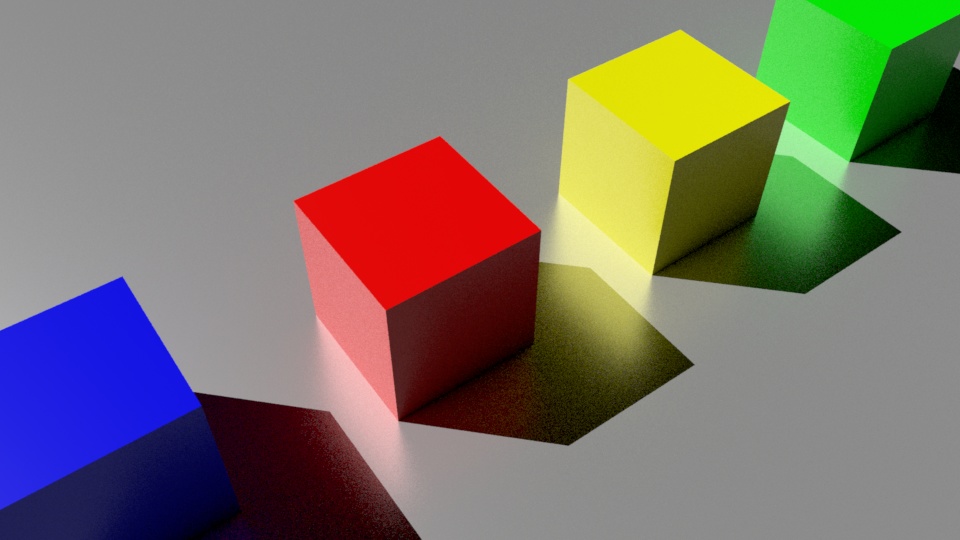Installed Python cgkit on Debian GNU/Linux 12(bookworm) using python2.7
- python cgkit > python cgkit install
- by yuichirou yokomakura
- 2025.02.25 Tuesday 15:43
LANG=C xdg-user-dirs-update --force
sudo apt update
sudo apt upgrade
sudo apt install build-essential
sudo apt install libode-dev
sudo apt install lib3ds-dev
sudo apt install freeglut3-dev
sudo apt install libboost-all-dev
■Download
@mydebian12:~/Downloads/py2.7$ ls
libffi7_3.3-6_amd64.deb
libssl1.1_1.1.1w-0+deb11u1_amd64.deb
libpython2.7-minimal_2.7.18-8+deb11u1_amd64.deb
python2.7-minimal_2.7.18-8+deb11u1_amd64.deb
libpython2.7-stdlib_2.7.18-8+deb11u1_amd64.deb
python2.7_2.7.18-8+deb11u1_amd64.deb
libpython2.7_2.7.18-8+deb11u1_amd64.deb
libpython2.7-dev_2.7.18-8+deb11u1_amd64.deb
python2.7-dev_2.7.18-8+deb11u1_amd64.deb
@mydebian12:~/Downloads/py2.7$ sudo dpkg -i libffi7_3.3-6_amd64.deb
[sudo] のパスワード:
以前に未選択のパッケージ libffi7:amd64 を選択しています。
(データベースを読み込んでいます ... 現在 357741 個のファイルとディレクトリがインストールされています。)
libffi7_3.3-6_amd64.deb を展開する準備をしています ...
libffi7:amd64 (3.3-6) を展開しています...
libffi7:amd64 (3.3-6) を設定しています ...
libc-bin (2.36-9+deb12u7) のトリガを処理しています ...
@mydebian12:~/Downloads/py2.7$ sudo dpkg -i libssl1.1_1.1.1w-0+deb11u1_amd64.deb
以前に未選択のパッケージ libssl1.1:amd64 を選択しています。
(データベースを読み込んでいます ... 現在 357746 個のファイルとディレクトリがインストールされています。)
libssl1.1_1.1.1w-0+deb11u1_amd64.deb を展開する準備をしています ...
libssl1.1:amd64 (1.1.1w-0+deb11u1) を展開しています...
libssl1.1:amd64 (1.1.1w-0+deb11u1) を設定しています ...
libc-bin (2.36-9+deb12u7) のトリガを処理しています ...
@mydebian12:~/Downloads/py2.7$ sudo dpkg -i libpython2.7-minimal_2.7.18-8+deb11u1_amd64.deb
(データベースを読み込んでいます ... 現在 357756 個のファイルとディレクトリがインストールされています。)
libpython2.7-minimal_2.7.18-8+deb11u1_amd64.deb を展開する準備をしています ...
libpython2.7-minimal:amd64 (2.7.18-8+deb11u1) で (2.7.18-8 に) 上書き展開しています ...
libpython2.7-minimal:amd64 (2.7.18-8+deb11u1) を設定しています ...
@mydebian12:~/Downloads/py2.7$ sudo dpkg -i python2.7-minimal_2.7.18-8+deb11u1_amd64.deb
(データベースを読み込んでいます ... 現在 357756 個のファイルとディレクトリがインストールされています。)
python2.7-minimal_2.7.18-8+deb11u1_amd64.deb を展開する準備をしています ...
python2.7-minimal (2.7.18-8+deb11u1) で (2.7.18-8+deb11u1 に) 上書き展開しています ...
python2.7-minimal (2.7.18-8+deb11u1) を設定しています ...
man-db (2.11.2-2) のトリガを処理しています ...
@mydebian12:~/Downloads/py2.7$ sudo dpkg -i libpython2.7-stdlib_2.7.18-8+deb11u1_amd64.deb
以前に未選択のパッケージ libpython2.7-stdlib:amd64 を選択しています。
(データベースを読み込んでいます ... 現在 357762 個のファイルとディレクトリがインストールされています。)
libpython2.7-stdlib_2.7.18-8+deb11u1_amd64.deb を展開する準備をしています ...
libpython2.7-stdlib:amd64 (2.7.18-8+deb11u1) を展開しています...
libpython2.7-stdlib:amd64 (2.7.18-8+deb11u1) を設定しています ...
@mydebian12:~/Downloads/py2.7$ sudo dpkg -i libpython2.7_2.7.18-8+deb11u1_amd64.deb
(データベースを読み込んでいます ... 現在 358250 個のファイルとディレクトリがインストールされています。)
libpython2.7_2.7.18-8+deb11u1_amd64.deb を展開する準備をしています ...
libpython2.7:amd64 (2.7.18-8+deb11u1) で (2.7.18-8+deb11u1 に) 上書き展開しています ...
libpython2.7:amd64 (2.7.18-8+deb11u1) を設定しています ...
libc-bin (2.36-9+deb12u7) のトリガを処理しています ...
@mydebian12:~/Downloads/py2.7$ sudo dpkg -i python2.7_2.7.18-8+deb11u1_amd64.deb
以前に未選択のパッケージ python2.7 を選択しています。
(データベースを読み込んでいます ... 現在 358261 個のファイルとディレクトリがインストールされています。)
python2.7_2.7.18-8+deb11u1_amd64.deb を展開する準備をしています ...
python2.7 (2.7.18-8+deb11u1) を展開しています...
python2.7 (2.7.18-8+deb11u1) を設定しています ...
mailcap (3.70+nmu1) のトリガを処理しています ...
gnome-menus (3.36.0-1.1) のトリガを処理しています ...
desktop-file-utils (0.26-1) のトリガを処理しています ...
man-db (2.11.2-2) のトリガを処理しています ...
@mydebian12:~/Downloads/py2.7$ sudo dpkg -i libpython2.7-dev_2.7.18-8+deb11u1_amd64.deb
以前に未選択のパッケージ libpython2.7-dev:amd64 を選択しています。
(データベースを読み込んでいます ... 現在 358279 個のファイルとディレクトリがインストールされています。)
libpython2.7-dev_2.7.18-8+deb11u1_amd64.deb を展開する準備をしています ...
libpython2.7-dev:amd64 (2.7.18-8+deb11u1) を展開しています...
libpython2.7-dev:amd64 (2.7.18-8+deb11u1) を設定しています ...
man-db (2.11.2-2) のトリガを処理しています ...
@mydebian12:~/Downloads/py2.7$ sudo dpkg -i python2.7-dev_2.7.18-8+deb11u1_amd64.deb
(データベースを読み込んでいます ... 現在 358392 個のファイルとディレクトリがインストールされています。)
python2.7-dev_2.7.18-8+deb11u1_amd64.deb を展開する準備をしています ...
python2.7-dev (2.7.18-8+deb11u1) で (2.7.18-8+deb11u1 に) 上書き展開しています ...
python2.7-dev (2.7.18-8+deb11u1) を設定しています ...
man-db (2.11.2-2) のトリガを処理しています ...
@mydebian12:~/Downloads/py2.7$
@mydebian12:~$ which python
/usr/bin/python
@mydebian12:~$ which python2.7
/usr/bin/python2.7
@mydebian12:~$ which python3.11
/usr/bin/python3.11
@mydebian12:~$ update-alternatives
update-alternatives: need --display, --query, --list, --get-selections, --config, --set, --set-selections, --install, --remove, --all, --remove-all or --auto
プログラムの使い方についてのヘルプには、'update-alternatives --help' を使用してください。
@mydebian12:~$ sudo update-alternatives --install /usr/bin/python python /usr/bin/python3.11 2
[sudo] のパスワード:
update-alternatives: /usr/bin/python (python) を提供するために自動モードで /usr/bin/python3.11 を使います
@mydebian12:~$ sudo update-alternatives --install /usr/bin/python python /usr/bin/python2.7 1
@mydebian12:~$ sudo update-alternatives --config python
alternative python (/usr/bin/python を提供) には 2 個の選択肢があります。
選択肢 パス 優先度 状態
------------------------------------------------------------
* 0 /usr/bin/python3.11 2 自動モード
1 /usr/bin/python2.7 1 手動モード
2 /usr/bin/python3.11 2 手動モード
現在の選択 [*] を保持するには、さもなければ選択肢の番号のキーを押してください: 1
update-alternatives: /usr/bin/python (python) を提供するためにマニュアルモードで /usr/bin/python2.7 を使います
@mydebian12:~$ python
Python 2.7.18 (default, Sep 19 2023, 07:10:59)
[GCC 10.2.1 20210110] on linux2
Type "help", "copyright", "credits" or "license" for more information.
>>> exit()
@mydebian12:~$
■Download get-pip.py for 2.7.
curl https://bootstrap.pypa.io/pip/2.7/get-pip.py -o get-pip.py
$ python get-pip.py
$ ~/.local/bin/pip list
DEPRECATION: Python 2.7 reached the end of its life on January 1st, 2020. Please upgrade your Python as Python 2.7 is no longer maintained. pip 21.0 will drop support for Python 2.7 in January 2021. More details about Python 2 support in pip can be found at https://pip.pypa.io/en/latest/development/release-process/#python-2-support pip 21.0 will remove support for this functionality.
Package Version
---------- -------
pip 20.3.4
setuptools 44.1.1
wheel 0.37.1
$ ~/.local/bin/pip install pygame
$ ~/.local/bin/pip install PyOpenGL==3.1.7
$ ~/.local/bin/pip install pyode
$ ~/.local/bin/pip install pillow
$ ~/.local/bin/pip install pyserial
$ ~/.local/bin/pip install scons
$ ~/.local/bin/pip list
DEPRECATION: Python 2.7 reached the end of its life on January 1st, 2020. Please upgrade your Python as Python 2.7 is no longer maintained. pip 21.0 will drop support for Python 2.7 in January 2021. More details about Python 2 support in pip can be found at https://pip.pypa.io/en/latest/development/release-process/#python-2-support pip 21.0 will remove support for this functionality.
Package Version
---------- -------
Pillow 6.2.2
pip 20.3.4
pygame 2.0.3
PyODE 1.2.1
PyOpenGL 3.1.7
pyserial 3.5
scons 3.1.2
setuptools 44.1.1
wheel 0.37.1
■Download cgkit.
https://sourceforge.net/p/cgkit/code/ci/master/tree/
cgkit-code-3713235dc1f4f785286963b15f763cc40a7394ef.zip
modified glmaterial.py.
~/Downloads/cgkit-code/cgkit/
glmaterial.py, line 141, in _passPILImage
self.texData(w, h, format, GL_UNSIGNED_BYTE, img.tostring())
replaced tostring() with tobytes().
self.texData(w, h, format, GL_UNSIGNED_BYTE, img.tobytes())
~/Downloads/cgkit-code/utilities$
$ python checkenv.py
----------------------------------------------------------------------
Python 2.7.18 (default, Sep 19 2023, 07:10:59)
[GCC 10.2.1 20210110]
Platform: linux2
----------------------------------------------------------------------
Python version: 2.7........... OK
PyProtocols................... missing
PyProtocols is not installed. This package is required as soon as you are
using the cgkit scene management stuff (for example, as soon as you want
to use the viewer or render tool). You can get PyProtocols at this site:
http://peak.telecommunity.com/PyProtocols.html
PyOpenGL...................... is installed
PIL........................... is installed
pygame........................ pygame 2.0.3 (SDL 2.0.16, Python 2.7.18)
Hello from the pygame community. https://www.pygame.org/contribute.html
is installed
PyODE......................... is installed
PySerial...................... is installed
cgkit (base).................. missing
cgkit (C++ lib)............... failed
The cgkit supportlib could not be imported. One possible reason for that
is that shared libraries (such as the boost_python runtime or OpenGL)
could not be found.
cgkit (all)................... failed
■Download PyProtocol.
http://peak.telecommunity.com/dist/
~/Downloads/PyProtocols-0.9.3$ sudo python setup.py --without-speedups install
:~/Downloads/cgkit-code/utilities$ python checkenv.py
----------------------------------------------------------------------
Python 2.7.18 (default, Sep 19 2023, 07:10:59)
[GCC 10.2.1 20210110]
Platform: linux2
----------------------------------------------------------------------
Python version: 2.7........... OK
PyProtocols................... is installed
PyOpenGL...................... is installed
PIL........................... is installed
pygame........................ pygame 2.0.3 (SDL 2.0.16, Python 2.7.18)
Hello from the pygame community. https://www.pygame.org/contribute.html
is installed
PyODE......................... is installed
PySerial...................... is installed
cgkit (base).................. missing
cgkit (C++ lib)............... failed
The cgkit supportlib could not be imported. One possible reason for that
is that shared libraries (such as the boost_python runtime or OpenGL)
could not be found.
cgkit (all)................... failed
$ ls /usr/lib/x86_64-linux-gnu/libboost_python*.*
/usr/lib/x86_64-linux-gnu/libboost_python311.a
/usr/lib/x86_64-linux-gnu/libboost_python311.so
/usr/lib/x86_64-linux-gnu/libboost_python311.so.1.74.0
Download following:
libboost-python1.67-dev_1.67.0-13+deb10u1_amd64.deb
libboost-python1.67.0_1.67.0-13+deb10u1_amd64.deb
~/Downloads/usr/usr/lib$ cd x86_64-linux-gnu/
@mydebian12:~/Downloads/usr/usr/lib/x86_64-linux-gnu$ ls
libboost_python.a libboost_python27.so.1.67.0 libboost_python3.so
libboost_python.so libboost_python3-py37.a libboost_python37.a
libboost_python27.a libboost_python3-py37.so libboost_python37.so
libboost_python27.so libboost_python3.a libboost_python37.so.1.67.0
@mydebian12:~/Downloads/usr/usr/lib/x86_64-linux-gnu$ sudo cp libboost_python27*.* /usr/lib/x86_64-linux-gnu/
$ ls /usr/lib/x86_64-linux-gnu/libboost_python*.*
/usr/lib/x86_64-linux-gnu/libboost_python27.a
/usr/lib/x86_64-linux-gnu/libboost_python27.so
/usr/lib/x86_64-linux-gnu/libboost_python27.so.1.67.0
/usr/lib/x86_64-linux-gnu/libboost_python311.a
/usr/lib/x86_64-linux-gnu/libboost_python311.so
/usr/lib/x86_64-linux-gnu/libboost_python311.so.1.74.0
@mydebian12:~/Downloads/usr/usr/lib/x86_64-linux-gnu$ ls /usr/lib/x86_64-linux-gnu/lib3ds*.*
/usr/lib/x86_64-linux-gnu/lib3ds-1.so
/usr/lib/x86_64-linux-gnu/lib3ds-1.so.3
/usr/lib/x86_64-linux-gnu/lib3ds-1.so.3.0.0
/usr/lib/x86_64-linux-gnu/lib3ds.so
$ sudo ldconfig
~/Downloads/cgkit-code$
■changed config_template.cfg
######################################################################
# Boost.Python settings
######################################################################
# Name of the Boost.Python library to link with
BOOST_LIB = "boost_python27"
####### Libd3DS #######
LIB3DS_AVAILABLE = True
LIB3DS_PATH = r"/usr/lib/x86_64-linux-gnu/"
#LIB3DS_LIBNAME = "lib3ds-120s"
■Save as "config.cfg"
~/Downloads/cgkit-code/supportlib$
■scons
$ ~/.local/bin/scons
scons: done building targets.
■Build cgkit.
$ python setup.py build
wrappers/py_slot.h:43:75: note: in definition of macro ‘ARRAYSLOT’
43 | LOT(sname,stype) class_<_ArraySlotIterator >("_"sname"_Iterator", init&>()) \
| ^~~~~~~~~~~
wrappers/py_slot.h:43:75: error: unable to find string literal operator ‘operator""sname’ with ‘const char [11]’, ‘long unsigned int’ arguments
43 | LOT(sname,stype) class_<_ArraySlotIterator >("_"sname"_Iterator", init&>()) \
| ^~~~~~~~~~~
wrappers/py_slot.h:43:75: note: in definition of macro ‘ARRAYSLOT’
43 | LOT(sname,stype) class_<_ArraySlotIterator >("_"sname"_Iterator", init&>()) \
| ^~~~~~~~~~~
error: command 'x86_64-linux-gnu-gcc' failed with exit status 1
~/Downloads/cgkit-code/wrappers$
1.Build error;
[solved]
py_slot.h,line:43, Put blank spaces on both sides of sname.
>("_" sname "_Iterator",
~/Downloads/cgkit-code$ python setup.py build
wrappers/py_geoms1.cpp: In function ‘boost::python::api::object findVariable(support3d::GeomObject*, std::string)’:
wrappers/py_geoms1.cpp:166:22: error: could not convert ‘std:: e_tuple(_Elements&& ...) [with _Elements = {__cxx11::basic_string, allocator >&, support3d::VarStorage&, support3d::VarType&, int&}](info->support3d::PrimVarInfo::storage, info->support3d::PrimVarInfo::type, info->support3d::PrimVarInfo::multiplicity)’ from ‘std::tuple, std::allocator >, support3d::VarStorage, support3d::VarType, int>’ to ‘boost::python::api::object’
166 | return e_tuple(name, info->storage, info->type, info->multiplicity);
| ~~~~~~~~~~^~~~~~~~~~~~~~~~~~~~~~~~~~~~~~~~~~~~~~~~~~~~~~~~~~~~~
| |
| std::tuple, std::allocator >, support3d::VarStorage, support3d::VarType, int>
error: command 'x86_64-linux-gnu-gcc' failed with exit status 1
2.Build error;
[solved]
py_geoms1.cpp,line:145 and line:166 boost::python::make_tuple
replaced e_tuple with boost::python::make_tuple.
---------------------------------------------------------------------------
x86_64-linux-gnu-g++ -pthread -shared -Wl,-O1 -Wl,-Bsymbolic-functions -Wl,-z,relro -fno-strict-aliasing -DNDEBUG -g -fwrapv -O2 -Wall -Wstrict-prototypes -Wdate-time -D_FORTIFY_SOURCE=2 -g -ffile-prefix-map=/build/reproducible-path/python2.7-2.7.18=. -fstack-protector-strong -Wformat -Werror=format-security -Wl,-z,relro -Wdate-time -D_FORTIFY_SOURCE=2 -g -ffile-prefix-map=/build/reproducible-path/python2.7-2.7.18=. -fstack-protector-strong -Wformat -Werror=format-security -fPIC build/temp.linux-x86_64-2.7/wrappers/py_wrapper.o build/temp.linux-x86_64-2.7/wrappers/py_noise.o build/temp.linux-x86_64-2.7/wrappers/py_vec3.o build/temp.linux-x86_64-2.7/wrappers/py_vec4.o build/temp.linux-x86_64-2.7/wrappers/py_mat3.o build/temp.linux-x86_64-2.7/wrappers/py_mat4.o build/temp.linux-x86_64-2.7/wrappers/py_quat.o build/temp.linux-x86_64-2.7/wrappers/py_slots1.o build/temp.linux-x86_64-2.7/wrappers/py_slots2.o build/temp.linux-x86_64-2.7/wrappers/py_slots3.o build/temp.linux-x86_64-2.7/wrappers/py_slots4.o build/temp.linux-x86_64-2.7/wrappers/py_arrayslots1.o build/temp.linux-x86_64-2.7/wrappers/py_arrayslots2.o build/temp.linux-x86_64-2.7/wrappers/py_arrayslot_mat3.o build/temp.linux-x86_64-2.7/wrappers/py_arrayslot_mat4.o build/temp.linux-x86_64-2.7/wrappers/py_arrayslots4.o build/temp.linux-x86_64-2.7/wrappers/py_component.o build/temp.linux-x86_64-2.7/wrappers/py_boundingbox.o build/temp.linux-x86_64-2.7/wrappers/py_worldobject.o build/temp.linux-x86_64-2.7/wrappers/py_worldobject2.o build/temp.linux-x86_64-2.7/wrappers/py_worldobject3.o build/temp.linux-x86_64-2.7/wrappers/py_material.o build/temp.linux-x86_64-2.7/wrappers/py_glmaterial.o build/temp.linux-x86_64-2.7/wrappers/py_geoms1.o build/temp.linux-x86_64-2.7/wrappers/py_spheregeom.o build/temp.linux-x86_64-2.7/wrappers/py_ccylindergeom.o build/temp.linux-x86_64-2.7/wrappers/py_torusgeom.o build/temp.linux-x86_64-2.7/wrappers/py_boxgeom.o build/temp.linux-x86_64-2.7/wrappers/py_planegeom.o build/temp.linux-x86_64-2.7/wrappers/py_trimeshgeom.o build/temp.linux-x86_64-2.7/wrappers/py_polyhedrongeom.o build/temp.linux-x86_64-2.7/wrappers/py_drawgeom.o build/temp.linux-x86_64-2.7/wrappers/py_lightsource.o build/temp.linux-x86_64-2.7/wrappers/py_glpointlight.o build/temp.linux-x86_64-2.7/wrappers/py_glspotlight.o build/temp.linux-x86_64-2.7/wrappers/py_gldistantlight.o build/temp.linux-x86_64-2.7/wrappers/py_glrenderer.o build/temp.linux-x86_64-2.7/wrappers/py_massproperties.o build/temp.linux-x86_64-2.7/wrappers/rply/rply/rply.o build/temp.linux-x86_64-2.7/wrappers/rply/py_rply_read.o build/temp.linux-x86_64-2.7/wrappers/rply/py_rply_write.o build/temp.linux-x86_64-2.7/wrappers/lib3ds/common_funcs.o build/temp.linux-x86_64-2.7/wrappers/lib3ds/nodedata.o build/temp.linux-x86_64-2.7/wrappers/lib3ds/light.o build/temp.linux-x86_64-2.7/wrappers/lib3ds/mesh.o build/temp.linux-x86_64-2.7/wrappers/lib3ds/material.o build/temp.linux-x86_64-2.7/wrappers/lib3ds/lib3ds.o -Lsupportlib/lib -lboost_python27 -lcore -l3ds -lGL -lGLU -o build/lib.linux-x86_64-2.7/cgkit/_core.so
building '_pointcloud' extension
creating build/temp.linux-x86_64-2.7/pyrex
creating build/temp.linux-x86_64-2.7/pyrex/c
x86_64-linux-gnu-gcc -pthread -fno-strict-aliasing -Wdate-time -D_FORTIFY_SOURCE=2 -g -ffile-prefix-map=/build/reproducible-path/python2.7-2.7.18=. -fstack-protector-strong -Wformat -Werror=format-security -fPIC -DBOOST_PYTHON_MAX_ARITY=18 -DLIB3DS_AVAILABLE -I/usr/include/python2.7 -c pyrex/c/_pointcloud.c -o build/temp.linux-x86_64-2.7/pyrex/c/_pointcloud.o
x86_64-linux-gnu-gcc -pthread -shared -Wl,-O1 -Wl,-Bsymbolic-functions -Wl,-z,relro -fno-strict-aliasing -DNDEBUG -g -fwrapv -O2 -Wall -Wstrict-prototypes -Wdate-time -D_FORTIFY_SOURCE=2 -g -ffile-prefix-map=/build/reproducible-path/python2.7-2.7.18=. -fstack-protector-strong -Wformat -Werror=format-security -Wl,-z,relro -Wdate-time -D_FORTIFY_SOURCE=2 -g -ffile-prefix-map=/build/reproducible-path/python2.7-2.7.18=. -fstack-protector-strong -Wformat -Werror=format-security -fPIC build/temp.linux-x86_64-2.7/pyrex/c/_pointcloud.o -o build/lib.linux-x86_64-2.7/cgkit/_pointcloud.so
running build_scripts
creating build/scripts-2.7
copying and adjusting utilities/viewer.py -> build/scripts-2.7
copying and adjusting utilities/render.py -> build/scripts-2.7
copying and adjusting utilities/postbake.py -> build/scripts-2.7
copying and adjusting utilities/info3d.py -> build/scripts-2.7
copying and adjusting utilities/convert3d.py -> build/scripts-2.7
copying and adjusting utilities/seqls.py -> build/scripts-2.7
copying and adjusting utilities/seqmv.py -> build/scripts-2.7
copying and adjusting utilities/seqrm.py -> build/scripts-2.7
copying and adjusting utilities/seqcp.py -> build/scripts-2.7
changing mode of build/scripts-2.7/viewer.py from 644 to 755
changing mode of build/scripts-2.7/render.py from 644 to 755
changing mode of build/scripts-2.7/postbake.py from 644 to 755
changing mode of build/scripts-2.7/info3d.py from 644 to 755
changing mode of build/scripts-2.7/convert3d.py from 644 to 755
changing mode of build/scripts-2.7/seqls.py from 644 to 755
changing mode of build/scripts-2.7/seqmv.py from 644 to 755
changing mode of build/scripts-2.7/seqrm.py from 644 to 755
changing mode of build/scripts-2.7/seqcp.py from 644 to 755
... finished setup
■Install cgkit.
sudo python setup.py install --record files.txt
if you uninstall cgkit...
cat files.txt | sudo xargs rm -rf
running install_scripts
copying build/scripts-2.7/seqls.py -> /usr/local/bin
copying build/scripts-2.7/seqmv.py -> /usr/local/bin
copying build/scripts-2.7/postbake.py -> /usr/local/bin
copying build/scripts-2.7/info3d.py -> /usr/local/bin
copying build/scripts-2.7/render.py -> /usr/local/bin
copying build/scripts-2.7/seqcp.py -> /usr/local/bin
copying build/scripts-2.7/seqrm.py -> /usr/local/bin
copying build/scripts-2.7/convert3d.py -> /usr/local/bin
copying build/scripts-2.7/viewer.py -> /usr/local/bin
changing mode of /usr/local/bin/seqls.py to 755
changing mode of /usr/local/bin/seqmv.py to 755
changing mode of /usr/local/bin/postbake.py to 755
changing mode of /usr/local/bin/info3d.py to 755
changing mode of /usr/local/bin/render.py to 755
changing mode of /usr/local/bin/seqcp.py to 755
changing mode of /usr/local/bin/seqrm.py to 755
changing mode of /usr/local/bin/convert3d.py to 755
changing mode of /usr/local/bin/viewer.py to 755
running install_egg_info
Writing /usr/local/lib/python2.7/dist-packages/cgkit-2.0.0.egg-info
writing list of installed files to 'files.txt'
... finished setup
/Downloads/cgkit-code$ cd utilities/
@mydebian12:~/Downloads/cgkit-code/utilities$ python checkenv.py
----------------------------------------------------------------------
Python 2.7.18 (default, Sep 19 2023, 07:10:59)
[GCC 10.2.1 20210110]
Platform: linux2
----------------------------------------------------------------------
Python version: 2.7........... OK
PyProtocols................... is installed
PyOpenGL...................... is installed
PIL........................... is installed
pygame........................ pygame 2.0.3 (SDL 2.0.16, Python 2.7.18)
Hello from the pygame community. https://www.pygame.org/contribute.html
is installed
PyODE......................... is installed
PySerial...................... is installed
cgkit (base).................. 2.0.0 (Feb 25 2025)
cgkit (C++ lib)............... OK
cgkit (all)................... OK
~/Downloads/cgkit-code/utilities$ cd ../demos/
@mydebian12:~/Downloads/cgkit-code/demos$ ls
3ds demo3.py piddemo1.py spacedevicedemo.py tablettest.py
demo1.py demo4.py shownormals.py tabletdemo.py
demo2.py maps snowflake.py tabletinfo.py
@mydebian12:~/Downloads/cgkit-code/demos$ viewer.py demo1.py
pygame 2.0.3 (SDL 2.0.16, Python 2.7.18)
Hello from the pygame community. https://www.pygame.org/contribute.html
$ viewer.py -N softimage demo1.py
pygame 2.0.3 (SDL 2.0.16, Python 2.7.18)
Hello from the pygame community. https://www.pygame.org/contribute.html
@mydebian12:~/Downloads/cgkit-code/demos$ viewer.py -N softimage piddemo1.py
pygame 2.0.3 (SDL 2.0.16, Python 2.7.18)
Hello from the pygame community. https://www.pygame.org/contribute.html
('***', 1e-10)
Press keys '1' to '4' to select a target position...
Thank you for your support.
sudo apt update
sudo apt upgrade
sudo apt install build-essential
sudo apt install libode-dev
sudo apt install lib3ds-dev
sudo apt install freeglut3-dev
sudo apt install libboost-all-dev
■Download
@mydebian12:~/Downloads/py2.7$ ls
libffi7_3.3-6_amd64.deb
libssl1.1_1.1.1w-0+deb11u1_amd64.deb
libpython2.7-minimal_2.7.18-8+deb11u1_amd64.deb
python2.7-minimal_2.7.18-8+deb11u1_amd64.deb
libpython2.7-stdlib_2.7.18-8+deb11u1_amd64.deb
python2.7_2.7.18-8+deb11u1_amd64.deb
libpython2.7_2.7.18-8+deb11u1_amd64.deb
libpython2.7-dev_2.7.18-8+deb11u1_amd64.deb
python2.7-dev_2.7.18-8+deb11u1_amd64.deb
@mydebian12:~/Downloads/py2.7$ sudo dpkg -i libffi7_3.3-6_amd64.deb
[sudo] のパスワード:
以前に未選択のパッケージ libffi7:amd64 を選択しています。
(データベースを読み込んでいます ... 現在 357741 個のファイルとディレクトリがインストールされています。)
libffi7_3.3-6_amd64.deb を展開する準備をしています ...
libffi7:amd64 (3.3-6) を展開しています...
libffi7:amd64 (3.3-6) を設定しています ...
libc-bin (2.36-9+deb12u7) のトリガを処理しています ...
@mydebian12:~/Downloads/py2.7$ sudo dpkg -i libssl1.1_1.1.1w-0+deb11u1_amd64.deb
以前に未選択のパッケージ libssl1.1:amd64 を選択しています。
(データベースを読み込んでいます ... 現在 357746 個のファイルとディレクトリがインストールされています。)
libssl1.1_1.1.1w-0+deb11u1_amd64.deb を展開する準備をしています ...
libssl1.1:amd64 (1.1.1w-0+deb11u1) を展開しています...
libssl1.1:amd64 (1.1.1w-0+deb11u1) を設定しています ...
libc-bin (2.36-9+deb12u7) のトリガを処理しています ...
@mydebian12:~/Downloads/py2.7$ sudo dpkg -i libpython2.7-minimal_2.7.18-8+deb11u1_amd64.deb
(データベースを読み込んでいます ... 現在 357756 個のファイルとディレクトリがインストールされています。)
libpython2.7-minimal_2.7.18-8+deb11u1_amd64.deb を展開する準備をしています ...
libpython2.7-minimal:amd64 (2.7.18-8+deb11u1) で (2.7.18-8 に) 上書き展開しています ...
libpython2.7-minimal:amd64 (2.7.18-8+deb11u1) を設定しています ...
@mydebian12:~/Downloads/py2.7$ sudo dpkg -i python2.7-minimal_2.7.18-8+deb11u1_amd64.deb
(データベースを読み込んでいます ... 現在 357756 個のファイルとディレクトリがインストールされています。)
python2.7-minimal_2.7.18-8+deb11u1_amd64.deb を展開する準備をしています ...
python2.7-minimal (2.7.18-8+deb11u1) で (2.7.18-8+deb11u1 に) 上書き展開しています ...
python2.7-minimal (2.7.18-8+deb11u1) を設定しています ...
man-db (2.11.2-2) のトリガを処理しています ...
@mydebian12:~/Downloads/py2.7$ sudo dpkg -i libpython2.7-stdlib_2.7.18-8+deb11u1_amd64.deb
以前に未選択のパッケージ libpython2.7-stdlib:amd64 を選択しています。
(データベースを読み込んでいます ... 現在 357762 個のファイルとディレクトリがインストールされています。)
libpython2.7-stdlib_2.7.18-8+deb11u1_amd64.deb を展開する準備をしています ...
libpython2.7-stdlib:amd64 (2.7.18-8+deb11u1) を展開しています...
libpython2.7-stdlib:amd64 (2.7.18-8+deb11u1) を設定しています ...
@mydebian12:~/Downloads/py2.7$ sudo dpkg -i libpython2.7_2.7.18-8+deb11u1_amd64.deb
(データベースを読み込んでいます ... 現在 358250 個のファイルとディレクトリがインストールされています。)
libpython2.7_2.7.18-8+deb11u1_amd64.deb を展開する準備をしています ...
libpython2.7:amd64 (2.7.18-8+deb11u1) で (2.7.18-8+deb11u1 に) 上書き展開しています ...
libpython2.7:amd64 (2.7.18-8+deb11u1) を設定しています ...
libc-bin (2.36-9+deb12u7) のトリガを処理しています ...
@mydebian12:~/Downloads/py2.7$ sudo dpkg -i python2.7_2.7.18-8+deb11u1_amd64.deb
以前に未選択のパッケージ python2.7 を選択しています。
(データベースを読み込んでいます ... 現在 358261 個のファイルとディレクトリがインストールされています。)
python2.7_2.7.18-8+deb11u1_amd64.deb を展開する準備をしています ...
python2.7 (2.7.18-8+deb11u1) を展開しています...
python2.7 (2.7.18-8+deb11u1) を設定しています ...
mailcap (3.70+nmu1) のトリガを処理しています ...
gnome-menus (3.36.0-1.1) のトリガを処理しています ...
desktop-file-utils (0.26-1) のトリガを処理しています ...
man-db (2.11.2-2) のトリガを処理しています ...
@mydebian12:~/Downloads/py2.7$ sudo dpkg -i libpython2.7-dev_2.7.18-8+deb11u1_amd64.deb
以前に未選択のパッケージ libpython2.7-dev:amd64 を選択しています。
(データベースを読み込んでいます ... 現在 358279 個のファイルとディレクトリがインストールされています。)
libpython2.7-dev_2.7.18-8+deb11u1_amd64.deb を展開する準備をしています ...
libpython2.7-dev:amd64 (2.7.18-8+deb11u1) を展開しています...
libpython2.7-dev:amd64 (2.7.18-8+deb11u1) を設定しています ...
man-db (2.11.2-2) のトリガを処理しています ...
@mydebian12:~/Downloads/py2.7$ sudo dpkg -i python2.7-dev_2.7.18-8+deb11u1_amd64.deb
(データベースを読み込んでいます ... 現在 358392 個のファイルとディレクトリがインストールされています。)
python2.7-dev_2.7.18-8+deb11u1_amd64.deb を展開する準備をしています ...
python2.7-dev (2.7.18-8+deb11u1) で (2.7.18-8+deb11u1 に) 上書き展開しています ...
python2.7-dev (2.7.18-8+deb11u1) を設定しています ...
man-db (2.11.2-2) のトリガを処理しています ...
@mydebian12:~/Downloads/py2.7$
@mydebian12:~$ which python
/usr/bin/python
@mydebian12:~$ which python2.7
/usr/bin/python2.7
@mydebian12:~$ which python3.11
/usr/bin/python3.11
@mydebian12:~$ update-alternatives
update-alternatives: need --display, --query, --list, --get-selections, --config, --set, --set-selections, --install, --remove, --all, --remove-all or --auto
プログラムの使い方についてのヘルプには、'update-alternatives --help' を使用してください。
@mydebian12:~$ sudo update-alternatives --install /usr/bin/python python /usr/bin/python3.11 2
[sudo] のパスワード:
update-alternatives: /usr/bin/python (python) を提供するために自動モードで /usr/bin/python3.11 を使います
@mydebian12:~$ sudo update-alternatives --install /usr/bin/python python /usr/bin/python2.7 1
@mydebian12:~$ sudo update-alternatives --config python
alternative python (/usr/bin/python を提供) には 2 個の選択肢があります。
選択肢 パス 優先度 状態
------------------------------------------------------------
* 0 /usr/bin/python3.11 2 自動モード
1 /usr/bin/python2.7 1 手動モード
2 /usr/bin/python3.11 2 手動モード
現在の選択 [*] を保持するには
update-alternatives: /usr/bin/python (python) を提供するためにマニュアルモードで /usr/bin/python2.7 を使います
@mydebian12:~$ python
Python 2.7.18 (default, Sep 19 2023, 07:10:59)
[GCC 10.2.1 20210110] on linux2
Type "help", "copyright", "credits" or "license" for more information.
>>> exit()
@mydebian12:~$
■Download get-pip.py for 2.7.
curl https://bootstrap.pypa.io/pip/2.7/get-pip.py -o get-pip.py
$ python get-pip.py
$ ~/.local/bin/pip list
DEPRECATION: Python 2.7 reached the end of its life on January 1st, 2020. Please upgrade your Python as Python 2.7 is no longer maintained. pip 21.0 will drop support for Python 2.7 in January 2021. More details about Python 2 support in pip can be found at https://pip.pypa.io/en/latest/development/release-process/#python-2-support pip 21.0 will remove support for this functionality.
Package Version
---------- -------
pip 20.3.4
setuptools 44.1.1
wheel 0.37.1
$ ~/.local/bin/pip install pygame
$ ~/.local/bin/pip install PyOpenGL==3.1.7
$ ~/.local/bin/pip install pyode
$ ~/.local/bin/pip install pillow
$ ~/.local/bin/pip install pyserial
$ ~/.local/bin/pip install scons
$ ~/.local/bin/pip list
DEPRECATION: Python 2.7 reached the end of its life on January 1st, 2020. Please upgrade your Python as Python 2.7 is no longer maintained. pip 21.0 will drop support for Python 2.7 in January 2021. More details about Python 2 support in pip can be found at https://pip.pypa.io/en/latest/development/release-process/#python-2-support pip 21.0 will remove support for this functionality.
Package Version
---------- -------
Pillow 6.2.2
pip 20.3.4
pygame 2.0.3
PyODE 1.2.1
PyOpenGL 3.1.7
pyserial 3.5
scons 3.1.2
setuptools 44.1.1
wheel 0.37.1
■Download cgkit.
https://sourceforge.net/p/cgkit/code/ci/master/tree/
cgkit-code-3713235dc1f4f785286963b15f763cc40a7394ef.zip
modified glmaterial.py.
~/Downloads/cgkit-code/cgkit/
glmaterial.py, line 141, in _passPILImage
self.texData(w, h, format, GL_UNSIGNED_BYTE, img.tostring())
replaced tostring() with tobytes().
self.texData(w, h, format, GL_UNSIGNED_BYTE, img.tobytes())
~/Downloads/cgkit-code/utilities$
$ python checkenv.py
----------------------------------------------------------------------
Python 2.7.18 (default, Sep 19 2023, 07:10:59)
[GCC 10.2.1 20210110]
Platform: linux2
----------------------------------------------------------------------
Python version: 2.7........... OK
PyProtocols................... missing
PyProtocols is not installed. This package is required as soon as you are
using the cgkit scene management stuff (for example, as soon as you want
to use the viewer or render tool). You can get PyProtocols at this site:
http://peak.telecommunity.com/PyProtocols.html
PyOpenGL...................... is installed
PIL........................... is installed
pygame........................ pygame 2.0.3 (SDL 2.0.16, Python 2.7.18)
Hello from the pygame community. https://www.pygame.org/contribute.html
is installed
PyODE......................... is installed
PySerial...................... is installed
cgkit (base).................. missing
cgkit (C++ lib)............... failed
The cgkit supportlib could not be imported. One possible reason for that
is that shared libraries (such as the boost_python runtime or OpenGL)
could not be found.
cgkit (all)................... failed
■Download PyProtocol.
http://peak.telecommunity.com/dist/
~/Downloads/PyProtocols-0.9.3$ sudo python setup.py --without-speedups install
:~/Downloads/cgkit-code/utilities$ python checkenv.py
----------------------------------------------------------------------
Python 2.7.18 (default, Sep 19 2023, 07:10:59)
[GCC 10.2.1 20210110]
Platform: linux2
----------------------------------------------------------------------
Python version: 2.7........... OK
PyProtocols................... is installed
PyOpenGL...................... is installed
PIL........................... is installed
pygame........................ pygame 2.0.3 (SDL 2.0.16, Python 2.7.18)
Hello from the pygame community. https://www.pygame.org/contribute.html
is installed
PyODE......................... is installed
PySerial...................... is installed
cgkit (base).................. missing
cgkit (C++ lib)............... failed
The cgkit supportlib could not be imported. One possible reason for that
is that shared libraries (such as the boost_python runtime or OpenGL)
could not be found.
cgkit (all)................... failed
$ ls /usr/lib/x86_64-linux-gnu/libboost_python*.*
/usr/lib/x86_64-linux-gnu/libboost_python311.a
/usr/lib/x86_64-linux-gnu/libboost_python311.so
/usr/lib/x86_64-linux-gnu/libboost_python311.so.1.74.0
Download following:
libboost-python1.67-dev_1.67.0-13+deb10u1_amd64.deb
libboost-python1.67.0_1.67.0-13+deb10u1_amd64.deb
~/Downloads/usr/usr/lib$ cd x86_64-linux-gnu/
@mydebian12:~/Downloads/usr/usr/lib/x86_64-linux-gnu$ ls
libboost_python.a libboost_python27.so.1.67.0 libboost_python3.so
libboost_python.so libboost_python3-py37.a libboost_python37.a
libboost_python27.a libboost_python3-py37.so libboost_python37.so
libboost_python27.so libboost_python3.a libboost_python37.so.1.67.0
@mydebian12:~/Downloads/usr/usr/lib/x86_64-linux-gnu$ sudo cp libboost_python27*.* /usr/lib/x86_64-linux-gnu/
$ ls /usr/lib/x86_64-linux-gnu/libboost_python*.*
/usr/lib/x86_64-linux-gnu/libboost_python27.a
/usr/lib/x86_64-linux-gnu/libboost_python27.so
/usr/lib/x86_64-linux-gnu/libboost_python27.so.1.67.0
/usr/lib/x86_64-linux-gnu/libboost_python311.a
/usr/lib/x86_64-linux-gnu/libboost_python311.so
/usr/lib/x86_64-linux-gnu/libboost_python311.so.1.74.0
@mydebian12:~/Downloads/usr/usr/lib/x86_64-linux-gnu$ ls /usr/lib/x86_64-linux-gnu/lib3ds*.*
/usr/lib/x86_64-linux-gnu/lib3ds-1.so
/usr/lib/x86_64-linux-gnu/lib3ds-1.so.3
/usr/lib/x86_64-linux-gnu/lib3ds-1.so.3.0.0
/usr/lib/x86_64-linux-gnu/lib3ds.so
$ sudo ldconfig
~/Downloads/cgkit-code$
■changed config_template.cfg
######################################################################
# Boost.Python settings
######################################################################
# Name of the Boost.Python library to link with
BOOST_LIB = "boost_python27"
####### Libd3DS #######
LIB3DS_AVAILABLE = True
LIB3DS_PATH = r"/usr/lib/x86_64-linux-gnu/"
#LIB3DS_LIBNAME = "lib3ds-120s"
■Save as "config.cfg"
~/Downloads/cgkit-code/supportlib$
■scons
$ ~/.local/bin/scons
scons: done building targets.
■Build cgkit.
$ python setup.py build
wrappers/py_slot.h:43:75: note: in definition of macro ‘ARRAYSLOT’
43 | LOT(sname,stype) class_<_ArraySlotIterator
| ^~~~~~~~~~~
wrappers/py_slot.h:43:75: error: unable to find string literal operator ‘operator""sname’ with ‘const char [11]’, ‘long unsigned int’ arguments
43 | LOT(sname,stype) class_<_ArraySlotIterator
| ^~~~~~~~~~~
wrappers/py_slot.h:43:75: note: in definition of macro ‘ARRAYSLOT’
43 | LOT(sname,stype) class_<_ArraySlotIterator
| ^~~~~~~~~~~
error: command 'x86_64-linux-gnu-gcc' failed with exit status 1
~/Downloads/cgkit-code/wrappers$
1.Build error;
[solved]
py_slot.h,line:43, Put blank spaces on both sides of sname.
>("_" sname "_Iterator",
~/Downloads/cgkit-code$ python setup.py build
wrappers/py_geoms1.cpp: In function ‘boost::python::api::object findVariable(support3d::GeomObject*, std::string)’:
wrappers/py_geoms1.cpp:166:22: error: could not convert ‘std:: e_tuple(_Elements&& ...) [with _Elements = {__cxx11::basic_string
166 | return e_tuple(name, info->storage, info->type, info->multiplicity);
| ~~~~~~~~~~^~~~~~~~~~~~~~~~~~~~~~~~~~~~~~~~~~~~~~~~~~~~~~~~~~~~~
| |
| std::tuple
error: command 'x86_64-linux-gnu-gcc' failed with exit status 1
2.Build error;
[solved]
py_geoms1.cpp,line:145 and line:166 boost::python::make_tuple
replaced e_tuple with boost::python::make_tuple.
---------------------------------------------------------------------------
x86_64-linux-gnu-g++ -pthread -shared -Wl,-O1 -Wl,-Bsymbolic-functions -Wl,-z,relro -fno-strict-aliasing -DNDEBUG -g -fwrapv -O2 -Wall -Wstrict-prototypes -Wdate-time -D_FORTIFY_SOURCE=2 -g -ffile-prefix-map=/build/reproducible-path/python2.7-2.7.18=. -fstack-protector-strong -Wformat -Werror=format-security -Wl,-z,relro -Wdate-time -D_FORTIFY_SOURCE=2 -g -ffile-prefix-map=/build/reproducible-path/python2.7-2.7.18=. -fstack-protector-strong -Wformat -Werror=format-security -fPIC build/temp.linux-x86_64-2.7/wrappers/py_wrapper.o build/temp.linux-x86_64-2.7/wrappers/py_noise.o build/temp.linux-x86_64-2.7/wrappers/py_vec3.o build/temp.linux-x86_64-2.7/wrappers/py_vec4.o build/temp.linux-x86_64-2.7/wrappers/py_mat3.o build/temp.linux-x86_64-2.7/wrappers/py_mat4.o build/temp.linux-x86_64-2.7/wrappers/py_quat.o build/temp.linux-x86_64-2.7/wrappers/py_slots1.o build/temp.linux-x86_64-2.7/wrappers/py_slots2.o build/temp.linux-x86_64-2.7/wrappers/py_slots3.o build/temp.linux-x86_64-2.7/wrappers/py_slots4.o build/temp.linux-x86_64-2.7/wrappers/py_arrayslots1.o build/temp.linux-x86_64-2.7/wrappers/py_arrayslots2.o build/temp.linux-x86_64-2.7/wrappers/py_arrayslot_mat3.o build/temp.linux-x86_64-2.7/wrappers/py_arrayslot_mat4.o build/temp.linux-x86_64-2.7/wrappers/py_arrayslots4.o build/temp.linux-x86_64-2.7/wrappers/py_component.o build/temp.linux-x86_64-2.7/wrappers/py_boundingbox.o build/temp.linux-x86_64-2.7/wrappers/py_worldobject.o build/temp.linux-x86_64-2.7/wrappers/py_worldobject2.o build/temp.linux-x86_64-2.7/wrappers/py_worldobject3.o build/temp.linux-x86_64-2.7/wrappers/py_material.o build/temp.linux-x86_64-2.7/wrappers/py_glmaterial.o build/temp.linux-x86_64-2.7/wrappers/py_geoms1.o build/temp.linux-x86_64-2.7/wrappers/py_spheregeom.o build/temp.linux-x86_64-2.7/wrappers/py_ccylindergeom.o build/temp.linux-x86_64-2.7/wrappers/py_torusgeom.o build/temp.linux-x86_64-2.7/wrappers/py_boxgeom.o build/temp.linux-x86_64-2.7/wrappers/py_planegeom.o build/temp.linux-x86_64-2.7/wrappers/py_trimeshgeom.o build/temp.linux-x86_64-2.7/wrappers/py_polyhedrongeom.o build/temp.linux-x86_64-2.7/wrappers/py_drawgeom.o build/temp.linux-x86_64-2.7/wrappers/py_lightsource.o build/temp.linux-x86_64-2.7/wrappers/py_glpointlight.o build/temp.linux-x86_64-2.7/wrappers/py_glspotlight.o build/temp.linux-x86_64-2.7/wrappers/py_gldistantlight.o build/temp.linux-x86_64-2.7/wrappers/py_glrenderer.o build/temp.linux-x86_64-2.7/wrappers/py_massproperties.o build/temp.linux-x86_64-2.7/wrappers/rply/rply/rply.o build/temp.linux-x86_64-2.7/wrappers/rply/py_rply_read.o build/temp.linux-x86_64-2.7/wrappers/rply/py_rply_write.o build/temp.linux-x86_64-2.7/wrappers/lib3ds/common_funcs.o build/temp.linux-x86_64-2.7/wrappers/lib3ds/nodedata.o build/temp.linux-x86_64-2.7/wrappers/lib3ds/light.o build/temp.linux-x86_64-2.7/wrappers/lib3ds/mesh.o build/temp.linux-x86_64-2.7/wrappers/lib3ds/material.o build/temp.linux-x86_64-2.7/wrappers/lib3ds/lib3ds.o -Lsupportlib/lib -lboost_python27 -lcore -l3ds -lGL -lGLU -o build/lib.linux-x86_64-2.7/cgkit/_core.so
building '_pointcloud' extension
creating build/temp.linux-x86_64-2.7/pyrex
creating build/temp.linux-x86_64-2.7/pyrex/c
x86_64-linux-gnu-gcc -pthread -fno-strict-aliasing -Wdate-time -D_FORTIFY_SOURCE=2 -g -ffile-prefix-map=/build/reproducible-path/python2.7-2.7.18=. -fstack-protector-strong -Wformat -Werror=format-security -fPIC -DBOOST_PYTHON_MAX_ARITY=18 -DLIB3DS_AVAILABLE -I/usr/include/python2.7 -c pyrex/c/_pointcloud.c -o build/temp.linux-x86_64-2.7/pyrex/c/_pointcloud.o
x86_64-linux-gnu-gcc -pthread -shared -Wl,-O1 -Wl,-Bsymbolic-functions -Wl,-z,relro -fno-strict-aliasing -DNDEBUG -g -fwrapv -O2 -Wall -Wstrict-prototypes -Wdate-time -D_FORTIFY_SOURCE=2 -g -ffile-prefix-map=/build/reproducible-path/python2.7-2.7.18=. -fstack-protector-strong -Wformat -Werror=format-security -Wl,-z,relro -Wdate-time -D_FORTIFY_SOURCE=2 -g -ffile-prefix-map=/build/reproducible-path/python2.7-2.7.18=. -fstack-protector-strong -Wformat -Werror=format-security -fPIC build/temp.linux-x86_64-2.7/pyrex/c/_pointcloud.o -o build/lib.linux-x86_64-2.7/cgkit/_pointcloud.so
running build_scripts
creating build/scripts-2.7
copying and adjusting utilities/viewer.py -> build/scripts-2.7
copying and adjusting utilities/render.py -> build/scripts-2.7
copying and adjusting utilities/postbake.py -> build/scripts-2.7
copying and adjusting utilities/info3d.py -> build/scripts-2.7
copying and adjusting utilities/convert3d.py -> build/scripts-2.7
copying and adjusting utilities/seqls.py -> build/scripts-2.7
copying and adjusting utilities/seqmv.py -> build/scripts-2.7
copying and adjusting utilities/seqrm.py -> build/scripts-2.7
copying and adjusting utilities/seqcp.py -> build/scripts-2.7
changing mode of build/scripts-2.7/viewer.py from 644 to 755
changing mode of build/scripts-2.7/render.py from 644 to 755
changing mode of build/scripts-2.7/postbake.py from 644 to 755
changing mode of build/scripts-2.7/info3d.py from 644 to 755
changing mode of build/scripts-2.7/convert3d.py from 644 to 755
changing mode of build/scripts-2.7/seqls.py from 644 to 755
changing mode of build/scripts-2.7/seqmv.py from 644 to 755
changing mode of build/scripts-2.7/seqrm.py from 644 to 755
changing mode of build/scripts-2.7/seqcp.py from 644 to 755
... finished setup
■Install cgkit.
sudo python setup.py install --record files.txt
if you uninstall cgkit...
cat files.txt | sudo xargs rm -rf
running install_scripts
copying build/scripts-2.7/seqls.py -> /usr/local/bin
copying build/scripts-2.7/seqmv.py -> /usr/local/bin
copying build/scripts-2.7/postbake.py -> /usr/local/bin
copying build/scripts-2.7/info3d.py -> /usr/local/bin
copying build/scripts-2.7/render.py -> /usr/local/bin
copying build/scripts-2.7/seqcp.py -> /usr/local/bin
copying build/scripts-2.7/seqrm.py -> /usr/local/bin
copying build/scripts-2.7/convert3d.py -> /usr/local/bin
copying build/scripts-2.7/viewer.py -> /usr/local/bin
changing mode of /usr/local/bin/seqls.py to 755
changing mode of /usr/local/bin/seqmv.py to 755
changing mode of /usr/local/bin/postbake.py to 755
changing mode of /usr/local/bin/info3d.py to 755
changing mode of /usr/local/bin/render.py to 755
changing mode of /usr/local/bin/seqcp.py to 755
changing mode of /usr/local/bin/seqrm.py to 755
changing mode of /usr/local/bin/convert3d.py to 755
changing mode of /usr/local/bin/viewer.py to 755
running install_egg_info
Writing /usr/local/lib/python2.7/dist-packages/cgkit-2.0.0.egg-info
writing list of installed files to 'files.txt'
... finished setup
/Downloads/cgkit-code$ cd utilities/
@mydebian12:~/Downloads/cgkit-code/utilities$ python checkenv.py
----------------------------------------------------------------------
Python 2.7.18 (default, Sep 19 2023, 07:10:59)
[GCC 10.2.1 20210110]
Platform: linux2
----------------------------------------------------------------------
Python version: 2.7........... OK
PyProtocols................... is installed
PyOpenGL...................... is installed
PIL........................... is installed
pygame........................ pygame 2.0.3 (SDL 2.0.16, Python 2.7.18)
Hello from the pygame community. https://www.pygame.org/contribute.html
is installed
PyODE......................... is installed
PySerial...................... is installed
cgkit (base).................. 2.0.0 (Feb 25 2025)
cgkit (C++ lib)............... OK
cgkit (all)................... OK
~/Downloads/cgkit-code/utilities$ cd ../demos/
@mydebian12:~/Downloads/cgkit-code/demos$ ls
3ds demo3.py piddemo1.py spacedevicedemo.py tablettest.py
demo1.py demo4.py shownormals.py tabletdemo.py
demo2.py maps snowflake.py tabletinfo.py
@mydebian12:~/Downloads/cgkit-code/demos$ viewer.py demo1.py
pygame 2.0.3 (SDL 2.0.16, Python 2.7.18)
Hello from the pygame community. https://www.pygame.org/contribute.html
$ viewer.py -N softimage demo1.py
pygame 2.0.3 (SDL 2.0.16, Python 2.7.18)
Hello from the pygame community. https://www.pygame.org/contribute.html
@mydebian12:~/Downloads/cgkit-code/demos$ viewer.py -N softimage piddemo1.py
pygame 2.0.3 (SDL 2.0.16, Python 2.7.18)
Hello from the pygame community. https://www.pygame.org/contribute.html
('***', 1e-10)
Press keys '1' to '4' to select a target position...
Thank you for your support.
- -
- -