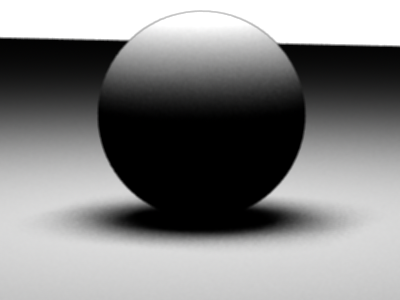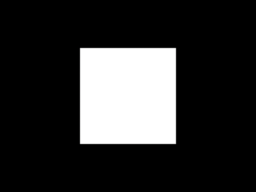Ayam1.13と3Delight
- 3Delight
- by yuichirou yokomakura
- 2007.10.05 Friday 14:46
Ayam側では,3DelightのShaderを認識しない。Parserが,3Delight5.0.2対応である。そのため新しい3Delight6.5をインストールした場合は,
新たにAyamのプラグインをayslo3d.dllをコンパイルして作成しなければならない。
■必要なもの
C:/Program Files/3Delightに3Delightをインストールしておく。
Visual C++ 2005 Expressをダウンロードしてインストール
Platform SDKをダウンロードしてインストール
Visual C++ 2005 Expressで"Tools/Options/Projects and Solutions/VC++ Direcories"のパスを指定。
続いてayam1.12.VC2005.zipをダウンロードした。
C:\Ayam-VC2005に解凍。
ここから大事なのは,Releaseフォルダを新たに作成しておくこと。
でないと,Buildするとエラーが出ていた。
C:\Ayam-VC2005\tcl8.2.3\generic\Release
C:\Ayam-VC2005\tcl8.2.3\win\Release
C:\Ayam-VC2005\tk8.2.3\generic\Release
C:\Ayam-VC2005\tk8.2.3\win\Release
Visual C++ 2005 Expressを起動。Ayam.slnを起動
プラグインのプロジェクトをayslo3d-plugin.vcprojをbuildする。
C:\Ayam-VC2005\ayam\bin\pluginsにayslo3d.dllが作成される。
できたayslo3d.dllをAyam1.13のと入れ替える。
以上。
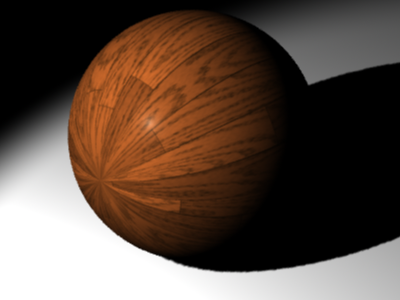
新たにAyamのプラグインをayslo3d.dllをコンパイルして作成しなければならない。
■必要なもの
C:/Program Files/3Delightに3Delightをインストールしておく。
Visual C++ 2005 Expressをダウンロードしてインストール
Platform SDKをダウンロードしてインストール
Visual C++ 2005 Expressで"Tools/Options/Projects and Solutions/VC++ Direcories"のパスを指定。
続いてayam1.12.VC2005.zipをダウンロードした。
C:\Ayam-VC2005に解凍。
ここから大事なのは,Releaseフォルダを新たに作成しておくこと。
でないと,Buildするとエラーが出ていた。
C:\Ayam-VC2005\tcl8.2.3\generic\Release
C:\Ayam-VC2005\tcl8.2.3\win\Release
C:\Ayam-VC2005\tk8.2.3\generic\Release
C:\Ayam-VC2005\tk8.2.3\win\Release
Visual C++ 2005 Expressを起動。Ayam.slnを起動
プラグインのプロジェクトをayslo3d-plugin.vcprojをbuildする。
C:\Ayam-VC2005\ayam\bin\pluginsにayslo3d.dllが作成される。
できたayslo3d.dllをAyam1.13のと入れ替える。
以上。
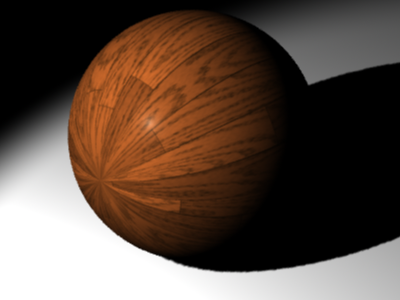
- -
- -