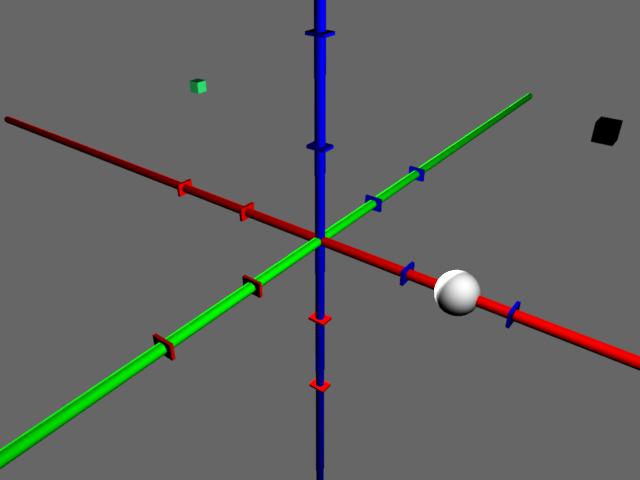Cgkit Python2.5 インストール
- python cgkit > python cgkit install
- by yuichirou yokomakura
- 2008.06.17 Tuesday 10:09
Python Cgkitを今まで、Python2.4で使っていたが、Python2.5にupdateした。
以下、インストール手順:
python-2.5.2.msi
cgkit-2.0.0alpha8.win32-py2.5.exe
PIL-1.1.6.win32-py2.5.exe
pygame-1.8.0.win32-py2.5.msi
ez_setup.pyをダウンロードしてきて
python ez_setup.pyでeasy_installをインストール
easy_install PyOpenGL
で、pyopengl-3.0.0b3-py2.5.eggがインストールされる。
やっかいなのが、Pyprotocols
PyProtocols-0.9.3.zipをダウンロード
C:\Python25\PyProtocols>Python setup.py --without-speedups install
これでインストールしないと、render.pyが動かないことがわかった。
-----------------------------
explgt = protocols.adapt(obj, ILightSource)
File "C:\cygwin\home\pje\PyProtocols\src/protocols/_speedups.pyx", line 199, in _speedups.adapt
File "C:\cygwin\home\pje\PyProtocols\src/protocols/_speedups.pyx", line 188, in _speedups._adapt
TypeError: exceptions must be strings, classes, or instances, not
AdaptationFailure
---------------------
マシューさん、ありがとうございます。
>render.py -r 3delight simplescene.py
で、レンダリングしたサンプル。
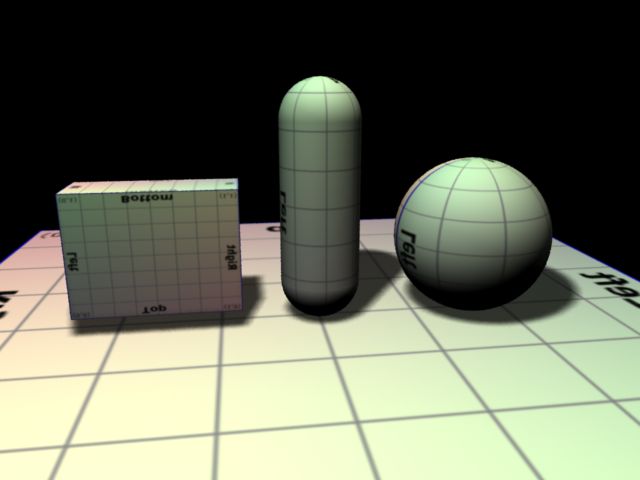
以下、インストール手順:
python-2.5.2.msi
cgkit-2.0.0alpha8.win32-py2.5.exe
PIL-1.1.6.win32-py2.5.exe
pygame-1.8.0.win32-py2.5.msi
ez_setup.pyをダウンロードしてきて
python ez_setup.pyでeasy_installをインストール
easy_install PyOpenGL
で、pyopengl-3.0.0b3-py2.5.eggがインストールされる。
やっかいなのが、Pyprotocols
PyProtocols-0.9.3.zipをダウンロード
C:\Python25\PyProtocols>Python setup.py --without-speedups install
これでインストールしないと、render.pyが動かないことがわかった。
-----------------------------
explgt = protocols.adapt(obj, ILightSource)
File "C:\cygwin\home\pje\PyProtocols\src/protocols/_speedups.pyx", line 199, in _speedups.adapt
File "C:\cygwin\home\pje\PyProtocols\src/protocols/_speedups.pyx", line 188, in _speedups._adapt
TypeError: exceptions must be strings, classes, or instances, not
AdaptationFailure
---------------------
マシューさん、ありがとうございます。
>render.py -r 3delight simplescene.py
で、レンダリングしたサンプル。
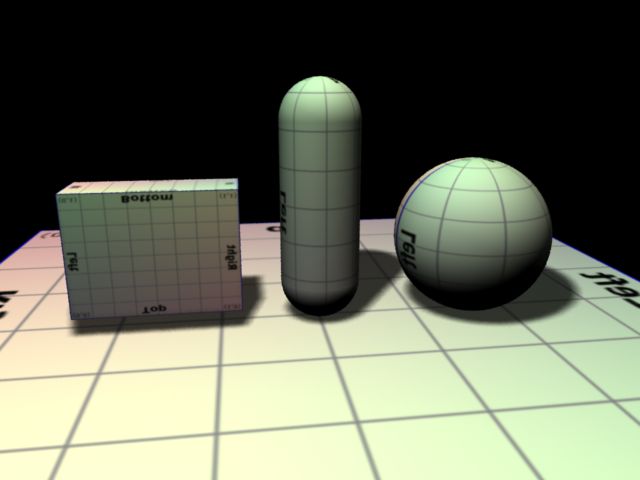
- -
- -