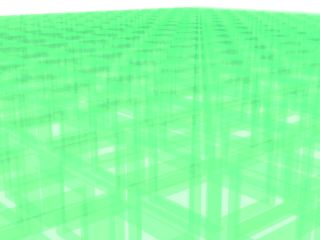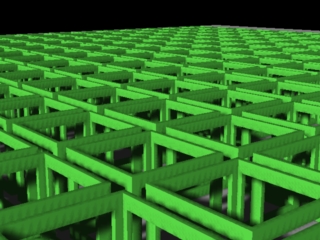Modelの反映
- RenderMan
- by yuichirou yokomakura
- 2010.06.05 Saturday 15:01
3DMFを変換して、Presenter3Dのモデラーproにインポートした。
グループの階層が深いので、削除してみる。
その後、アニメータで読み込み、色を変更。なぜか透明なモデルになってしまう。
MacRenderManの問題と思われます。
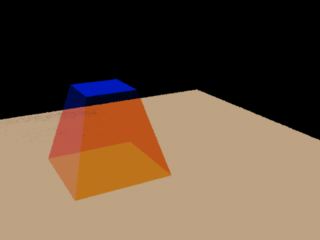
Windowsに持って行き、Sitex Airでレンダリング。
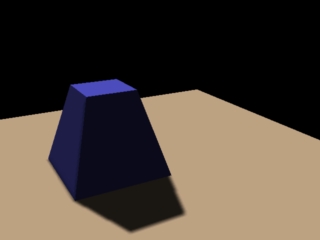
グループの階層が深いので、削除してみる。
その後、アニメータで読み込み、色を変更。なぜか透明なモデルになってしまう。
MacRenderManの問題と思われます。
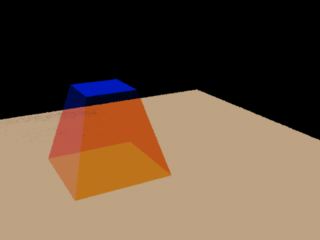
Windowsに持って行き、Sitex Airでレンダリング。
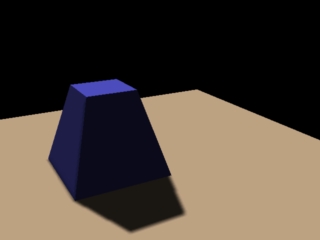
- -
- -