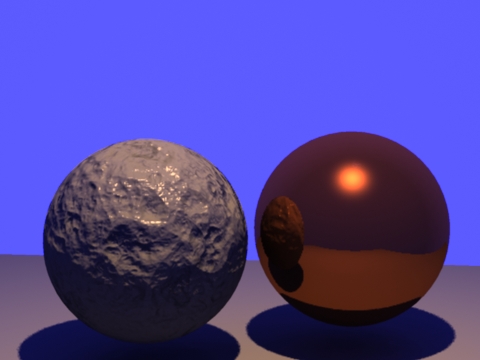PyOpenGL
- Python
- by yuichirou yokomakura
- 2008.08.23 Saturday 10:32
いまさらながら,
Python2.4.3で検証。
とりあえずsite-packagesにインストールしているもの
Numeric-24.2.win32-py2.4.exe
ctypes-1.0.1-py2.4-win32.egg
PyOpenGL-3.0.0b5-py2.4.egg(PyOpenGL-3.0.0a5-py2.4.zipからsetup.py install)
setuptools-0.6c3-py2.4.egg
setuptools-0.6c8-py2.4.egg
必要なものなどなど
Togl2.0-8.4-Windows.zip
gle32.zip
import OpenGL.Tkでパスがみつからないエラーがでていた。
Traceback (most recent call last):
File "C:\Python24\PyOpenGL-3.0.0b5\Demo\tom\checker.py", line 15, in ?
from OpenGL.Tk import *
File "c:\python24\lib\site-packages\PyOpenGL-3.0.0b5-py2.4.egg\OpenGL\Tk\__ini
t__.py", line 87, in ?
_default_root.tk.call('package', 'require', 'Togl')
_tkinter.TclError: can't find package Togl
Togl2.0-8.4-Windows.zipを解凍し,
C:\Python24\Lib\site-packages\PyOpenGL-3.0.0b5-py2.4.egg\OpenGL\Tk
のなかに,win32-tk8.4フォルダを作成。
Togl20.dll
pkgIndex.tcl
を放り込んだら,動いた。
keyファンクションで怒られる。
エスケープでsys.exit()しようとすると
Traceback (most recent call last):
File "c:\python24\lib\site-packages\PyOpenGL-3.0.0b5-py2.4.egg\OpenGL\GLUT\spe
cial.py", line 117, in safeCall
return function( *args, **named )
File "C:\Python24\nehe1-10\dms\bounce.py", line 38, in keyboard
sys.exit(0)
SystemExit: 0
GLUT Keyboard callback with ('\x1b', 360, 163)
,{} failed: returning None 0
Python2.5だと問題ないようですが,
PyOpenGLの
PyOpenGL-2.0.2.01.py2.4-numpy23.exeだとエラーは出なかった。
いろいろなOpenGLサンプルが動いたり,動かなかったり,
きっちり,モジュールは何を使うか,決めるか。
モジュールって,ポケモンみたいだ。
Python2.4.3で検証。
とりあえずsite-packagesにインストールしているもの
Numeric-24.2.win32-py2.4.exe
ctypes-1.0.1-py2.4-win32.egg
PyOpenGL-3.0.0b5-py2.4.egg(PyOpenGL-3.0.0a5-py2.4.zipからsetup.py install)
setuptools-0.6c3-py2.4.egg
setuptools-0.6c8-py2.4.egg
必要なものなどなど
Togl2.0-8.4-Windows.zip
gle32.zip
import OpenGL.Tkでパスがみつからないエラーがでていた。
Traceback (most recent call last):
File "C:\Python24\PyOpenGL-3.0.0b5\Demo\tom\checker.py", line 15, in ?
from OpenGL.Tk import *
File "c:\python24\lib\site-packages\PyOpenGL-3.0.0b5-py2.4.egg\OpenGL\Tk\__ini
t__.py", line 87, in ?
_default_root.tk.call('package', 'require', 'Togl')
_tkinter.TclError: can't find package Togl
Togl2.0-8.4-Windows.zipを解凍し,
C:\Python24\Lib\site-packages\PyOpenGL-3.0.0b5-py2.4.egg\OpenGL\Tk
のなかに,win32-tk8.4フォルダを作成。
Togl20.dll
pkgIndex.tcl
を放り込んだら,動いた。
keyファンクションで怒られる。
エスケープでsys.exit()しようとすると
Traceback (most recent call last):
File "c:\python24\lib\site-packages\PyOpenGL-3.0.0b5-py2.4.egg\OpenGL\GLUT\spe
cial.py", line 117, in safeCall
return function( *args, **named )
File "C:\Python24\nehe1-10\dms\bounce.py", line 38, in keyboard
sys.exit(0)
SystemExit: 0
GLUT Keyboard callback
,{} failed: returning None 0
Python2.5だと問題ないようですが,
PyOpenGLの
PyOpenGL-2.0.2.01.py2.4-numpy23.exeだとエラーは出なかった。
いろいろなOpenGLサンプルが動いたり,動かなかったり,
きっちり,モジュールは何を使うか,決めるか。
モジュールって,ポケモンみたいだ。
- -
- -