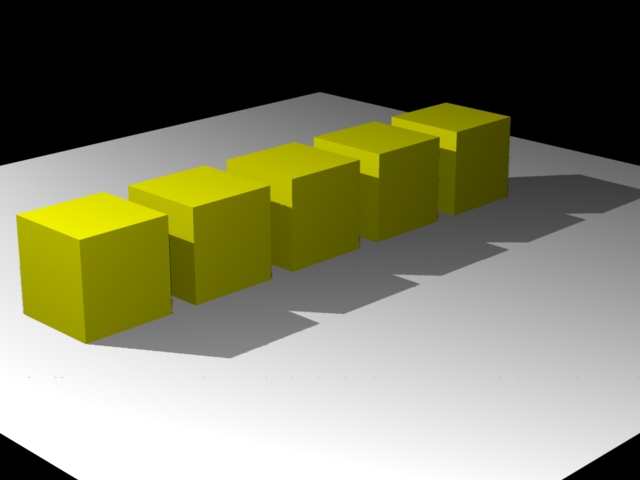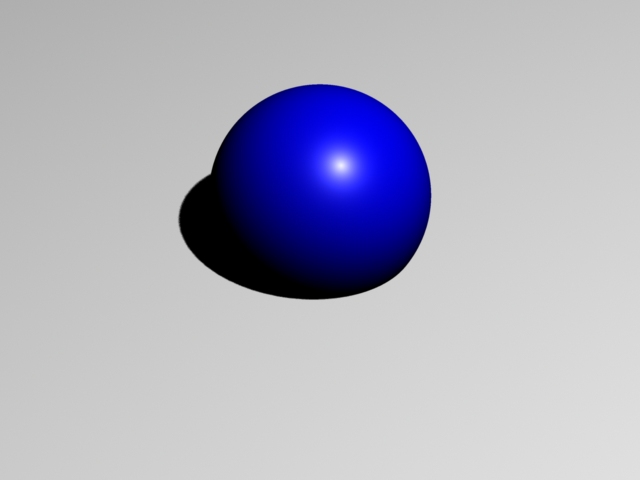python cgkitで変換を求める
- python cgkit
- by yuichirou yokomakura
- 2009.11.07 Saturday 07:52
Pythonコマンドラインから、
>>> from cgkit.all import *
ちょっと時間がかかる・・・・。とりあえず球体!!!
>>> s=Sphere()
45度の回転行列を求める。
>>> s.rot=mat3().fromEulerXYZ(0.25,0,0)
>>> s.rot
(1, 0, 0)
(0, 0.968912, -0.247404)
(0, 0.247404, 0.968912)
>>> s.rot=mat3().fromEulerXYZ(0,0.25,0)
>>> s.rot
(0.968912, 0, 0.247404)
(0, 1, 0)
(-0.247404, 0, 0.968912)
>>> s.rot=mat3().fromEulerXYZ(0,0,0.25)
>>> s.rot
(0.968912, -0.247404, 0)
(0.247404, 0.968912, 0)
(0, 0, 1)
>>> for slot in s.iterSlots():
... print slot
...
angularvel
cog
dynamics
inertiatensor
linearvel
mass
pos
rot
scale
static
totalmass
transform
visible
worldtransform
>>> s.radius
1.0
>>> s.pos
(0, 0, 0)
>>> s.rot
(1, 0, 0)
(0, 1, 0)
(0, 0, 1)
>>> s.static
False
>>> s.transform
[1, 0, 0, 0]
[0, 1, 0, 0]
[0, 0, 1, 0]
[0, 0, 0, 1]
>>> from cgkit.all import *
ちょっと時間がかかる・・・・。とりあえず球体!!!
>>> s=Sphere()
45度の回転行列を求める。
>>> s.rot=mat3().fromEulerXYZ(0.25,0,0)
>>> s.rot
(1, 0, 0)
(0, 0.968912, -0.247404)
(0, 0.247404, 0.968912)
>>> s.rot=mat3().fromEulerXYZ(0,0.25,0)
>>> s.rot
(0.968912, 0, 0.247404)
(0, 1, 0)
(-0.247404, 0, 0.968912)
>>> s.rot=mat3().fromEulerXYZ(0,0,0.25)
>>> s.rot
(0.968912, -0.247404, 0)
(0.247404, 0.968912, 0)
(0, 0, 1)
>>> for slot in s.iterSlots():
... print slot
...
angularvel
cog
dynamics
inertiatensor
linearvel
mass
pos
rot
scale
static
totalmass
transform
visible
worldtransform
>>> s.radius
1.0
>>> s.pos
(0, 0, 0)
>>> s.rot
(1, 0, 0)
(0, 1, 0)
(0, 0, 1)
>>> s.static
False
>>> s.transform
[1, 0, 0, 0]
[0, 1, 0, 0]
[0, 0, 1, 0]
[0, 0, 0, 1]
- -
- -