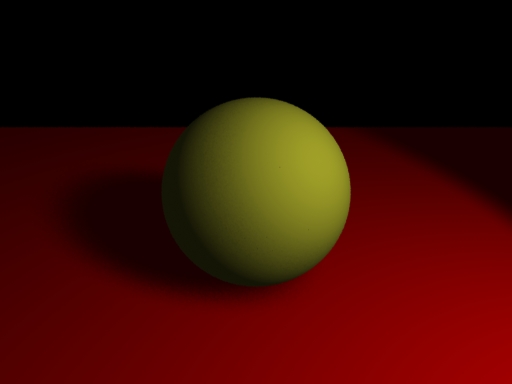Guile RMan #4 RiPoints
- RenderMan
- by yuichirou yokomakura
- 2013.11.11 Monday 01:20
guile-rmanでのRiPointsでは"constantwidth"を使う。ありがとうございます。
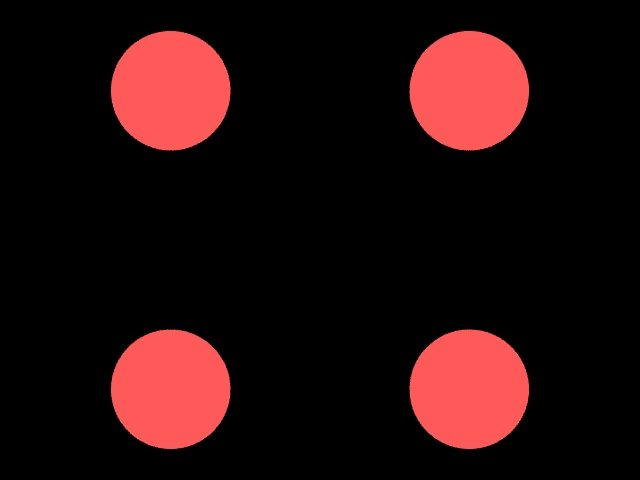
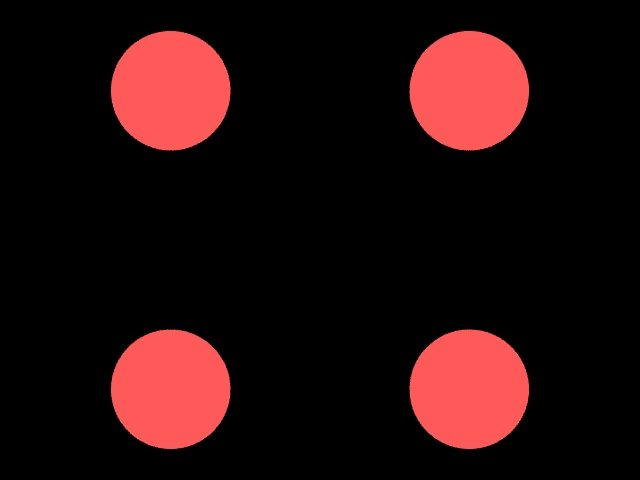
#!/usr/bin/guile -s
!#
(use-modules (rman rispec))
(use-modules (rman utilities))
(RiBegin "points4.rib")
(RiDisplay "points4.tif" "file" "rgb")
(RiFormat 640 480 1)
(RiProjection "perspective" '("fov" 30))
(RiTranslate 0 0 3)
(RiPixelFilter RiBoxFilter 1 1)
(RiWorldBegin)
(RiLightSource "ambientlight" (list "intensity" 0.2))
(RiLightSource "distantlight" (list "intensity" 1.2 ))
(RiAttributeBegin)
(RiColor (Color 1 0 0))
(RiSurface "plastic")
(RiTransformBegin)
(RiTranslate -0.5 -0.5 0)
(RiPoints 4 (list "P" #f32(0 0 0 0 1 0 1 1 0 1 0 0) "constantwidth" 0.4))
(RiTransformEnd)
(RiAttributeEnd)
(RiWorldEnd)
(RiEnd)
- -
- -