Python cgkit2.0 has been installed under CentOS6.10
- Linux
- by yuichirou yokomakura
- 2020.05.02 Saturday 00:23
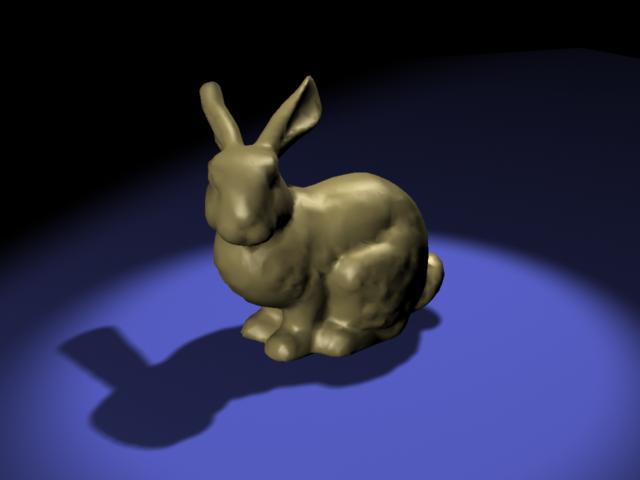
# yum groupinstall "Development Tools"
# uname -a
Linux localhost.localdomain 2.6.32-754.28.1.el6.x86_64 #1 SMP Wed Mar 11 18:38:45 UTC 2020 x86_64 x86_64 x86_64 GNU/Linux
python-devel
# yum install python-devel
freeglut
# yum install freeglut
# yum install freeglut-devel
Installed:
freeglut-devel.x86_64 0:2.6.0-1.el6
Dependency Installed:
libX11-devel.x86_64 0:1.6.4-3.el6
libXau-devel.x86_64 0:1.0.6-4.el6
libXdamage-devel.x86_64 0:1.1.3-4.el6
libXext-devel.x86_64 0:1.3.3-1.el6
libXfixes-devel.x86_64 0:5.0.3-1.el6
libXxf86vm-devel.x86_64 0:1.1.3-2.1.el6
libdrm-devel.x86_64 0:2.4.65-2.el6
libxcb-devel.x86_64 0:1.12-4.el6
mesa-libGL-devel.x86_64 0:11.0.7-4.el6
mesa-libGLU-devel.x86_64 0:11.0.7-4.el6
xorg-x11-proto-devel.noarch 0:7.7-14.el6
PIL1.17, PyOpenGL, scons, ..etc..
# yum install python-imaging
# yum install PyOpenGL
# yum install scons
# yum install glibc-static
Installed:
glibc-static.x86_64 0:2.12-1.212.el6_10.3
# yum install compat-libstdc++-33-3.2.3-69.el6.x86_64
pygame
https://download-ib01.fedoraproject.org/pub/epel/6/x86_64/Packages/p/pygame-1.9.1-4.el6.x86_64.rpm
# rpm -Uvh pygame-1.9.1-4.el6.x86_64.rpm
warning: pygame-1.9.1-4.el6.x86_64.rpm: Header V3 RSA/SHA256 Signature, key ID 0608b895: NOKEY
error: Failed dependencies:
libSDL_image-1.2.so.0()(64bit) is needed by pygame-1.9.1-4.el6.x86_64
libSDL_mixer-1.2.so.0()(64bit) is needed by pygame-1.9.1-4.el6.x86_64
libSDL_ttf-2.0.so.0()(64bit) is needed by pygame-1.9.1-4.el6.x86_64
libportmidi.so.0()(64bit) is needed by pygame-1.9.1-4.el6.x86_6
https://download-ib01.fedoraproject.org/pub/epel/6/x86_64/Packages/s/SDL_image-1.2.12-9.el6.x86_64.rpm
# rpm -Uvh SDL_image-1.2.12-9.el6.x86_64.rpm
warning: SDL_image-1.2.12-9.el6.x86_64.rpm: Header V3 RSA/SHA256 Signature, key ID 0608b895: NOKEY
Preparing... ########################################### [100%]
1:SDL_image ########################################### [100%]
https://download-ib01.fedoraproject.org/pub/epel/6/x86_64/Packages/s/SDL_mixer-1.2.12-1.el6.x86_64.rpm
# rpm -Uvh SDL_mixer-1.2.12-1.el6.x86_64.rpm
warning: SDL_mixer-1.2.12-1.el6.x86_64.rpm: Header V3 RSA/SHA256 Signature, key ID 0608b895: NOKEY
Preparing... ########################################### [100%]
1:SDL_mixer ########################################### [100%]
https://download-ib01.fedoraproject.org/pub/epel/6/x86_64/Packages/s/SDL_ttf-2.0.11-6.el6.x86_64.rpm
# rpm -Uvh SDL_ttf-2.0.11-6.el6.x86_64.rpm
warning: SDL_ttf-2.0.11-6.el6.x86_64.rpm: Header V3 RSA/SHA256 Signature, key ID 0608b895: NOKEY
Preparing... ########################################### [100%]
1:SDL_ttf ########################################### [100%]
https://download-ib01.fedoraproject.org/pub/epel/6/x86_64/Packages/p/portmidi-217-3.el6.x86_64.rpm
rpm -Uvh portmidi-217-3.el6.x86_64.rpm
warning: portmidi-217-3.el6.x86_64.rpm: Header V3 RSA/SHA256 Signature, key ID 0608b895: NOKEY
Preparing... ########################################### [100%]
1:portmidi ########################################### [100%]
# rpm -Uvh pygame-1.9.1-4.el6.x86_64.rpm
warning: pygame-1.9.1-4.el6.x86_64.rpm: Header V3 RSA/SHA256 Signature, key ID 0608b895: NOKEY
Preparing... ########################################### [100%]
1:pygame ########################################### [100%]
PyProtocols-0.9.3
# python setup.py --without-speedups install
boost-devel
# yum install boost-devel-1.41.0-28.el6.x86_64
Installed:
boost-devel.x86_64 0:1.41.0-28.el6
Dependency Installed:
boost.x86_64 0:1.41.0-28.el6
boost-date-time.x86_64 0:1.41.0-28.el6
boost-graph.x86_64 0:1.41.0-28.el6
boost-iostreams.x86_64 0:1.41.0-28.el6
boost-math.x86_64 0:1.41.0-28.el6
boost-python.x86_64 0:1.41.0-28.el6
boost-regex.x86_64 0:1.41.0-28.el6
boost-serialization.x86_64 0:1.41.0-28.el6
boost-signals.x86_64 0:1.41.0-28.el6
boost-test.x86_64 0:1.41.0-28.el6
boost-thread.x86_64 0:1.41.0-28.el6
boost-wave.x86_64 0:1.41.0-28.el6
ode ode-devel
not ode.i686 but ode.x86_64.
http://rpm.pbone.net/index.php3/stat/3/srodzaj/1/search/ode-devel
ftp://ftp.pbone.net/mirror/archive.fedoraproject.org/epel/5/x86_64/ode-0.11.1-4.el5.x86_64.rpm
ftp://ftp.pbone.net/mirror/archive.fedoraproject.org/epel/5/x86_64/ode-devel-0.11.1-4.el5.x86_64.rpm
Pyrex
http://mirror.centos.org/centos/6/os/i386/Packages/Pyrex-0.9.8.4-4.1.el6.noarch.rpm
# rpm -Uvh Pyrex-0.9.8.4-4.1.el6.noarch.rpm
Preparing... ########################################### [100%]
1:Pyrex ########################################### [100%]
Download:PyODE
http://pyode.sourceforge.net/#download
# python setup.py build
# python setup.py install
Download:Pyserials
http://pypi.python.org/pypi/pyserial
pyserial-2.6.tar.gz
https://files.pythonhosted.org/packages/fb/93/e350757db177234e77037dbbbf8551c0a6e43b634f375590399fef920fde/pyserial-2.6.tar.gz
# python setup.py install
Download:cgkit
$ python checkenv.py
----------------------------------------------------------------------
Python 2.6.6 (r266:84292, Jun 20 2019, 14:14:55)
[GCC 4.4.7 20120313 (Red Hat 4.4.7-23)]
Platform: linux2
----------------------------------------------------------------------
Python version: 2.6........... OK
PyProtocols................... is installed
PyOpenGL...................... is installed
PIL........................... is installed
pygame........................ is installed
PyODE......................... missing
The Python bindings of the Open Dynamics Engine (ODE) are not installed.
You will not be able to use the ODEDynamics component to do rigid body
simulations. You can get PyODE at http://pyode.sourceforge.net/
PySerial...................... missing
PySerial is not installed. This module is only required for accessing
an Ascension Flock Of Bird motion tracker. You can get the module at
http://pyserial.sourceforge.net/
cgkit (base).................. missing
cgkit (C++ lib)............... failed
The cgkit supportlib could not be imported. One possible reason for that
is that shared libraries (such as the boost_python runtime or OpenGL)
could not be found.
cgkit (all)................... failed
lib3ds lib3ds-devel
https://download-ib01.fedoraproject.org/pub/epel/6/x86_64/Packages/l/lib3ds-1.3.0-9.el6.x86_64.rpm
http://rpmfind.net/linux/RPM/dag/redhat/el6/x86_64/lib3ds-1.2.0-1.el6.rf.x86_64.html
-------------------------
https://download-ib01.fedoraproject.org/pub/epel/6/x86_64/Packages/l/lib3ds-devel-1.3.0-9.el6.x86_64.rpm
-------------------------
# rpm -Uvh lib3ds-1.3.0-9.el6.x86_64.rpm
warning: lib3ds-1.3.0-9.el6.x86_64.rpm: Header V3 RSA/SHA256 Signature, key ID 0608b895: NOKEY
Preparing... ########################################### [100%]
1:lib3ds ########################################### [100%]
[root@localhost Downloads]# rpm -Uvh lib3ds-devel-1.3.0-9.el6.x86_64.rpm
warning: lib3ds-devel-1.3.0-9.el6.x86_64.rpm: Header V3 RSA/SHA256 Signature, key ID 0608b895: NOKEY
Preparing... ########################################### [100%]
1:lib3ds-devel ########################################### [100%]
config.cfg
config_template.cfg in cgkit2.0.0 folder
rename config.cfg
####### Libd3DS #######
LIB3DS_AVAILABLE = True
LIB3DS_PATH = r"/usr/lib64"
LIB3DS_LIBNAME = "lib3ds"
Error case1: cgkit 3ds import plugin
following are: build error
/usr/bin/ld: cannot find -llib3ds
collect2: ld returned 1 exit status
error: command 'g++' failed with exit status 1
g++ -pthread -shared build/temp.linux-x86_64-2.6/wrappers/py_wrapper.o build/temp.linux-x86_64-2.6/wrappers/py_noise.o build/temp.linux-x86_64-2.6/wrappers/py_vec3.o build/temp.linux-x86_64-2.6/wrappers/py_vec4.o build/temp.linux-x86_64-2.6/wrappers/py_mat3.o build/temp.linux-x86_64-2.6/wrappers/py_mat4.o build/temp.linux-x86_64-2.6/wrappers/py_quat.o build/temp.linux-x86_64-2.6/wrappers/py_slots1.o build/temp.linux-x86_64-2.6/wrappers/py_slots2.o build/temp.linux-x86_64-2.6/wrappers/py_slots3.o build/temp.linux-x86_64-2.6/wrappers/py_slots4.o build/temp.linux-x86_64-2.6/wrappers/py_arrayslots1.o build/temp.linux-x86_64-2.6/wrappers/py_arrayslots2.o build/temp.linux-x86_64-2.6/wrappers/py_arrayslot_mat3.o build/temp.linux-x86_64-2.6/wrappers/py_arrayslot_mat4.o build/temp.linux-x86_64-2.6/wrappers/py_arrayslots4.o build/temp.linux-x86_64-2.6/wrappers/py_component.o build/temp.linux-x86_64-2.6/wrappers/py_boundingbox.o build/temp.linux-x86_64-2.6/wrappers/py_worldobject.o build/temp.linux-x86_64-2.6/wrappers/py_worldobject2.o build/temp.linux-x86_64-2.6/wrappers/py_worldobject3.o build/temp.linux-x86_64-2.6/wrappers/py_material.o build/temp.linux-x86_64-2.6/wrappers/py_glmaterial.o build/temp.linux-x86_64-2.6/wrappers/py_geoms1.o build/temp.linux-x86_64-2.6/wrappers/py_spheregeom.o build/temp.linux-x86_64-2.6/wrappers/py_ccylindergeom.o build/temp.linux-x86_64-2.6/wrappers/py_torusgeom.o build/temp.linux-x86_64-2.6/wrappers/py_boxgeom.o build/temp.linux-x86_64-2.6/wrappers/py_planegeom.o build/temp.linux-x86_64-2.6/wrappers/py_trimeshgeom.o build/temp.linux-x86_64-2.6/wrappers/py_polyhedrongeom.o build/temp.linux-x86_64-2.6/wrappers/py_drawgeom.o build/temp.linux-x86_64-2.6/wrappers/py_lightsource.o build/temp.linux-x86_64-2.6/wrappers/py_glpointlight.o build/temp.linux-x86_64-2.6/wrappers/py_glspotlight.o build/temp.linux-x86_64-2.6/wrappers/py_gldistantlight.o build/temp.linux-x86_64-2.6/wrappers/py_glrenderer.o build/temp.linux-x86_64-2.6/wrappers/py_massproperties.o build/temp.linux-x86_64-2.6/wrappers/rply/rply/rply.o build/temp.linux-x86_64-2.6/wrappers/rply/py_rply_read.o build/temp.linux-x86_64-2.6/wrappers/rply/py_rply_write.o build/temp.linux-x86_64-2.6/wrappers/lib3ds/common_funcs.o build/temp.linux-x86_64-2.6/wrappers/lib3ds/nodedata.o build/temp.linux-x86_64-2.6/wrappers/lib3ds/light.o build/temp.linux-x86_64-2.6/wrappers/lib3ds/mesh.o build/temp.linux-x86_64-2.6/wrappers/lib3ds/material.o build/temp.linux-x86_64-2.6/wrappers/lib3ds/lib3ds.o -Lsupportlib/lib -L/usr/lib64 -lboost_python -lcore /usr/lib64/lib3ds.a -lGL -lGLU -lpython2.6 -o build/lib.linux-x86_64-2.6/cgkit/_core.so
/usr/bin/ld: /usr/lib64/lib3ds.a(file.o): relocation R_X86_64_32 against `.rodata.str1.1' can not be used when making a shared object; recompile with -fPIC
/usr/lib64/lib3ds.a: could not read symbols: Bad value
collect2: ld returned 1 exit status
Error case2: cgkit 3ds import plugin
####### Libd3DS #######
LIB3DS_AVAILABLE = True
LIB3DS_PATH = r"/usr/lib64"
LIB3DS_LIBNAME = "lib3ds"
# ldconfig
lib64]# ls -l lib3ds*
lrwxrwxrwx. 1 root root 17 May 1 20:14 lib3ds-1.so.3 -> lib3ds-1.so.3.0.0
-rwxr-xr-x. 1 root root 123688 Sep 15 2010 lib3ds-1.so.3.0.0
lrwxrwxrwx. 1 root root 17 May 1 20:14 lib3ds.so -> lib3ds-1.so.3.0.0
# ldconfig -p | grep lib3ds
lib3ds-1.so.3 (libc6,x86-64) => /usr/lib64/lib3ds-1.so.3
# ln -s /usr/lib64/lib3ds-1.so.3 /usr/lib64/lib3ds.so
[root@localhost cgkit-2.0.0]# ldconfig -p | grep lib3ds
lib3ds-1.so.3 (libc6,x86-64) => /usr/lib64/lib3ds-1.so.3
[root@localhost cgkit-2.0.0]# ln -s /usr/lib64/lib3ds-1.so.3 /usr/lib64/lib3ds.so
ln: creating symbolic link `/usr/lib64/lib3ds.so': File exists
cgkit 3ds import plugin
changed config.cfg
---------------------------
####### Libd3DS #######
LIB3DS_AVAILABLE = True
LIB3DS_PATH = r"/usr/lib64/lib3ds.so"
#LIB3DS_LIBNAME = "3ds"
----------------------------
# python setup.py build
g++ -pthread -shared build/temp.linux-x86_64-2.6/wrappers/py_wrapper.o build/temp.linux-x86_64-2.6/wrappers/py_noise.o build/temp.linux-x86_64-2.6/wrappers/py_vec3.o build/temp.linux-x86_64-2.6/wrappers/py_vec4.o build/temp.linux-x86_64-2.6/wrappers/py_mat3.o build/temp.linux-x86_64-2.6/wrappers/py_mat4.o build/temp.linux-x86_64-2.6/wrappers/py_quat.o build/temp.linux-x86_64-2.6/wrappers/py_slots1.o build/temp.linux-x86_64-2.6/wrappers/py_slots2.o build/temp.linux-x86_64-2.6/wrappers/py_slots3.o build/temp.linux-x86_64-2.6/wrappers/py_slots4.o build/temp.linux-x86_64-2.6/wrappers/py_arrayslots1.o build/temp.linux-x86_64-2.6/wrappers/py_arrayslots2.o build/temp.linux-x86_64-2.6/wrappers/py_arrayslot_mat3.o build/temp.linux-x86_64-2.6/wrappers/py_arrayslot_mat4.o build/temp.linux-x86_64-2.6/wrappers/py_arrayslots4.o build/temp.linux-x86_64-2.6/wrappers/py_component.o build/temp.linux-x86_64-2.6/wrappers/py_boundingbox.o build/temp.linux-x86_64-2.6/wrappers/py_worldobject.o build/temp.linux-x86_64-2.6/wrappers/py_worldobject2.o build/temp.linux-x86_64-2.6/wrappers/py_worldobject3.o build/temp.linux-x86_64-2.6/wrappers/py_material.o build/temp.linux-x86_64-2.6/wrappers/py_glmaterial.o build/temp.linux-x86_64-2.6/wrappers/py_geoms1.o build/temp.linux-x86_64-2.6/wrappers/py_spheregeom.o build/temp.linux-x86_64-2.6/wrappers/py_ccylindergeom.o build/temp.linux-x86_64-2.6/wrappers/py_torusgeom.o build/temp.linux-x86_64-2.6/wrappers/py_boxgeom.o build/temp.linux-x86_64-2.6/wrappers/py_planegeom.o build/temp.linux-x86_64-2.6/wrappers/py_trimeshgeom.o build/temp.linux-x86_64-2.6/wrappers/py_polyhedrongeom.o build/temp.linux-x86_64-2.6/wrappers/py_drawgeom.o build/temp.linux-x86_64-2.6/wrappers/py_lightsource.o build/temp.linux-x86_64-2.6/wrappers/py_glpointlight.o build/temp.linux-x86_64-2.6/wrappers/py_glspotlight.o build/temp.linux-x86_64-2.6/wrappers/py_gldistantlight.o build/temp.linux-x86_64-2.6/wrappers/py_glrenderer.o build/temp.linux-x86_64-2.6/wrappers/py_massproperties.o build/temp.linux-x86_64-2.6/wrappers/rply/rply/rply.o build/temp.linux-x86_64-2.6/wrappers/rply/py_rply_read.o build/temp.linux-x86_64-2.6/wrappers/rply/py_rply_write.o build/temp.linux-x86_64-2.6/wrappers/lib3ds/common_funcs.o build/temp.linux-x86_64-2.6/wrappers/lib3ds/nodedata.o build/temp.linux-x86_64-2.6/wrappers/lib3ds/light.o build/temp.linux-x86_64-2.6/wrappers/lib3ds/mesh.o build/temp.linux-x86_64-2.6/wrappers/lib3ds/material.o build/temp.linux-x86_64-2.6/wrappers/lib3ds/lib3ds.o -Lsupportlib/lib -L/usr/lib64 -lboost_python -lcore -l3ds -lGL -lGLU -lpython2.6 -o build/lib.linux-x86_64-2.6/cgkit/_core.so
# python setup.py install
[@localhost utilities]$ python checkenv.py
----------------------------------------------------------------------
Python 2.6.6 (r266:84292, Jun 20 2019, 14:14:55)
[GCC 4.4.7 20120313 (Red Hat 4.4.7-23)]
Platform: linux2
----------------------------------------------------------------------
Python version: 2.6........... OK
PyProtocols................... is installed
PyOpenGL...................... is installed
PIL........................... is installed
pygame........................ is installed
PyODE......................... is installed
PySerial...................... is installed
cgkit (base).................. 2.0.0 (Apr 30 2020)
cgkit (C++ lib)............... OK
cgkit (all)................... OK
viewer.py bunny.3ds
$ render.py -rair bunny.3ds
- -
- -