NVIDIA Gelatoで影表示
- NVIDIA Gelato
- by yuichirou yokomakura
- 2010.06.19 Saturday 12:28
復習の意味で、pygをいじってみる。
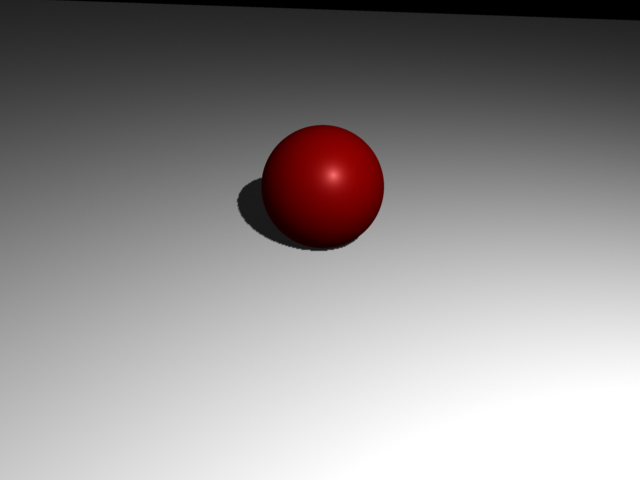
いろいろと試してみることが大切です。
ありがとうございます。
# sphere_test2.pyg
PushTransform ()
Scale(1, 1, -1)
Rotate (30, 1, 0, 0)
Rotate (5, 0, 1, 0)
Translate (0, 0, -20)
Camera ("main", "int[2] resolution", (640, 480), "string projection", "perspective", "float fov", 45)
PopTransform ()
Output ("sphere_test.tif", "tiff", "rgb", "main", "float gain", 1, "float gamma", 1, "string filter", "gaussian", "float[2] filterwidth", (2, 2))
Attribute ("string geometryset", "+shadows")
Light ("light1", "ambientlight", "float intensity", 0.1)
Light ("light2", "pointlight", "point from", (10, 10, -10), "float intensity", 800, "string shadowname" ,"shadows")
#Light ("light2", "distantlight", "point from", (1, 1, -1), "point to", (0, 0, 0), "float intensity", 1.2, "string shadowname" ,"shadows")
World ()
Attribute ("color C", (1, 0, 0))
Shader ("surface", "plastic")
PushTransform ()
Translate (0, 2, 0)
Sphere (2, -2, 2, 360)
PopTransform ()
PushAttributes ()
Attribute ("color C", (1, 1, 1))
Shader ("surface", "matte")
PushTransform ()
Scale (100, 0.5, 100)
PushTransform ()
Scale (1, 1, 1)
Patch ("linear", 2, 2, "vertex point P", (0.5, 0.5, 0.5, 0.5, 0.5, -0.5, 0.5, -0.5, 0.5, 0.5, -0.5, -0.5))
Rotate (90, 0, 0, 1)
Patch ("linear", 2, 2, "vertex point P", (0.5, 0.5, 0.5, 0.5, 0.5, -0.5, 0.5, -0.5, 0.5, 0.5, -0.5, -0.5))
Rotate (90, 0, 0, 1)
Patch ("linear", 2, 2, "vertex point P", (0.5, 0.5, 0.5, 0.5, 0.5, -0.5, 0.5, -0.5, 0.5, 0.5, -0.5, -0.5))
Rotate (90, 0, 0, 1)
Patch ("linear", 2, 2, "vertex point P", (0.5, 0.5, 0.5, 0.5, 0.5, -0.5, 0.5, -0.5, 0.5, 0.5, -0.5, -0.5))
Rotate (90, 0, 1, 0)
Patch ("linear", 2, 2, "vertex point P", (0.5, 0.5, 0.5, 0.5, 0.5, -0.5, 0.5, -0.5, 0.5, 0.5, -0.5, -0.5))
Rotate (180, 0, 1, 0)
Patch ("linear", 2, 2, "vertex point P", (0.5, 0.5, 0.5, 0.5, 0.5, -0.5, 0.5, -0.5, 0.5, 0.5, -0.5, -0.5))
PopTransform ()
PopTransform ()
PopAttributes ()
Render ()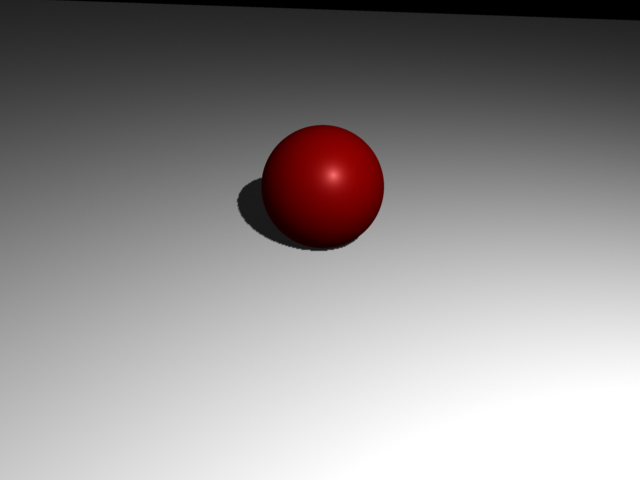
いろいろと試してみることが大切です。
ありがとうございます。
- -
- -