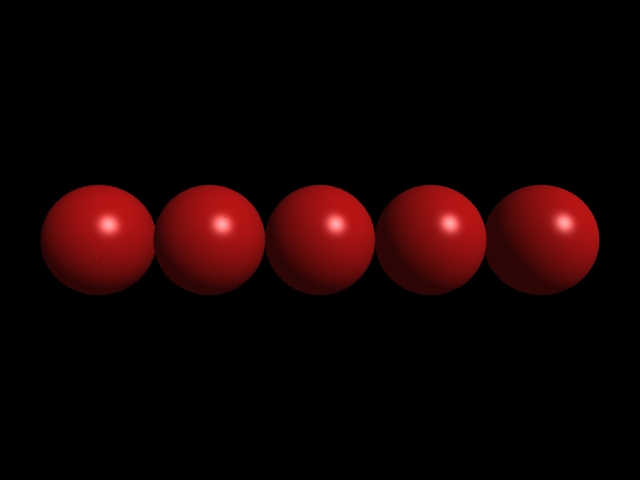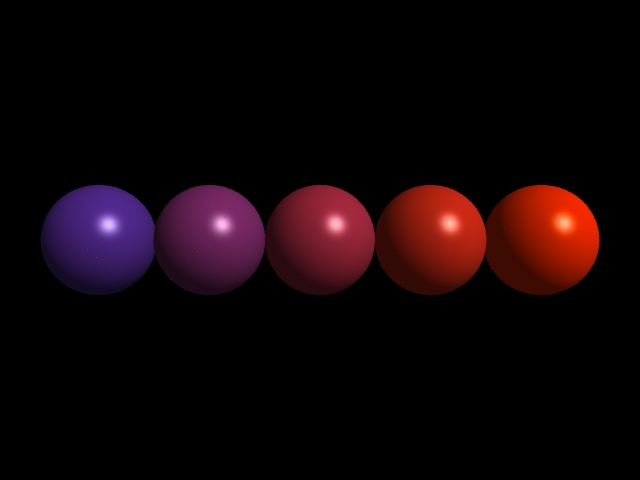Guile RMan #7 AutoShadow
- RenderMan
- by yuichirou yokomakura
- 2013.11.12 Tuesday 01:53
Aqsis1.6では、
Attribute "autoshadows" "string shadowmapname" ["autoshadow.shad"] "integer res" [600]
を利用して、影の自動生成を行います。
これと、もう一つ
Option "Render" "integer multipass" [1]
がないと、シャドウマップは生成されません。
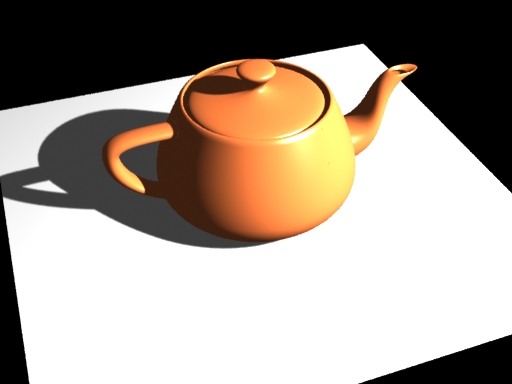
以下、Aqsis1.6.0のサンプルautoshadow.ribを参考にしました。
"integer res" 1024
"float blur" 0.008
と調整してみた。

Attribute "autoshadows" "string shadowmapname" ["autoshadow.shad"] "integer res" [600]
を利用して、影の自動生成を行います。
これと、もう一つ
Option "Render" "integer multipass" [1]
がないと、シャドウマップは生成されません。
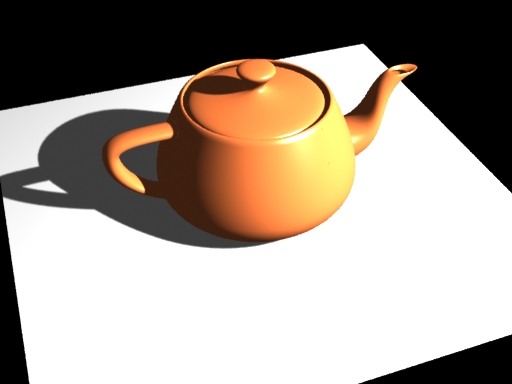
以下、Aqsis1.6.0のサンプルautoshadow.ribを参考にしました。
#!/usr/bin/guile -s
!#
(use-modules (rman rispec))
(use-modules (rman utilities))
(RiBegin "illum2.rib")
(RiOption "Render" (list "integer multipass" 1))
(RiHider "hidden" (list "depthfilter" "midpoint"))
(RiDisplay "illum2.tif" "file" "rgb")
(RiFormat 512 384 1)
(RiProjection "perspective" '("fov" 30))
(RiTranslate 0 0 3)
(RiRotate -40 1 0 0)
(RiRotate -20 0 1 0)
(RiPixelFilter RiGaussianFilter 2 2)
(RiWorldBegin)
(RiLightSource "ambientlight" (list "intensity" 0.3))
(RiAttributeBegin)
(RiAttribute "autoshadows" (list "string shadowmapname" "autoshadow.shad" "integer res" 4096))
(RiTranslate 5 5 -5)
(RiRotate -45 0.0 1.0 0.0)
(RiRotate 35 1.0 0.0 0.0)
(define light1 (RiLightSource "shadowspot" (list "intensity" 300
"coneangle" 0.5
"string shadowname" "autoshadow.shad"
)))
(RiAttributeEnd)
(RiIlluminate light1 1 )
(RiAttributeBegin)
(RiTransformBegin)
(RiColor (Color 0.8 0.8 0.8))
(RiSurface "plastic")
(RiPolygon 4 (list "P" #f32(-1 0 -1 -1 0 1 1 0 1 1 0 -1)))
(RiTransformEnd)
(RiTransformBegin)
(RiColor (Color 0.8 0.4 0.2))
(RiSurface "plastic")
(RiRotate -90 1 0 0)
(RiScale 0.2 0.2 0.2)
(RiGeometry "teapot")
(RiTransformEnd)
(RiAttributeEnd)
(RiWorldEnd)
(RiEnd)
"integer res" 1024
"float blur" 0.008
と調整してみた。
(RiAttributeBegin)
(RiAttribute "autoshadows" (list "string shadowmapname" "autoshadow.shad" "integer res" 1024))
(RiTranslate 5 5 -5)
(RiRotate -45 0.0 1.0 0.0)
(RiRotate 35 1.0 0.0 0.0)
(define light1 (RiLightSource "shadowspot" (list "intensity" 300
"coneangle" 0.5
"float blur" 0.008
"string shadowname" "autoshadow.shad"
)))
(RiAttributeEnd)

- -
- -