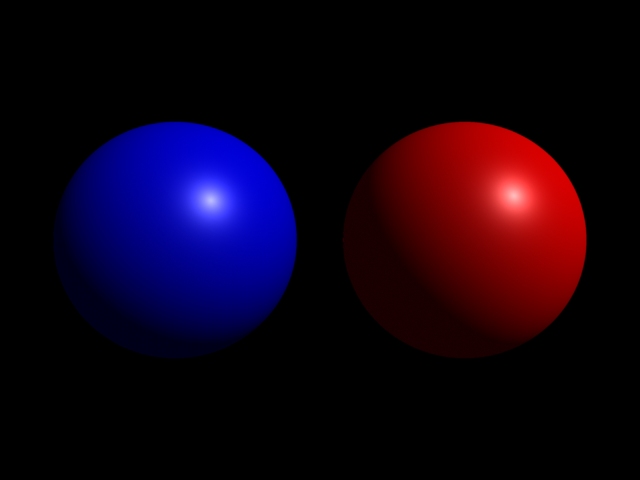最初のNVIDIA Gelatoその1
- NVIDIA Gelato
- by yuichirou yokomakura
- 2009.11.06 Friday 18:27
最初は簡単な球を表示してみましょう。
コマンドプロンプトから、下記のように打つとレンダリングか始まる。
>gelato -iv my_first.pyg
#my_first.pyg
Output ("my_first01.tif", "tiff", "rgb", "camera", "float gain", 1, "float gamma",
1, "string filter", "gaussian", "float[2] filterwidth", (2, 2))
Attribute ("string projection", "perspective")
Attribute ("float fov", 45)
Attribute ("int[2] resolution", (640, 480))
Light ("light1", "ambientlight", "float intensity", 0.1)
Light ("light2", "distantlight", "point from", (1, 1, -1), "point to", (0, 0, 0)
, "float intensity", 1.5)
Translate (0, 0, 10)
World ()
Attribute ("color C", (1, 0, 0))
Shader ("surface", "plastic")
Sphere (3, -3, 3, 360)
Render()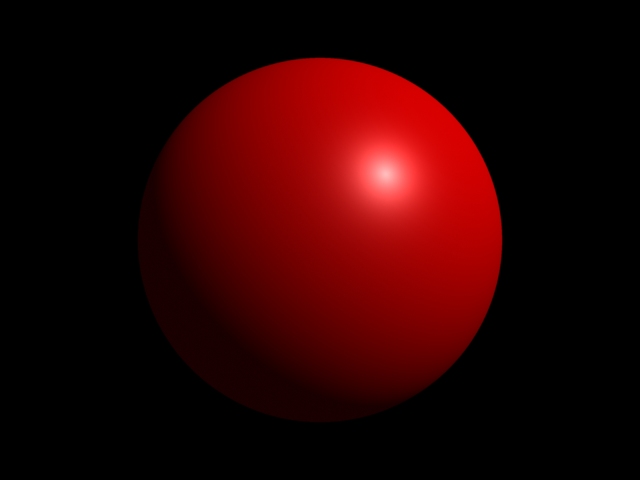
- -
- -