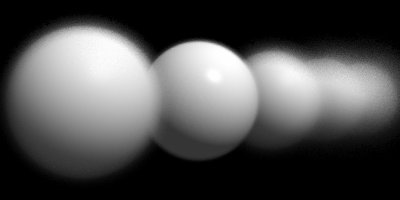Meatalightを使う その2
- Lightflow > Lightflow python script
- by yuichirou yokomakura
- 2010.08.11 Wednesday 14:34
メタセコイアでオブジェクトごとに分けて、保存する。
Metalightで、オブジェクトを読み込み、ライトを設定、カメラを設定、材質を設定する。Lightflowでレンダリングしてみる。
エクスポートからPythonファイルを出力する。
見てみたところ、ambientlightが勝手に0,0,0になっている。metalightからlightflowへ直接レンダリングした場合と、pythonファイルを出力してからlightflowでレンダリングした場合では、ちょっと違う。
レンダリング速度も、直接python形式で出力したものの方が速いです。
以下は、34秒。ありがとうございます。
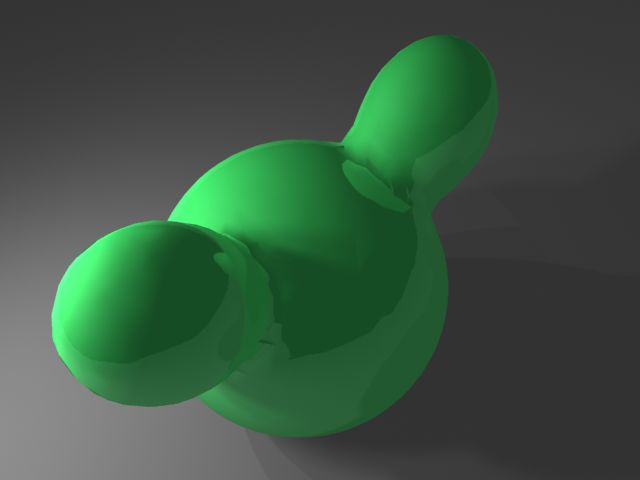
metalightでカメラ調整、ライト調整、簡単なマテリアル設定を行ってしまい、後はエディタで調整するのが良いかも。メタセコイアのオブジェクトごとにスムージングしたlfmファイルが出力されるところが良いです。
Metalightで、オブジェクトを読み込み、ライトを設定、カメラを設定、材質を設定する。Lightflowでレンダリングしてみる。
エクスポートからPythonファイルを出力する。
見てみたところ、ambientlightが勝手に0,0,0になっている。metalightからlightflowへ直接レンダリングした場合と、pythonファイルを出力してからlightflowでレンダリングした場合では、ちょっと違う。
レンダリング速度も、直接python形式で出力したものの方が速いです。
以下は、34秒。ありがとうございます。
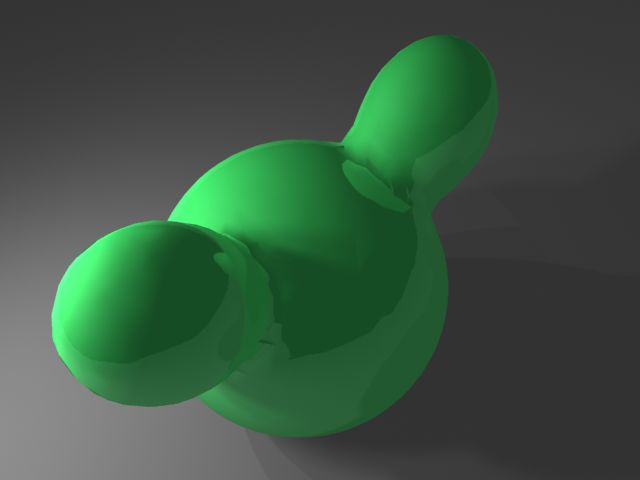
metalightでカメラ調整、ライト調整、簡単なマテリアル設定を行ってしまい、後はエディタで調整するのが良いかも。メタセコイアのオブジェクトごとにスムージングしたlfmファイルが出力されるところが良いです。
- -
- -