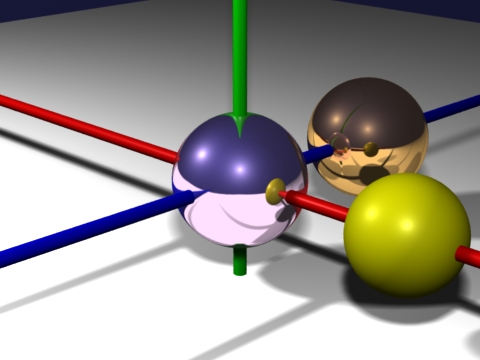
元となるRnderMan RIB
#kyu_ref.rib
Display "kyu_ref.tif" "framebuffer" "rgb"
Projection "perspective" "fov" 20
Format 480 360 1
Imager "background" "color background" [0.2 0.4 0.6]
# placecam 10 5 -10 0 0 0
Rotate -19.47 1.00 0.00 0.00
Rotate 45.00 0.00 1.00 0.00
Translate -10.00 -5.00 10.00
WorldBegin
LightSource "ambientlight" 1 "intensity" [0.1]
Declare "intensity" "uniform float"
Declare "from" "uniform point"
Declare "shadows" "string"
Attribute "light" "shadows" ["off"]
LightSource "pointlight" 2 "from" [ 10 10 -10] "intensity" [250.0]
LightSource "pointlight" 3 "from" [ -10 10 -10] "intensity" [250.0]
AttributeBegin
Attribute "identifier" "name" ["dome"]
Color [0.2773 0.2855 0.6679]
Opacity [1 1 1]
Surface "matte"
Sphere 40 -40 40 360
AttributeEnd
AttributeBegin
Attribute "identifier" "name" ["kyu1"]
Translate 0 0 0
Color [0.921875 0.796875 0.91796875]
Surface "shinymetal" "string texturename" [""]
Sphere 1 -1 1 360
AttributeEnd
AttributeBegin
Translate 3 0 0
Color [1 1 0]
Surface "plastic"
Sphere 0.8 -1 1 360
AttributeEnd
AttributeBegin
Attribute "identifier" "name" ["kyu2"]
Translate 0 0 3
Color [0.9 0.7 0.4]
Surface "shinymetal" "string texturename" [""]
Sphere 1 -1 1 360
AttributeEnd
AttributeBegin
Translate 0 0 0
Surface "plastic"
Color [0 0 1] #blue
Cylinder 0.1 -100 100 360 # Z axis
Color [0 1 0] #green
Rotate 90 1 0 0
Cylinder 0.1 -100 100 360 # Y axis
Color [1 0 0] #red
Rotate 90 0 1 0
Cylinder 0.1 -100 100 360 # X axis
AttributeEnd
AttributeBegin
Color [1 1 1]
Translate 0 -1.5 0
Scale 5 5 5
Surface "matte"
Polygon "P" [-4 0 -4 -4 0 4 4 0 4 4 0 -4] "st" [0 0 0 1 1 1 1 0]
AttributeEnd
WorldEnd
試してみたInstruction File
Option "envmapfov" 92
Objects
{
ForNames "kyu1"
{
MapFormat 512 512
MapSamples 4 4
MapFilter "gaussian" 2 2
EnvMap [0.666667 0.333333 -0.666667 ] "surface" "texturename"
}
}
Objects
{
ForNames "kyu2"
{
MapFormat 512 512
MapSamples 4 4
MapFilter "gaussian" 2 2
EnvMap [0.666667 0.333333 2.333333 ] "surface" "texturename"
}
}
Lights
{
ForShaders "light" "pointlight"
{
MapFormat 1024 1024
RenameShader "light" "shadowpoint"
AppendParam "light" "width" [16] "uniform float" //introduce a bit of softness
AppendParam "light" "samples" [256] "uniform float"
ShadowPoint "sfnx" "sfpx" "sfny" "sfpy" "sfnz" "sfpz"
}
}
RenderManくりかえしくりかえし、勉強ですね。ありがとうございます。
上の画像はきれいに出力するために
PixelSamples 4 4
ShadingRate 0.25
を付け加えた。感謝しています。
環境マップ生成の際の中心位置はそれぞれ少しずらしている。
EnvMap [0.666667 0.333333 -0.666667 ]
以前の記事で書いた
python cgkitを使って
単位ベクトルを求めいる。
>>> from cgkit.all import *
>>> v=vec3(-10,-5,10)
>>> v.normalize()
(-0.666667, -0.333333, 0.666667)
符号は逆にした。
EnvMap [0.666667 0.333333 2.333333 ]
こちらは(0 0 3)に(0.666667 0.333333 -0.666667)を加えた。
- -
- -